The OPTGRAPH Procedure
- Overview
-
Getting Started

-
Syntax
 Functional SummaryPROC OPTGRAPH StatementBICONCOMP StatementCENTRALITY StatementCLIQUE StatementCOMMUNITY StatementCONCOMP StatementCORE StatementCYCLE StatementDATA_LINKS_VAR StatementDATA_MATRIX_VAR StatementDATA_NODES_VAR StatementEIGENVECTOR StatementLINEAR_ASSIGNMENT StatementMINCOSTFLOW StatementMINCUT StatementMINSPANTREE StatementPERFORMANCE StatementREACH StatementSHORTPATH StatementSUMMARY StatementTRANSITIVE_CLOSURE StatementTSP Statement
Functional SummaryPROC OPTGRAPH StatementBICONCOMP StatementCENTRALITY StatementCLIQUE StatementCOMMUNITY StatementCONCOMP StatementCORE StatementCYCLE StatementDATA_LINKS_VAR StatementDATA_MATRIX_VAR StatementDATA_NODES_VAR StatementEIGENVECTOR StatementLINEAR_ASSIGNMENT StatementMINCOSTFLOW StatementMINCUT StatementMINSPANTREE StatementPERFORMANCE StatementREACH StatementSHORTPATH StatementSUMMARY StatementTRANSITIVE_CLOSURE StatementTSP Statement -
Details
 Graph Input DataMatrix Input DataData Input OrderParallel ProcessingNumeric LimitationsSize LimitationsCommon Notation and AssumptionsBiconnected Components and Articulation PointsCentralityCliqueCommunityConnected ComponentsCore DecompositionCycleEigenvector ProblemLinear Assignment (Matching)Minimum-Cost Network FlowMinimum CutMinimum Spanning TreeReach (Ego) NetworkShortest PathSummaryTransitive ClosureTraveling Salesman ProblemMacro VariablesODS Table Names
Graph Input DataMatrix Input DataData Input OrderParallel ProcessingNumeric LimitationsSize LimitationsCommon Notation and AssumptionsBiconnected Components and Articulation PointsCentralityCliqueCommunityConnected ComponentsCore DecompositionCycleEigenvector ProblemLinear Assignment (Matching)Minimum-Cost Network FlowMinimum CutMinimum Spanning TreeReach (Ego) NetworkShortest PathSummaryTransitive ClosureTraveling Salesman ProblemMacro VariablesODS Table Names -
Examples
 Articulation Points in a Terrorist NetworkInfluence Centrality for Project Groups in a Research DepartmentBetweenness and Closeness Centrality for Computer Network TopologyBetweenness and Closeness Centrality for Project Groups in a Research DepartmentEigenvector Centrality for Word Sense DisambiguationCentrality Metrics for Project Groups in a Research DepartmentCommunity Detection on Zachary’s Karate Club DataRecursive Community Detection on Zachary’s Karate Club DataCycle Detection for Kidney Donor ExchangeLinear Assignment Problem for Minimizing Swim TimesLinear Assignment Problem, Sparse Format versus Dense FormatMinimum Spanning Tree for Computer Network TopologyTransitive Closure for Identification of Circular Dependencies in a Bug Tracking SystemReach Networks for Computation of Market Coverage of a Terrorist NetworkTraveling Salesman Tour through US Capital Cities
Articulation Points in a Terrorist NetworkInfluence Centrality for Project Groups in a Research DepartmentBetweenness and Closeness Centrality for Computer Network TopologyBetweenness and Closeness Centrality for Project Groups in a Research DepartmentEigenvector Centrality for Word Sense DisambiguationCentrality Metrics for Project Groups in a Research DepartmentCommunity Detection on Zachary’s Karate Club DataRecursive Community Detection on Zachary’s Karate Club DataCycle Detection for Kidney Donor ExchangeLinear Assignment Problem for Minimizing Swim TimesLinear Assignment Problem, Sparse Format versus Dense FormatMinimum Spanning Tree for Computer Network TopologyTransitive Closure for Identification of Circular Dependencies in a Bug Tracking SystemReach Networks for Computation of Market Coverage of a Terrorist NetworkTraveling Salesman Tour through US Capital Cities - References
Example 1.3 Betweenness and Closeness Centrality for Computer Network Topology
Consider a small network of 10 computers spread out across an office. Let a node represent a computer, and let a link represent a direct connection between the machines. For this example, consider the links as Ethernet connections that enable data to transfer between computers. If two computers are not connected directly, then the information must flow through other connected machines. Consider a topology as shown in Figure 1.142. This is an example of the well-known kite network, which was popularized by David Krackhardt (1990) for better understanding of social networks in the workplace.
Figure 1.142: Office Computer Network
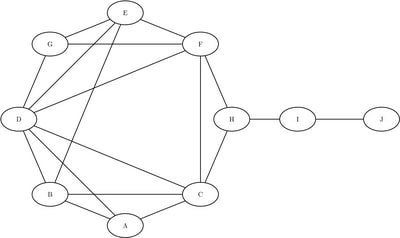
Define the link data set as follows:
data LinkSetInCompNet; input from $ to $ @@; datalines; A B A C A D B C B D B E C D C F C H D E D F D G E F E G F G F H H I I J ;
To better understand the topology of the computer network, calculate the degree, closeness, and betweenness centrality. It is also interesting to look for articulation points in the computer network to identify places of vulnerability. All of these calculations can be done in one call to PROC OPTGRAPH as follows:
proc optgraph
data_links = LinkSetInCompNet
out_links = LinkSetOut
out_nodes = NodeSetOut;
centrality
degree = out
close = unweight
between = unweight;
biconcomp;
run;
Output 1.3.1 shows the resulting node data set NodeSetOut sorted by closeness.
Output 1.3.1: Node Closeness and Betweenness Centrality, Sorted by Closeness
Output 1.3.2 shows the resulting node (NodeSetOut) and link data sets (LinkSetOut) sorted by betweenness.
Output 1.3.2: Node Closeness and Betweenness Centrality, Sorted by Betweenness
| Obs | node | centr_degree_out | centr_close_unwt | centr_between_unwt | artpoint |
|---|---|---|---|---|---|
| 1 | H | 3 | 0.60000 | 0.38889 | 1 |
| 2 | C | 5 | 0.64286 | 0.23148 | 0 |
| 3 | F | 5 | 0.64286 | 0.23148 | 0 |
| 4 | I | 2 | 0.42857 | 0.22222 | 1 |
| 5 | D | 6 | 0.60000 | 0.10185 | 0 |
| 6 | E | 4 | 0.52941 | 0.02315 | 0 |
| 7 | B | 4 | 0.52941 | 0.02315 | 0 |
| 8 | A | 3 | 0.50000 | 0.00000 | 0 |
| 9 | G | 3 | 0.50000 | 0.00000 | 0 |
| 10 | J | 1 | 0.31034 | 0.00000 | 0 |
| Obs | from | to | biconcomp | centr_between_unwt |
|---|---|---|---|---|
| 1 | H | I | 2 | 0.44444 |
| 2 | C | H | 3 | 0.29167 |
| 3 | F | H | 3 | 0.29167 |
| 4 | I | J | 1 | 0.25000 |
| 5 | E | F | 3 | 0.12963 |
| 6 | B | C | 3 | 0.12963 |
| 7 | A | C | 3 | 0.12500 |
| 8 | F | G | 3 | 0.12500 |
| 9 | C | D | 3 | 0.09259 |
| 10 | D | F | 3 | 0.09259 |
| 11 | A | D | 3 | 0.08333 |
| 12 | D | G | 3 | 0.08333 |
| 13 | C | F | 3 | 0.07407 |
| 14 | B | E | 3 | 0.07407 |
| 15 | B | D | 3 | 0.05093 |
| 16 | D | E | 3 | 0.05093 |
| 17 | A | B | 3 | 0.04167 |
| 18 | E | G | 3 | 0.04167 |
The computers with the highest closeness centrality are C and F, because they have the shortest paths to all other nodes. These computers are key to the efficient distribution of information across the network. Assuming that the entire office has some centralized data that should be shared with all computers, machines C and F would be the best candidates for storing the data on their local hard drives. The computer with the highest betweenness centrality is H. Although machine H has only three connections, it is one of the most important machines in the office because it serves as the only way to reach computers I and J from the other machines in the office. Notice also that machine H is an articulation point because removing it would disconnect the office network. In this setting, computers with high betweenness should be carefully maintained and secured with UPS (uninterruptible power supply) systems to ensure they are always online.