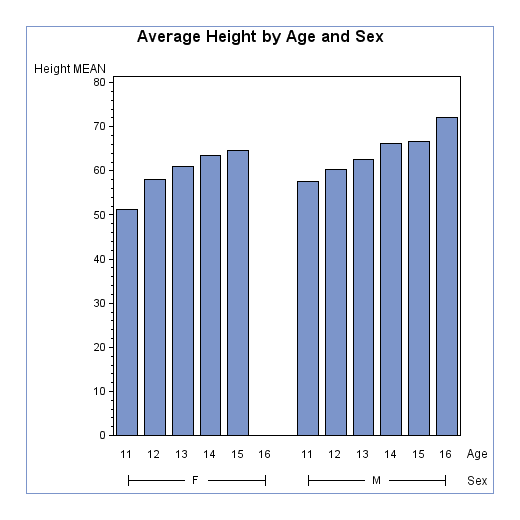GREPLAY Procedure
- Syntax
 Procedure SyntaxPROC GREPLAY Statement? StatementBYLINE StatementCC StatementCCOPY StatementCDEF StatementCDELETE StatementCMAP StatementCOPY StatementDELETE StatementDEVICE StatementFS StatementGOUT StatementGROUP StatementIGOUT StatementLIST StatementMODIFY StatementMOVE StatementNOBYLINE StatementPREVIEW StatementQUIT StatementREPLAY StatementTC StatementTCOPY StatementTDEF StatementTDELETE StatementTEMPLATE StatementTREPLAY Statement
Procedure SyntaxPROC GREPLAY Statement? StatementBYLINE StatementCC StatementCCOPY StatementCDEF StatementCDELETE StatementCMAP StatementCOPY StatementDELETE StatementDEVICE StatementFS StatementGOUT StatementGROUP StatementIGOUT StatementLIST StatementMODIFY StatementMOVE StatementNOBYLINE StatementPREVIEW StatementQUIT StatementREPLAY StatementTC StatementTCOPY StatementTDEF StatementTDELETE StatementTEMPLATE StatementTREPLAY Statement - Overview
- Concepts

- Using
 Using the GREPLAY Procedure WindowsUsing Code-based Statements to Run the GREPLAY ProcedureUsing the GREPLAY Procedure to Replay Catalog EntriesUsing the GREPLAY Procedure to Create Custom TemplatesUsing the GREPLAY Procedure to Replay Graphics Output in a TemplateUsing the GREPLAY Procedure to Create Color Maps
Using the GREPLAY Procedure WindowsUsing Code-based Statements to Run the GREPLAY ProcedureUsing the GREPLAY Procedure to Replay Catalog EntriesUsing the GREPLAY Procedure to Create Custom TemplatesUsing the GREPLAY Procedure to Replay Graphics Output in a TemplateUsing the GREPLAY Procedure to Create Color Maps - Examples

Example 4: Replaying a Graph to Multiple Destinations
| Features: |
DELETE statement TDEF statement TDELETE statement TREPLAY statement |
| Other features: |
FILENAME statement ODS HTML statement ODS PDF statement ODS RTF statement
OPTIONS statement ORIENTATION= option PROC GCHART |
The GREPLAY procedure
replays the graph shown in Vertical Bar Chart Exported to Multiple Destinations to a TIF file, and the ODS HTML, PDF, and RTF destinations.
A template is used to generate the initial graph. The template creates
a margin and a blue border around the graph. The XPIXELS= and YPIXELS=
graphics options are used to set the graph size. The GREPLAY procedure
TREPLAY statement is used to replay the graph to each of the destinations.
For the ODS PDF and RTF destinations, the system option ORIENTATION=
is set to LANDSCAPE to orient the graph in landscape in both documents.
Program
%let goutname=height;
proc greplay nofs tc=work.tempcat igout=work.gseg; delete &goutname; tdelete grtemp; run; quit;
proc greplay tc=work.tempcat nofs;
tdef grtemp des="One panel template with border"
1/llx=5 lly=5
ulx=5 uly=95
urx=95 ury=95
lrx=95 lry=5
color=cx7C95CA;
run;
quit;
goptions reset=all nodisplay noborder xpixels=520 ypixels=520;
ods html close;
ods listing style=listing;
title "Average Height by Age and Sex"; proc gchart data=sashelp.class; vbar age / sumvar=height discrete type=mean group=sex name="&goutname"; run; quit;
filename tifout ".\&goutname..tif";
goptions display device=tiffp gsfname=tifout; proc greplay nofs tc=work.tempcat igout=work.gseg; template grtemp; treplay 1:&goutname name="t&goutname"; run; quit;
goptions reset=all device=png noborder xpixels=520 ypixels=520;
options orientation=landscape; ods listing close; ods html file="&goutname..html" style=listing; ods pdf file="&goutname..pdf" style=listing; ods rtf file="&goutname..rtf" style=listing image_dpi=72; proc greplay nofs tc=work.tempcat igout=work.gseg; template grtemp; treplay 1:&goutname name="t&goutname"; run; quit;
options orientation=portrait;
ods _all_ close; ods html;
Program Description
Define a name variable to use for specifying the graph
output name. Using a macro variable
makes it easier to change the name, if necessary.
Delete the old GRSEG and template, if they exist. The DELETE statement deletes entry HEIGHT from the
WORK catalog, which is specified by the IGOUT= option. The TDELETE
statement deletes template GRTEMP in the WORK.TEMPCAT catalog, which
is specified by the TC= option.
Create a one-panel template for the graph. This template specifies a 5% margin around the graph.
The COLOR= option specifies a blue border around the graph.
proc greplay tc=work.tempcat nofs;
tdef grtemp des="One panel template with border"
1/llx=5 lly=5
ulx=5 uly=95
urx=95 ury=95
lrx=95 lry=5
color=cx7C95CA;
run;
quit;Set the graphics options. The GOPTIONS statement NODISPLAY option prevents the chart from
being displayed when it is generated. The NOBORDER option disables
the graph border, since template GRTEMP draws its own border. Options
XPIXELS= and YPIXELS= set the graph dimensions to 520–by-520
pixels.
Generate the chart. The
NAME= option in the VBAR statement sets the name of the GRSEG entry
to HEIGHT.
title "Average Height by Age and Sex"; proc gchart data=sashelp.class; vbar age / sumvar=height discrete type=mean group=sex name="&goutname"; run; quit;
Replay GRSEG entry HEIGHT to TIFF file height.tif. The GOPTIONS statement DEVICE= option sets the output
device to TIFFP, and the GSFNAME= option specifies the output filename
as height.tif. The TREPLAY statement replays GRSEG entry HEIGHT to
entry THEIGHT using the panel 1 template in template GRTEMP.
goptions display device=tiffp gsfname=tifout; proc greplay nofs tc=work.tempcat igout=work.gseg; template grtemp; treplay 1:&goutname name="t&goutname"; run; quit;
Change device to PNG and disable borders. Because a border is included in the original GRSEG,
the GOPTIONS statement NOBORDER option is used to prevent ODS from
drawing another border around the image.
Replay GRSEG entry HEIGHT to the HTML, PDF, and RTF destinations. The OPTIONS statement ORIENTATION=LANDSCAPE option
sets the graph orientation to landscape in the PDF and RTF documents.
This option does not affect the ODS HTML destination. The LISTING
style is used with each destination.
options orientation=landscape; ods listing close; ods html file="&goutname..html" style=listing; ods pdf file="&goutname..pdf" style=listing; ods rtf file="&goutname..rtf" style=listing image_dpi=72; proc greplay nofs tc=work.tempcat igout=work.gseg; template grtemp; treplay 1:&goutname name="t&goutname"; run; quit;