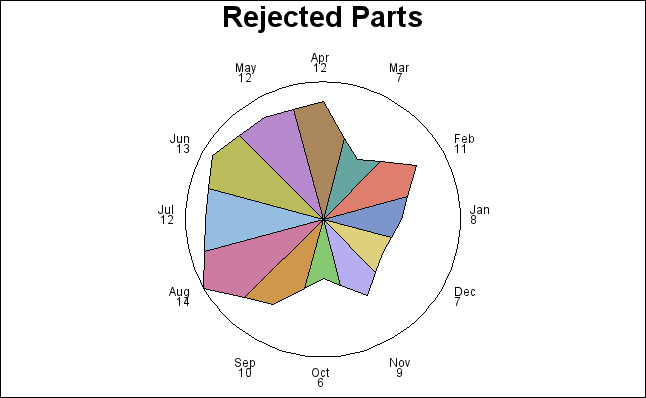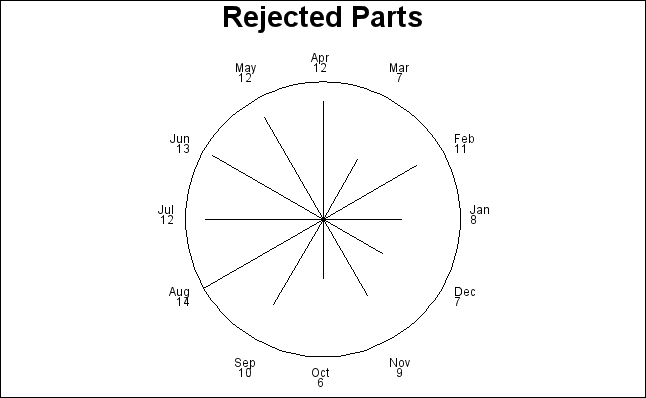GCHART Procedure
- Syntax

- Overview
- Concepts

- Examples
 Specifying the Sum Statistic in a Block ChartGrouping and Subgrouping a Block ChartSpecifying the Sum Statistic in Bar ChartsSubgrouping a Three-Dimensional Vertical Bar ChartControlling Midpoints and Statistics in a Horizontal Bar ChartGenerating Error Bars in a Horizontal Bar ChartSpecifying the Sum Statistic for a Pie ChartSubgrouping a Donut or Pie ChartOrdering and Labeling Slices in a Pie ChartGrouping and Arranging Pie ChartsSpecifying the Sum Statistic in a Star ChartCharting a Discrete Numeric Variable in a Star ChartCreating a Detail Pie Chart
Specifying the Sum Statistic in a Block ChartGrouping and Subgrouping a Block ChartSpecifying the Sum Statistic in Bar ChartsSubgrouping a Three-Dimensional Vertical Bar ChartControlling Midpoints and Statistics in a Horizontal Bar ChartGenerating Error Bars in a Horizontal Bar ChartSpecifying the Sum Statistic for a Pie ChartSubgrouping a Donut or Pie ChartOrdering and Labeling Slices in a Pie ChartGrouping and Arranging Pie ChartsSpecifying the Sum Statistic in a Star ChartCharting a Discrete Numeric Variable in a Star ChartCreating a Detail Pie Chart - References
Example 12: Charting a Discrete Numeric Variable in a Star Chart
| Features: |
STAR statement options DISCRETE, FILL=, NOCONNECT, NOHEADING, and SUMVAR= |
| Other features: |
GOPTIONS statement option BORDER |
| Sample library member: | GCHDSCRT |
This example produces two star charts that show the
total number of parts that were rejected each month for a year. The
STAR statement uses the DISCRETE option so that each unique value
of the numeric variable DATE is a separate midpoint and has a separate
spine. Each slice displays the formatted midpoint value and the chart
statistic. Specifying FILL=S rotates the solid pattern through all
the colors in the style's list of colors as many times as necessary
to provide patterns for all the slices.
Program
goptions reset=all border;
data rejects; informat date date9.; input site $ date badparts; datalines; Sydney 01JAN1997 8 Sydney 01FEB1997 11 Sydney 28JUN1997 13 Sydney 31OCT1997 6 Paris 11APR1997 12 Paris 04MAY1997 12 Paris 30AUG1997 14 Paris 01DEC1997 7 Atlanta 15MAR1997 7 Atlanta 18JUL1997 12 Atlanta 03SEP1997 10 Atlanta 12NOV1997 9 ;
title "Rejected Parts";
proc gchart data=rejects; format date worddate3.; star date / discrete sumvar=badparts noheading fill=s; run;
star date / discrete sumvar=badparts noheading noconnect; run; quit;
Program Description
Set the graphics environment. The
BORDER option in the GOPTIONS statement draws a black border around
the graph.
Create the data set REJECTS. REJECTS
contains data on the number of defective parts produced at each of
three sites for 12 months. BADPARTS is the number of parts that were
rejected at each site for each month.
data rejects; informat date date9.; input site $ date badparts; datalines; Sydney 01JAN1997 8 Sydney 01FEB1997 11 Sydney 28JUN1997 13 Sydney 31OCT1997 6 Paris 11APR1997 12 Paris 04MAY1997 12 Paris 30AUG1997 14 Paris 01DEC1997 7 Atlanta 15MAR1997 7 Atlanta 18JUL1997 12 Atlanta 03SEP1997 10 Atlanta 12NOV1997 9 ;
Produce the first star chart. The
DISCRETE option must be specified because the numeric chart variable,
DATE is assigned the WORDDATE3. Using FILL=S fills all the slices
with solid patterns. The embedded RUN statement is required to end
this first RUN-Group and honor the action statement and other SAS
statements. It signals that the procedure will remain active.
proc gchart data=rejects; format date worddate3.; star date / discrete sumvar=badparts noheading fill=s; run;