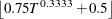The PANEL Procedure
- Overview
- Getting Started
-
Syntax

-
Details
 Specifying the Input DataSpecifying the Regression ModelUnbalanced DataMissing ValuesComputational ResourcesRestricted EstimatesNotationOne-Way Fixed-Effects ModelTwo-Way Fixed-Effects ModelBalanced PanelsUnbalanced PanelsFirst-Differenced Methods for One-Way and Two-Way ModelsBetween EstimatorsPooled EstimatorOne-Way Random-Effects ModelTwo-Way Random-Effects ModelHausman-Taylor EstimationAmemiya-MaCurdy EstimationParks Method (Autoregressive Model)Da Silva Method (Variance-Component Moving Average Model)Dynamic Panel EstimatorsLinear Hypothesis TestingHeteroscedasticity-Corrected Covariance MatricesHeteroscedasticity- and Autocorrelation-Consistent Covariance MatricesR-SquareSpecification TestsPanel Data Poolability TestPanel Data Cross-Sectional Dependence TestPanel Data Unit Root TestsLagrange Multiplier (LM) Tests for Cross-Sectional and Time EffectsTests for Serial Correlation and Cross-Sectional EffectsTroubleshootingCreating ODS GraphicsOUTPUT OUT= Data SetOUTEST= Data SetOUTTRANS= Data SetPrinted OutputODS Table Names
Specifying the Input DataSpecifying the Regression ModelUnbalanced DataMissing ValuesComputational ResourcesRestricted EstimatesNotationOne-Way Fixed-Effects ModelTwo-Way Fixed-Effects ModelBalanced PanelsUnbalanced PanelsFirst-Differenced Methods for One-Way and Two-Way ModelsBetween EstimatorsPooled EstimatorOne-Way Random-Effects ModelTwo-Way Random-Effects ModelHausman-Taylor EstimationAmemiya-MaCurdy EstimationParks Method (Autoregressive Model)Da Silva Method (Variance-Component Moving Average Model)Dynamic Panel EstimatorsLinear Hypothesis TestingHeteroscedasticity-Corrected Covariance MatricesHeteroscedasticity- and Autocorrelation-Consistent Covariance MatricesR-SquareSpecification TestsPanel Data Poolability TestPanel Data Cross-Sectional Dependence TestPanel Data Unit Root TestsLagrange Multiplier (LM) Tests for Cross-Sectional and Time EffectsTests for Serial Correlation and Cross-Sectional EffectsTroubleshootingCreating ODS GraphicsOUTPUT OUT= Data SetOUTEST= Data SetOUTTRANS= Data SetPrinted OutputODS Table Names -
Examples

- References
MODEL Statement
-
MODEL <"string"> response = regressors </ options>;
The MODEL statement specifies the regression model, the error structure that is assumed for the regression residuals, and the estimation technique to be used. The response variable (response) on the left side of the equal sign is regressed on the independent variables (regressors), which are listed after the equal sign. You can specify any number of MODEL statements. For each MODEL statement, you can specify only one response.
You can label models. Model labels are used in the printed output to identify the results for different models. If you do not specify a label, the model is referred to by numerical order wherever necessary. You can label the models in two ways:
First, you can prefix the MODEL statement by a label followed by a colon. For example:
label: MODEL …;
Second, you can add a quoted string after the MODEL keyword. For example:
MODEL "label" …;
Quoted-string labels are preferable because they allow spaces and special characters and because these labels are case-sensitive. If you specify both types of label, PROC PANEL uses the quoted string.
The MODEL statement supports a multitude of options, some more specific than others. Table 27.1 summarizes the options available in the MODEL statement. These are subsequently discussed in detail in the order in which they are presented in the table.
Table 27.1: Summary of MODEL Statement Options
|
Option |
Description |
|---|---|
|
Estimation Technique Options |
|
|
fits a one-way model by using the Amemiya-MaCurdy estimator |
|
|
fits the between-groups model |
|
|
fits the between-time-periods model |
|
|
fits a moving average model by using the Da Silva method |
|
|
fits a one-way model by using first differences |
|
|
fits a one-way model for time effects by using first differences |
|
|
fits a two-way model by using first differences |
|
|
fits a one-way fixed-effects model |
|
|
fits a one-way fixed-effects model for time effects |
|
|
fits a two-way fixed effects model |
|
|
fits a dynamic-panel model by using the one-step generalized method of moments (GMM) |
|
|
fits a dynamic-panel model by using two-step GMM |
|
|
fits a one-way model by using the Hausman-Taylor estimator |
|
|
fits a dynamic-panel model by using iterated GMM |
|
|
fits an autoregressive model by using the Parks method |
|
|
fits the pooled regression model |
|
|
fits a one-way random-effects model |
|
|
fits a two-way random-effects model |
|
|
Estimation Control Options |
|
|
specifies the moving average order |
|
|
limits estimation to only transforming the data |
|
|
suppresses the intercept |
|
|
specifies a matrix inverse singularity criterion |
|
|
specifies the type of variance component estimation for random-effects estimation |
|
|
Dynamic Panel Estimation Control Options |
|
|
specifies the maximum order of the auto regression (AR) test |
|
|
specifies the convergence criterion of iterated GMM, with respect to the weighting matrix |
|
|
specifies which neighboring observations to use as instruments, whether TRAILING, CENTERED, or LEADING |
|
|
requests bias-corrected variances for two-step GMM |
|
|
specifies the convergence criterion of iterated GMM, with respect to the parameter matrix |
|
|
specifies the type of generalized matrix inverse |
|
|
specifies the moment condition bandwidth |
|
|
specifies the maximum iterations for iterative GMM |
|
|
estimates without moment conditions from the difference equations |
|
|
estimates without moment conditions from the level equations |
|
|
specifies the robust covariance matrix |
|
|
includes time dummy variables in the model |
|
|
Alternative Variances Options |
|
|
corrects covariance for intracluster correlation |
|
|
specifies a heteroscedasticity- and autocorrelation-consistent (HAC) covariance |
|
|
specifies a heteroscedasticity-corrected covariance matrix estimator (HCCME) |
|
|
specifies the Newey-West covariance, a special case of the HAC covariance |
|
|
Unit Root Test Options |
|
|
requests one or more panel data unit root and stationarity tests; specify test-options ALL through LLC within this option |
|
|
synonym for UROOTTEST |
|
|
ALL |
requests that all unit root tests be performed |
|
specifies Breitung’s tests that are robust to cross-sectional dependence |
|
|
specifies one or more unit root tests that combine over all cross sections |
|
|
synonym for COMBINATION |
|
|
specifies Hadri’s (2000) stationarity test |
|
|
specifies the Harris and Tzavalis (1999) panel unit root test |
|
|
specifies the Im, Pesaran, and Shin (2003) panel unit root test |
|
|
specifies the Levin, Lin, and Chu (2002) panel unit root test |
|
|
Model Specification Test Options |
|
|
requests the |
|
|
requests the Baltagi and Li (1991) Lagrange multiplier (LM) test for serial correlation and random effects |
|
|
requests the Baltagi and Li (1995) LM test for first-order correlation under fixed effects |
|
|
requests the Breusch-Pagan one-way test for random effects |
|
|
requests the Breusch-Pagan two-way test for random effects |
|
|
requests the Bera, Sosa Escudero, and Yoon modified Rao’s score test |
|
|
requests the Berenblut-Webb statistic for serial correlation under fixed effects |
|
|
requests a battery of cross-sectional dependence tests. |
|
|
requests the Durbin-Watson statistic for serial correlation under fixed effects |
|
|
requests the Gourieroux, Holly, and Monfort test for two-way random effects |
|
|
requests the Honda one-way test for random effects |
|
|
requests the Honda two-way test for random effects |
|
|
requests the King and Wu two-way test for random effects |
|
|
requests poolability tests for one-way fixed effects and pooled models |
|
|
requests the Wooldridge (2002) test for unobserved effects. |
|
|
Printed Output Options |
|
|
prints the parameter correlation matrix |
|
|
synonym for CORR |
|
|
prints the parameter covariance matrix |
|
|
prints the iteration history |
|
|
suppress normally printed output |
|
|
prints the |
|
|
estimates and prints the fixed effects |
|
|
prints the autocorrelation coefficients for the Parks method |
|
|
synonym for COVB |
|
You can specify the following options in the MODEL statement after a slash (/).
Estimation Technique Options
These options specify the assumed error structure and estimation method. You can specify more than one option, in which case the analysis is repeated for each. The default is RANTWO (two-way random effects).
All estimation methods are detailed in the section Details: PANEL Procedure and its subsections.
Estimation Control Options
These options define parameters that control the estimation and can be specific to the chosen technique (for example, how to estimate variance components in a random-effects model).
Dynamic Panel Estimation Control Options
These control options are specific to dynamic panels, where the estimation technique is specified as GMM1, GMM2, or ITGMM. For more information, see the section Dynamic Panel Estimators.
Alternative Variances Options
These options specify variance estimation other than conventional model-based variance estimation. They include the robust, cluster robust, HAC, HCCME, and Newey-West techniques.
Unit Root Test Options
These options request unit root tests on the dependent variable. You begin with the UROOTTEST (or its synonym STATIONARITY) option and specify everything else within parentheses after the UROOTTEST (or SINGULARITY) keyword. The BREITUNG, COMBINATION, HADRI, HT, IPS, and LLC tests are available, and you can request them all by specifying the ALL option.
Consider the following example, which requests two tests (LLC and BREITUNG) on the dependent variable:
proc panel data=A;
id i t;
model y = x1 x2 x3 / unitroot(llc(kernel = parzen lag = aic),
breitung(lag = gs)
maxlag = 2
kernel = bartlett);
run;
For the LLC test, the lag order is selected by AIC with maximum lag order 2 and the kernel is specified as Parzen (overriding Bartlett). For the BREITUNG test, the lag order is GS with a maximum lag order 2. The KERNEL option is ignored by BREITUNG because it is not relevant to that test.
Model Specification Test Options
These options request model specification tests, such as a test for poolability in one-way models. These tests depend on the model specifications of dependent and independent variables, but not on the estimation technique that is used to fit the model. For example, a one-way test for random effects does not require you to fit a random effects model, or even a one-way model for that matter. The model fits that are required for the selected tests are performed internally.
Printed Output Options
These options alter how results are presented.



![\[ b=\gamma T^{r} + c \]](images/etsug_panel0016.png)