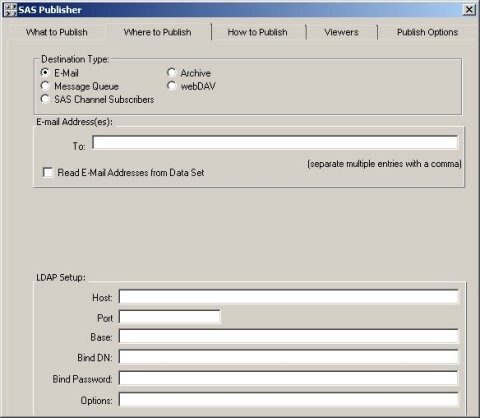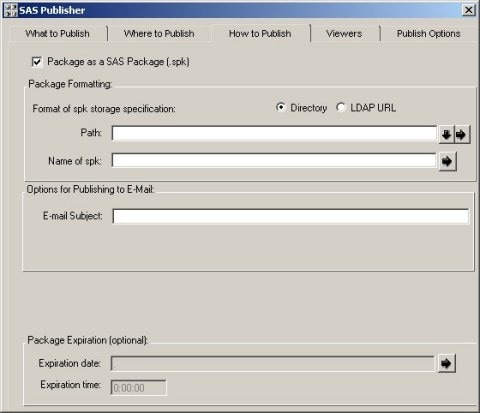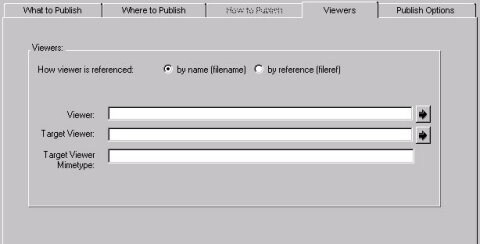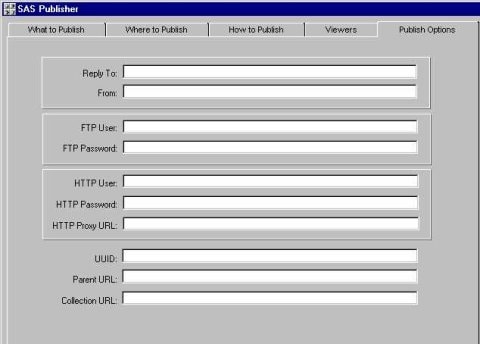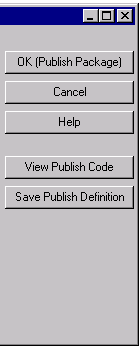SAS 9.1.3 Integration Technologies » Developer's Guide
|
Publishing Framework
Publishing Using the SAS Publisher GUISAS Publisher can be used to define the following basic information for publishing a package: Items to include in the package are defined in the What to Publish tab: The destination (or transport) for delivering the package is defined in the Where to Publish tab: Other package properties, such as the package's rendering as an archived file (or SPK package), are defined in the How to Publish tab: The Viewers tab is available when you are working with the e-mail, channel, and WebDAV transports. Use this tab to specify a particular viewer template file and to indicate the reference type of the viewer. Use the Publish Options tab to specify additional options or properties based on the destination type. After the package has been defined, an appropriate action is taken, such as publishing the package (clicking the OK (Publish Package) button):
For complete details about how to use the SAS Publisher GUI to publish a package, see SAS Publisher. |