The MIXED Procedure
MODEL Statement
-
MODEL dependent = <fixed-effects> </ options>;
The MODEL statement names a single dependent variable and the fixed effects, which determine the  matrix of the mixed model (see the section Parameterization of Mixed Models for details). The specification of effects
is the same as in the GLM procedure; however, unlike PROC GLM, you do not specify random effects in the MODEL statement.
The MODEL statement is required.
matrix of the mixed model (see the section Parameterization of Mixed Models for details). The specification of effects
is the same as in the GLM procedure; however, unlike PROC GLM, you do not specify random effects in the MODEL statement.
The MODEL statement is required.
An intercept is included in the fixed-effects model by default. If no fixed effects are specified, only this intercept term is fit. The intercept can be removed by using the NOINT option.
Table 77.8 summarizes the options available in the MODEL statement. These are subsequently discussed in detail in alphabetical order.
Table 77.8: Summary of MODEL Statement Options
|
Option |
Description |
|---|---|
|
Model Building |
|
|
Excludes fixed-effect intercept from model |
|
|
Statistical Computations |
|
|
Determines the confidence level ( |
|
|
Determines the confidence level ( |
|
|
Requests chi-square tests |
|
|
Specifies denominator degrees of freedom (list) |
|
|
Specifies the method for computing denominator degrees of freedom |
|
|
Selects the type of hypothesis test |
|
|
Requests influence and case-deletion diagnostics |
|
|
Suppresses hypothesis tests for the fixed effects |
|
|
Specifies output data set for predicted values and related quantities |
|
|
Specifies output data set for predicted means and related quantities |
|
|
Adds Pearson-type and studentized residuals to output data sets |
|
|
Adds scaled marginal residual to output data sets |
|
|
Statistical Output |
|
|
Displays confidence limits for fixed-effects parameter estimates |
|
|
Displays correlation matrix of fixed-effects parameter estimates |
|
|
Displays covariance matrix of fixed-effects parameter estimates |
|
|
Displays inverse covariance matrix of fixed-effects parameter estimates |
|
|
Displays |
|
|
Adds a row for the intercept to test tables |
|
|
Displays fixed-effects parameter estimates (and scale parameter in GLM models) |
|
|
Singularity Tolerances |
|
|
Tunes sensitivity in computing Cholesky roots |
|
|
Tunes singularity criterion for residual variance |
|
|
Tunes the sensitivity in sweeping |
|
|
Tunes the sensitivity in forming Type 3 functions |
|
You can specify the following options in the MODEL statement after a slash (/).
- ALPHA=number
-
requests that a t-type confidence interval be constructed for each of the fixed-effects parameters with confidence level 1 – number. The value of number must be between 0 and 1; the default is 0.05.
- ALPHAP=number
-
requests that a t-type confidence interval be constructed for the predicted values with confidence level 1 – number. The value of number must be between 0 and 1; the default is 0.05.
- CHISQ
-
requests that chi-square tests be performed for all specified effects in addition to the F tests. Type 3 tests are the default; you can produce the Type 1 and Type 2 tests by using the HTYPE= option.
- CL
-
requests that t-type confidence limits be constructed for each of the fixed-effects parameter estimates. The confidence level is 0.95 by default; this can be changed with the ALPHA= option.
- CONTAIN
-
has the same effect as the DDFM= CONTAIN option.
- CORRB
-
produces the approximate correlation matrix of the fixed-effects parameter estimates. The ODS name of this table is CorrB.
- COVB
-
produces the approximate variance-covariance matrix of the fixed-effects parameter estimates
 . By default, this matrix equals
. By default, this matrix equals  and results from sweeping
and results from sweeping  on all but its last pivot and removing the y border. The EMPIRICAL
option in the PROC MIXED
statement changes this matrix into "empirical sandwich" form. The ODS name of this table is CovB. If the degrees-of-freedom
method of Kenward and Roger (1997) is in effect (DDFM=
KENWARDROGER or DDFM=
KENWARDROGER2), the COVB matrix changes because the method entails an adjustment of the variance-covariance matrix of the
fixed effects by the method proposed by Prasad and Rao (1990); Harville and Jeske (1992). See also Kackar and Harville (1984).
on all but its last pivot and removing the y border. The EMPIRICAL
option in the PROC MIXED
statement changes this matrix into "empirical sandwich" form. The ODS name of this table is CovB. If the degrees-of-freedom
method of Kenward and Roger (1997) is in effect (DDFM=
KENWARDROGER or DDFM=
KENWARDROGER2), the COVB matrix changes because the method entails an adjustment of the variance-covariance matrix of the
fixed effects by the method proposed by Prasad and Rao (1990); Harville and Jeske (1992). See also Kackar and Harville (1984).
- COVBI
-
produces the inverse of the approximate variance-covariance matrix of the fixed-effects parameter estimates. The ODS name of this table is InvCovB.
- DDF=value-list
-
enables you to specify your own denominator degrees of freedom for the fixed effects. The value-list specification is a list of numbers or missing values (.) separated by commas. The degrees of freedom should be listed in the order in which the effects appear in the "Tests of Fixed Effects" table. If you want to retain the default degrees of freedom for a particular effect, use a missing value for its location in the list. For example, the following statement assigns 3 denominator degrees of freedom to
Aand 4.7 toA*B, while those forBremain the same:model Y = A B A*B / ddf=3,.,4.7;
If you specify DDFM= SATTERTHWAITE, DDFM= KENWARDROGER, or DDFM= KENWARDROGER2, the DDF= option has no effect.
-
DDFM=
DDFM=CONTAIN
DDFM=BETWITHIN
DDFM=RESIDUAL
DDFM=SATTERTHWAITE
DDFM=KENWARDROGER<(FIRSTORDER)>
DDFM=KENWARDROGER<(LINEAR)>
DDFM=KENWARDROGER2 -
specifies the method for computing the denominator degrees of freedom for the tests of fixed effects resulting from the MODEL, CONTRAST , ESTIMATE , and LSMEANS statements.
Table 77.9 lists syntax aliases for the degrees-of-freedom methods.
Table 77.9: Aliases for DDFM= Option
DDFM= Option
Alias
BETWITHIN
BW
CONTAIN
CON
KENWARDROGER
KENROG, KR
KENWARDROGER2
KENROG2, KR2
RESIDUAL
RES
SATTERTHWAITE
SATTERTH, SAT
The DDFM=CONTAIN option invokes the containment method to compute denominator degrees of freedom, and it is the default when you specify a RANDOM statement. The containment method is carried out as follows: Denote the fixed effect in question
A, and search the RANDOM effect list for the effects that syntactically containA. For example, the random effectB(A) containsA, but the random effectCdoes not, even if it has the same levels asB(A).Among the random effects that contain
A, compute their rank contribution to the ( ) matrix. The DDF assigned to
) matrix. The DDF assigned to Ais the smallest of these rank contributions. If no effects are found, the DDF forAis set equal to the residual degrees of freedom, . This choice of DDF matches the tests performed for balanced split-plot designs and should be adequate for moderately unbalanced
designs.
. This choice of DDF matches the tests performed for balanced split-plot designs and should be adequate for moderately unbalanced
designs.
Caution: If you have a
 matrix with a large number of columns, the overall memory requirements and the computing time after convergence can be substantial
for the containment method. If it is too large, you might want to use the DDFM=BETWITHIN option.
matrix with a large number of columns, the overall memory requirements and the computing time after convergence can be substantial
for the containment method. If it is too large, you might want to use the DDFM=BETWITHIN option.
The DDFM=BETWITHIN option is the default for REPEATED statement specifications (with no RANDOM statements). It is computed by dividing the residual degrees of freedom into between-subject and within-subject portions. PROC MIXED then checks whether a fixed effect changes within any subject. If so, it assigns within-subject degrees of freedom to the effect; otherwise, it assigns the between-subject degrees of freedom to the effect (see Schluchter and Elashoff 1990). If there are multiple within-subject effects containing classification variables, the within-subject degrees of freedom are partitioned into components corresponding to the subject-by-effect interactions.
One exception to the preceding method is the case where you have specified no RANDOM statements and a REPEATED statement with the TYPE=UN option. In this case, all effects are assigned the between-subject degrees of freedom to provide for better small-sample approximations to the relevant sampling distributions. DDFM= KENWARDROGER or DDFM= KENWARDROGER2 might be a better option to try for this case.
The DDFM=RESIDUAL option performs all tests by using the residual degrees of freedom,
 , where n is the number of observations.
, where n is the number of observations.
The DDFM=SATTERTHWAITE option performs a general Satterthwaite approximation for the denominator degrees of freedom, computed as follows. Suppose
 is the vector of unknown parameters in
is the vector of unknown parameters in  , and suppose
, and suppose 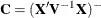 , where
, where  denotes a generalized inverse. Let
denotes a generalized inverse. Let  and
and  be the corresponding estimates.
be the corresponding estimates.
Consider the one-dimensional case, and consider
 to be a vector defining an estimable linear combination of
to be a vector defining an estimable linear combination of  . The Satterthwaite degrees of freedom for the t statistic
. The Satterthwaite degrees of freedom for the t statistic
![\[ t = \frac{\ell \widehat{\bbeta }}{\sqrt {\ell \hat{\mb{C}}\ell ’}} \]](images/statug_mixed0109.png)
is computed as
![\[ \nu = \frac{2 (\ell \hat{\mb{C}} \ell ')^2}{\mb{g}' \mb{A} \mb{g}} \]](images/statug_mixed0110.png)
where
 is the gradient of
is the gradient of  with respect to
with respect to  , evaluated at
, evaluated at  , and
, and  is the asymptotic variance-covariance matrix of
is the asymptotic variance-covariance matrix of  obtained from the second derivative matrix of the likelihood equations.
obtained from the second derivative matrix of the likelihood equations.
For the multidimensional case, let
 be an estimable contrast matrix and denote the rank of
be an estimable contrast matrix and denote the rank of  as q > 1. The Satterthwaite denominator degrees of freedom for the F statistic
as q > 1. The Satterthwaite denominator degrees of freedom for the F statistic
![\[ F = \frac{\widehat{\bbeta }'\mb{L}'(\bL \widehat{\bC }\bL ')^{-1} \bL \widehat{\bbeta }}{q} \]](images/statug_mixed0116.png)
are computed by first performing the spectral decomposition
 , where
, where  is an orthogonal matrix of eigenvectors and
is an orthogonal matrix of eigenvectors and  is a diagonal matrix of eigenvalues, both of dimension
is a diagonal matrix of eigenvalues, both of dimension  . Define
. Define  to be the mth row of
to be the mth row of  , and let
, and let
![\[ \nu _ m = \frac{2 (D_ m)^2}{ \mb{g}_ m' \mb{A} \mb{g}_ m} \]](images/statug_mixed0123.png)
where
 is the mth diagonal element of
is the mth diagonal element of  and
and  is the gradient of
is the gradient of  with respect to
with respect to  , evaluated at
, evaluated at  . Then let
. Then let
![\[ E = \sum _{m=1}^ q \frac{\nu _ m}{\nu _ m - 2}I(\nu _ m > 2) \]](images/statug_mixed0127.png)
where the indicator function eliminates terms for which
 . The degrees of freedom for F are then computed as
. The degrees of freedom for F are then computed as
![\[ \nu = \frac{2 E}{E - q} \]](images/statug_mixed0129.png)
provided
 ; otherwise
; otherwise  is set to zero.
is set to zero.
This method is a generalization of the techniques described in Giesbrecht and Burns (1985); McLean and Sanders (1988); Fai and Cornelius (1996). The method can also include estimated random effects. In this case, append
 to
to  and change
and change  to be the inverse of the coefficient matrix in the mixed model equations. The calculations require extra memory to hold c matrices that are the size of the mixed model equations, where c is the number of covariance parameters. In the notation of Table 77.29, this is approximately
to be the inverse of the coefficient matrix in the mixed model equations. The calculations require extra memory to hold c matrices that are the size of the mixed model equations, where c is the number of covariance parameters. In the notation of Table 77.29, this is approximately 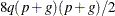 bytes. Extra computing time is also required to process these matrices. The Satterthwaite method implemented here is intended
to produce an accurate F approximation; however, the results can differ from those produced by PROC GLM. Also, the small sample properties of this
approximation have not been extensively investigated for the various models available with PROC MIXED.
bytes. Extra computing time is also required to process these matrices. The Satterthwaite method implemented here is intended
to produce an accurate F approximation; however, the results can differ from those produced by PROC GLM. Also, the small sample properties of this
approximation have not been extensively investigated for the various models available with PROC MIXED.
The DDFM=KENWARDROGER option performs the degrees of freedom calculations detailed by Kenward and Roger (1997). This approximation involves inflating the estimated variance-covariance matrix of the fixed and random effects by the method proposed by Prasad and Rao (1990) and Harville and Jeske (1992), see also Kackar and Harville (1984). Satterthwaite-type degrees of freedom are then computed based on this adjustment. By default, the observed information matrix of the covariance parameter estimates is used in the calculations. For covariance structures that have nonzero second derivatives with respect to the covariance parameters, the Kenward-Roger covariance matrix adjustment includes a second-order term. This term can result in standard error shrinkage. Also, the resulting adjusted covariance matrix can then be indefinite and is not invariant under reparameterization. The FIRSTORDER or LINEAR suboption of the DDFM=KENWARDROGER option eliminates the second derivatives from the calculation of the covariance matrix adjustment. The LINEAR suboption is an alias for FIRSTORDER. For the case of scalar estimable functions, the resulting estimator is referred to as the Prasad-Rao estimator
 in Harville and Jeske (1992). The following are examples of covariance structures that generally lead to nonzero second derivatives: TYPE=ANTE(1)
, TYPE=AR(1)
, TYPE=ARH(1)
, TYPE=ARMA(1,1)
, TYPE=CSH
, TYPE=FA
, TYPE=FA0(q)
, TYPE=TOEPH
, TYPE=UNR
, and all TYPE=SP()
structures.
in Harville and Jeske (1992). The following are examples of covariance structures that generally lead to nonzero second derivatives: TYPE=ANTE(1)
, TYPE=AR(1)
, TYPE=ARH(1)
, TYPE=ARMA(1,1)
, TYPE=CSH
, TYPE=FA
, TYPE=FA0(q)
, TYPE=TOEPH
, TYPE=UNR
, and all TYPE=SP()
structures.
The DDFM=KENWARDROGER2 option specifies an improved approximation of the DDFM=KENWARDROGER method that uses a less biased precision estimator, as proposed by Kenward and Roger (2009). For an intrinsically linear covariance parameterization, this option produces the same precision estimator as that obtained using DDFM=KR(FIRSTORDER).
When the asymptotic variance matrix of the covariance parameters is found to be singular, a generalized inverse is used. Covariance parameters with zero variance then do not contribute to the degrees-of-freedom adjustment for DDFM=SATTERTHWAITE, DDFM=KENWARDROGER, or DDFM=KENWARDROGER2, and a message is written to the log.
This method changes output in the following tables (listed in Table 77.26): Contrast, CorrB, CovB, Diffs, Estimates, InvCovB, LSMeans, Slices, SolutionF, SolutionR, Tests1–Tests3. The OUTP= and OUTPM= data sets are also affected.
- E
-
requests that Type 1, Type 2, and Type 3
 matrix coefficients
be displayed for all specified effects. The ODS name of the table is Coef.
matrix coefficients
be displayed for all specified effects. The ODS name of the table is Coef.
- E1
-
requests that Type 1
 matrix coefficients be displayed for all
specified effects. The ODS name of the table is Coef.
matrix coefficients be displayed for all
specified effects. The ODS name of the table is Coef.
- E2
-
requests that Type 2
 matrix coefficients be displayed for all
specified effects. The ODS name of the table is Coef.
matrix coefficients be displayed for all
specified effects. The ODS name of the table is Coef.
- E3
-
requests that Type 3
 matrix coefficients be displayed for all
specified effects. The ODS name of the table is Coef.
matrix coefficients be displayed for all
specified effects. The ODS name of the table is Coef.
- FULLX
-
requests that columns of the
 matrix that consist entirely of
zeros not be eliminated from
matrix that consist entirely of
zeros not be eliminated from  ; otherwise, they are eliminated by default. For a column corresponding to a missing cell to be added to
; otherwise, they are eliminated by default. For a column corresponding to a missing cell to be added to  , its particular levels must be present in at least one observation in the analysis data set along with a missing dependent
variable. The use of the FULLX option can affect coefficient specifications in the CONTRAST
and ESTIMATE
statements, as well as covariate coefficients from LSMEANS
statements specified with the AT MEANS
option.
, its particular levels must be present in at least one observation in the analysis data set along with a missing dependent
variable. The use of the FULLX option can affect coefficient specifications in the CONTRAST
and ESTIMATE
statements, as well as covariate coefficients from LSMEANS
statements specified with the AT MEANS
option.
- HTYPE=value-list
-
indicates the type of hypothesis test to perform on the fixed effects. Valid entries for values in the list are 1, 2, and 3; the default value is 3. You can specify several types by separating the values with a comma or a space. The ODS table names are Tests1 for the Type 1 tests, Tests2 for the Type 2 tests, and Tests3 for the Type 3 tests.
- INFLUENCE<(influence-options)>
-
specifies that influence and case deletion diagnostics are to be computed.
The INFLUENCE option computes influence diagnostics by noniterative or iterative methods. The noniterative diagnostics rely on recomputation formulas under the assumption that covariance parameters or their ratios remain fixed. With the possible exception of a profiled residual variance, no covariance parameters are updated. This is the default behavior because of its computational efficiency. However, the impact of an observation on the overall analysis can be underestimated if its effect on covariance parameters is not assessed. Toward this end, iterative methods can be applied to gauge the overall impact of observations and to obtain influence diagnostics for the covariance parameter estimates.
If you specify the INFLUENCE option without further suboptions, PROC MIXED computes single-case deletion diagnostics and influence statistics for each observation in the data set by updating estimates for the fixed-effects parameter estimates, and also the residual variance, if it is profiled. The EFFECT= , SELECT= , ITER= , SIZE= , and KEEP= suboptions provide additional flexibility in the computation and reporting of influence statistics. Table 77.10 briefly describes important suboptions and their effect on the influence analysis.
Table 77.10: Summary of INFLUENCE Default and Suboptions
Description
Suboption
Compute influence diagnostics for individual observations
Default
Measure influence of sets of observations chosen according to a classification variable or effect
Remove pairs of observations and report the results sorted by degree of influence
SIZE= 2
Remove triples, quadruples of observations, etc.
Allow selection of individual observations, observations sharing specific levels of effects, and construction of tuples from specified subsets of observations
Update fixed effects and covariance parameters by refitting the mixed model, adding up to n iterations
ITER= n > 0
Compute influence diagnostics for the covariance parameters
ITER= n > 0
Update only fixed effects and the residual variance, if it is profiled
ITER= 0
Add the reduced-data estimates to the data set created with ODS OUTPUT
The modifiers and their default values are discussed in the following paragraphs. The set of computed influence diagnostics varies with the suboptions. The most extensive set of influence diagnostics is obtained when ITER= n with
 .
.
You can produce statistical graphics of influence diagnostics when ODS Graphics is enabled. For general information about ODS Graphics, see Chapter 21: Statistical Graphics Using ODS. For specific information about the graphics available in the MIXED procedure, see the section ODS Graphics.
You can specify the following influence-options in parentheses:
- EFFECT=effect
-
specifies an effect according to which observations are grouped. Observations sharing the same level of the effect are removed from the analysis as a group. The effect must contain only classification variables, but they need not be contained in the model.
Removing observations can change the rank of the
 matrix. This is particularly likely to happen when multiple observations are eliminated from the analysis. If the rank of
the estimated variance-covariance matrix of
matrix. This is particularly likely to happen when multiple observations are eliminated from the analysis. If the rank of
the estimated variance-covariance matrix of  changes or its singularity pattern is altered, no influence diagnostics are computed.
changes or its singularity pattern is altered, no influence diagnostics are computed.
-
ESTIMATES
EST -
specifies that the updated parameter estimates should be written to the ODS output data set. The values are not displayed in the "Influence" table, but if you use ODS OUTPUT to create a data set from the listing, the estimates are added to the data set. If ITER= 0, only the fixed-effects estimates are saved. In iterative influence analyses, fixed-effects and covariance parameters are stored. The p fixed-effects parameter estimates are named
Parm1–Parmp, and the q covariance parameter estimates are namedCovP1–CovPq. The order corresponds to that in the "Solution for Fixed Effects" and "Covariance Parameter Estimates" tables. If parameter updates fail—for example, because of a loss of rank or a nonpositive definite Hessian—missing values are reported. - ITER=n
-
controls the maximum number of additional iterations PROC MIXED performs to update the fixed-effects and covariance parameter estimates following data point removal. If you specify n > 0, then statistics such as DFFITS, MDFFITS, and the likelihood distances measure the impact of observation(s) on all aspects of the analysis. Typically, the influence will grow compared to values at ITER=0. In models without RANDOM or REPEATED effects, the ITER= option has no effect.
This documentation refers to analyses when n > 0 simply as iterative influence analysis, even if final covariance parameter estimates can be updated in a single step (for example, when METHOD= MIVQUE0 or METHOD= TYPE3). This nomenclature reflects the fact that only if n > 0 are all model parameters updated, which can require additional iterations. If n > 0 and METHOD= REML (default) or METHOD= ML, the procedure updates fixed effects and variance-covariance parameters after removing the selected observations with additional Newton-Raphson iterations, starting from the converged estimates for the entire data. The process stops for each observation or set of observations if the convergence criterion is satisfied or the number of further iterations exceeds n. If n > 0 and METHOD= TYPE1, TYPE2, or TYPE3, ANOVA estimates of the covariance parameters are recomputed in a single step.
Compared to noniterative updates, the computations are more involved. In particular for large data sets or a large number of random effects (or both), iterative updates require considerably more resources. A one-step (ITER=1) or two-step update might be a good compromise. The output includes the number of iterations performed, which is less than n if the iteration converges. If the process does not converge in n iterations, you should be careful in interpreting the results, especially if n is fairly large.
Bounds and other restrictions on the covariance parameters carry over from the full-data model. Covariance parameters that are not iterated in the model fit to the full data (the NOITER or HOLD= option in the PARMS statement) are likewise not updated in the refit. In certain models, such as random-effects models, the ratios between the covariance parameters and the residual variance are maintained rather than the actual value of the covariance parameter estimate (see the section Influence Diagnostics).
- KEEP=n
-
determines how many observations are retained for display and in the output data set or how many tuples if you specify SIZE= . The output is sorted by an influence statistic as discussed for the SIZE= suboption.
- SELECT=value-list
-
specifies which observations or effect levels are chosen for influence calculations. If the SELECT= suboption is not specified, diagnostics are computed as follows:
-
for all observations, if EFFECT= or SIZE= are not given
-
for all levels of the specified effect, if EFFECT= is specified
-
for all tuples of size k formed from the observations in value-list, if SIZE=k is specified
When you specify an effect with the EFFECT= option, the values in value-list represent indices of the levels in the order in which PROC MIXED builds classification effects. Which observations in the data set correspond to this index depends on the order of the variables in the CLASS statement, not the order in which the variables appear in the interaction effect. See the section Parameterization of Mixed Models to understand precisely how the procedure indexes nested and crossed effects and how levels of classification variables are ordered. The actual values of the classification variables involved in the effect are shown in the output so you can determine which observations were removed.
If the EFFECT= suboption is not specified, the SELECT= value list refers to the sequence in which observations are read from the input data set or from the current BY group if there is a BY statement. This indexing is not necessarily the same as the observation numbers in the input data set, for example, if a WHERE clause is specified or during BY processing.
-
- SIZE=n
-
instructs PROC MIXED to remove groups of observations formed as tuples of size n. For example, SIZE=2 specifies all
 unique pairs of observations. The number of tuples for SIZE=k is
unique pairs of observations. The number of tuples for SIZE=k is  and grows quickly with n and k. Using the SIZE= option can result in considerable computing time. The MIXED procedure displays by default only the 50 tuples
with the greatest influence. Use the KEEP=
option to override this default and to retain a different number of tuples in the listing or ODS output data set. Regardless
of the KEEP=
specification, all tuples are evaluated and the results are ordered according to an influence statistic. This statistic is
the (restricted) likelihood distance as a measure of overall influence if ITER=
and grows quickly with n and k. Using the SIZE= option can result in considerable computing time. The MIXED procedure displays by default only the 50 tuples
with the greatest influence. Use the KEEP=
option to override this default and to retain a different number of tuples in the listing or ODS output data set. Regardless
of the KEEP=
specification, all tuples are evaluated and the results are ordered according to an influence statistic. This statistic is
the (restricted) likelihood distance as a measure of overall influence if ITER=
 or when a residual variance is profiled. When likelihood distances are unavailable, the results are ordered by the PRESS
statistic.
or when a residual variance is profiled. When likelihood distances are unavailable, the results are ordered by the PRESS
statistic.
To reduce computational burden, the SIZE= option can be combined with the SELECT= value-list modifier. For example, the following statements evaluate all
 pairs formed from observations 13, 14, 18, 30, 31, and 33 and display the five pairs with the greatest influence:
pairs formed from observations 13, 14, 18, 30, 31, and 33 and display the five pairs with the greatest influence:
proc mixed; class a m f; model penetration = a m / influence(size=2 keep=5 select=13,14,18,30,31,33); random f(m); run;If any observation in a tuple contains missing values or has otherwise not contributed to the analysis, the tuple is not evaluated. This guarantees that the displayed results refer to the same number of observations, so that meaningful statistics are available by which to order the results. If computations fail for a particular tuple—for example, because the
 matrix changes rank or the
matrix changes rank or the  matrix is not positive definite—no results are produced. Results are retained when the maximum number of iterative updates
is exceeded in iterative influence analyses.
matrix is not positive definite—no results are produced. Results are retained when the maximum number of iterative updates
is exceeded in iterative influence analyses.
The SIZE= suboption cannot be combined with the EFFECT= suboption. As in the case of the EFFECT= suboption, the statistics being computed are those appropriate for removal of multiple data points, even if SIZE=1.
The ODS name of the "Influence Diagnostics" table is Influence. The variables in this table depend on whether you specify the EFFECT= , SIZE= , or KEEP= suboption and whether covariance parameters are iteratively updated. When ITER= 0 (the default), certain influence diagnostics are meaningful only if the residual variance is profiled. Table 77.11 and Table 77.12 summarize the statistics obtained depending on the model and modifiers. The last column in these tables gives the variable name in the ODS OUTPUT INFLUENCE= data set. Restricted likelihood distances are reported instead of the likelihood distance unless METHOD= ML. See the section Influence Diagnostics for details about the individual statistics.
Table 77.11: Statistics Computed with INFLUENCE Option, Noniterative Analysis (ITER=0)
Suboption

Statistic
Variable
Profiled
Name
Default
Yes
Observed value
Observed
Predicted value
Predicted
Marginal residual
Residual
Leverage
Leverage
PRESS residual
PRESSRes
Internally studentized marginal residual
Student
Externally studentized marginal residual
RStudent
RMSE without deleted observations
RMSE
Cook’s D
CookD
DFFITS
DFFITS
CovRatio
COVRATIO
(Restricted) likelihood distance
RLD, LD
Default
No
Observed value
Observed
Predicted value
Predicted
Marginal residual
Residual
Leverage
Leverage
PRESS residual
PRESSRes
Internally studentized marginal residual
Student
Cook’s D
CookD
EFFECT=,
Yes
Observations in level (tuple)
Nobs
SIZE=,
PRESS statistic
PRESS
or KEEP=
Cook’s D
CookD
MDFFITS
MDFFITS
CovRatio
COVRATIO
COVTRACE
COVTRACE
RMSE without deleted level (tuple)
RMSE
(Restricted) likelihood distance
RLD, LD
EFFECT=,
No
Observations in level (tuple)
Nobs
SIZE=,
PRESS statistic
PRESS
or KEEP=
Cook’s D
CookD
Table 77.12: Statistics Computed with INFLUENCE Option, Iterative Analysis (ITER=
 )
)
Suboption
Statistic
Variable
Name
Default
Number of iterations
Iter
Observed value
Observed
Predicted value
Predicted
Marginal residual
Residual
Leverage
Leverage
PRESS residual
PRESSres
Internally studentized marginal residual
Student
Externally studentized marginal residual
RStudent
RMSE without deleted obs (if possible)
RMSE
Cook’s D
CookD
DFFITS
DFFITS
CovRatio
COVRATIO
Cook’s D CovParms
CookDCP
CovRatio CovParms
COVRATIOCP
MDFFITS CovParms
MDFFITSCP
(Restricted) likelihood distance
RLD, LD
EFFECT=,
Observations in level (tuple)
Nobs
SIZE=,
Number of iterations
Iter
or KEEP=
PRESS statistic
PRESS
RMSE without deleted level (tuple)
RMSE
Cook’s D
CookD
MDFFITS
MDFFITS
CovRatio
COVRATIO
COVTRACE
COVTRACE
Cook’s D CovParms
CookDCP
CovRatio CovParms
COVRATIOCP
MDFFITS CovParms
MDFFITSCP
(Restricted) likelihood distance
RLD, LD
- INTERCEPT
-
adds a row to the tables for Type 1, 2, and 3 tests corresponding to the overall intercept.
- LCOMPONENTS
-
requests an estimate for each row of the
 matrix used to
form tests of fixed effects. Components corresponding to Type 3 tests are the default; you can produce the Type 1 and Type
2 component estimates with the HTYPE= option.
matrix used to
form tests of fixed effects. Components corresponding to Type 3 tests are the default; you can produce the Type 1 and Type
2 component estimates with the HTYPE= option.
Tests of fixed effects involve testing of linear hypotheses of the form
 . The matrix
. The matrix  is constructed from Type 1, 2, or 3 estimable functions. By default the MIXED procedure constructs Type 3 tests. In many
situations, the individual rows of the matrix
is constructed from Type 1, 2, or 3 estimable functions. By default the MIXED procedure constructs Type 3 tests. In many
situations, the individual rows of the matrix  represent contrasts of interest. For example, in a one-way classification model, the Type 3 estimable functions define differences
of factor-level means. In a balanced two-way layout, the rows of
represent contrasts of interest. For example, in a one-way classification model, the Type 3 estimable functions define differences
of factor-level means. In a balanced two-way layout, the rows of  correspond to differences of cell means.
correspond to differences of cell means.
For example, suppose factors
AandBhave a and b levels, respectively. The following statements produce (a – 1) one degree of freedom tests for the rows of associated with the Type 1 and Type 3 estimable functions for factor
associated with the Type 1 and Type 3 estimable functions for factor A, (b – 1) tests for the rows of associated with factor
associated with factor B, and a single test for the Type 1 and Type 3 coefficients associated with regressorX:class A B; model y = A B x / htype=1,3 lcomponents;
The denominator degrees of freedom associated with a row of
 are the same as those in the corresponding "Tests of Fixed Effects" table, except for DDFM=
KENWARDROGER, DDFM=
KENWARDROGER2, and DDFM=
SATTERTHWAITE. For these degrees-of-freedom methods, the denominator degrees of freedom are computed separately for each row
of
are the same as those in the corresponding "Tests of Fixed Effects" table, except for DDFM=
KENWARDROGER, DDFM=
KENWARDROGER2, and DDFM=
SATTERTHWAITE. For these degrees-of-freedom methods, the denominator degrees of freedom are computed separately for each row
of  .
.
The ODS name of the table containing all requested component tests is LComponents. See Example 77.9 for applications of the LCOMPONENTS option.
- NOCONTAIN
-
has the same effect as the DDFM= RESIDUAL option.
- NOINT
-
requests that no intercept be included in the model. An intercept is included by default.
- NOTEST
-
specifies that no hypothesis tests be performed for the fixed effects.
-
OUTP=SAS-data-set
OUTPRED=SAS-data-set -
specifies an output data set containing predicted values and related quantities. This option replaces the P option from SAS 6.
Predicted values are formed by using the rows from (
 ) as
) as  matrices. Thus, predicted values from the original data are
matrices. Thus, predicted values from the original data are  . Their approximate standard errors of prediction are formed from the quadratic form of
. Their approximate standard errors of prediction are formed from the quadratic form of  with
with  defined in the section Statistical Properties. The
defined in the section Statistical Properties. The L95andU95variables provide a t-type confidence interval for the predicted values, and they correspond to theL95MandU95Mvariables from the GLM and REG procedures for fixed-effects models. The residuals are the observed minus the predicted values. Predicted values for data points other than those observed can be obtained by using missing dependent variables in your input data set.Specifications that have a REPEATED statement with the SUBJECT= option and missing dependent variables compute predicted values by using empirical best linear unbiased prediction (EBLUP). Using hats
 to denote estimates, the EBLUP formula is
to denote estimates, the EBLUP formula is
![\[ \hat{\mb{m}} = \mb{X}_{\mb{m}}\hat{\bbeta } + \hat{\mb{C}}_{\mb{m}} \hat{\mb{V}}^{-1} (\mb{y} - \mb{X} \hat{\bbeta }) \]](images/statug_mixed0145.png)
where
 represents a hypothetical realization of a missing data vector with associated design matrix
represents a hypothetical realization of a missing data vector with associated design matrix  . The matrix
. The matrix  is the model-based covariance matrix between
is the model-based covariance matrix between  and the observed data
and the observed data  , and other notation is as presented in the section Mixed Models Theory.
, and other notation is as presented in the section Mixed Models Theory.
The estimated prediction variance is as follows:
![\begin{align*} \widehat{\mr{Var}}(\hat{\mb{m}} - \mb{m}) & = \hat{\mb{V}}_{\mb{m}} - \hat{\mb{C}}_{\mb{m}} \hat{\mb{V}}^{-1} \hat{\mb{C}}_{\mb{m}}’ + \\ & [\mb{X}_{\mb{m}} - \hat{\mb{C}}_{\mb{m}} \hat{\mb{V}}^{-1} \mb{X}] ( \mb{X}’ \hat{\mb{V}}^{-1} \mb{X} )^- [\mb{X}_{\mb{m}} - \hat{\mb{C}}_{\mb{m}} \hat{\mb{V}}^{-1} \mb{X}]’ \end{align*}](images/statug_mixed0149.png)
where
 is the model-based variance matrix of
is the model-based variance matrix of  . For further details, see Henderson (1984) and Harville (1990). This feature can be useful for forecasting time series or for computing spatial predictions.
. For further details, see Henderson (1984) and Harville (1990). This feature can be useful for forecasting time series or for computing spatial predictions.
By default, all variables from the input data set are included in the OUTP= data set. You can select a subset of these variables by using the ID statement.
-
OUTPM=SAS-data-set
OUTPREDM=SAS-data-set -
specifies an output data set containing predicted means and related quantities. This option replaces the PM option from SAS 6.
The output data set is of the same form as that resulting from the OUTP= option, except that the predicted values do not incorporate the EBLUP values
 . They also do not use the EBLUPs for specifications that have a REPEATED
statement with the SUBJECT=
option and missing dependent variables. The predicted values are formed as
. They also do not use the EBLUPs for specifications that have a REPEATED
statement with the SUBJECT=
option and missing dependent variables. The predicted values are formed as  in the OUTPM= data set, and standard errors are quadratic forms in the approximate variance-covariance matrix of
in the OUTPM= data set, and standard errors are quadratic forms in the approximate variance-covariance matrix of  as displayed by the COVB
option.
as displayed by the COVB
option.
By default, all variables from the input data set are included in the OUTPM= data set. You can select a subset of these variables by using the ID statement.
-
RESIDUAL
RESIDUALS -
requests that Pearson-type and (internally) studentized residuals be added to the OUTP= and OUTPM= data sets. Studentized residuals are raw residuals standardized by their estimated standard error. When residuals are internally studentized, the data point in question has contributed to the estimation of the covariance parameter estimates on which the standard error of the residual is based. Externally studentized marginal residuals can be computed with the INFLUENCE option. Pearson-type residuals scale the residual by the standard deviation of the response.
The option has no effect unless the OUTP= or OUTPM= option is specified or unless ODS Graphics is enabled. For general information about ODS Graphics, see Chapter 21: Statistical Graphics Using ODS. For specific information about the graphics available in the MIXED procedure, see the section ODS Graphics. For computational details about studentized and Pearson residuals in MIXED, see the section Residual Diagnostics.
- SINGCHOL=number
-
tunes the sensitivity in computing Cholesky roots. If a diagonal pivot element is less than D*number as PROC MIXED performs the Cholesky decomposition on a matrix, the associated column is declared to be linearly dependent upon previous columns and is set to
 . The value D is the original diagonal element of the matrix. The default for number is 1E4 times the machine epsilon; this product is approximately 1E–12 on most computers.
. The value D is the original diagonal element of the matrix. The default for number is 1E4 times the machine epsilon; this product is approximately 1E–12 on most computers.
- SINGRES=number
-
sets the tolerance for which the residual variance is considered to be zero. The default is 1E4 times the machine epsilon; this product is approximately 1E–12 on most computers.
- SINGULAR=number
-
tunes the sensitivity in sweeping. If a diagonal pivot element is less than D*number as PROC MIXED sweeps a matrix, the associated column is declared to be linearly dependent upon previous columns, and the associated parameter is set to 0. The value D is the original diagonal element of the matrix. The default is 1E4 times the machine epsilon; this product is approximately 1E–12 on most computers.
-
SOLUTION
S -
requests that a solution for the fixed-effects parameters be produced. Using notation from the section Mixed Models Theory, the fixed-effects parameter estimates are
 and their approximate standard errors are the square roots of the diagonal elements of
and their approximate standard errors are the square roots of the diagonal elements of  . You can output this approximate variance matrix with the COVB
option or modify it with the EMPIRICAL
option in the PROC MIXED statement or the DDFM=
KENWARDROGER or DDFM=
KENWARDROGER2 option in the MODEL
statement.
. You can output this approximate variance matrix with the COVB
option or modify it with the EMPIRICAL
option in the PROC MIXED statement or the DDFM=
KENWARDROGER or DDFM=
KENWARDROGER2 option in the MODEL
statement.
Along with the estimates and their approximate standard errors, a t statistic is computed as the estimate divided by its standard error. The degrees of freedom for this t statistic matches the one appearing in the "Tests of Fixed Effects" table under the effect containing the parameter. The "Pr > |t|" column contains the two-tailed p-value corresponding to the t statistic and associated degrees of freedom. You can use the CL option to request confidence intervals for all of the parameters; they are constructed around the estimate by using a radius of the standard error times a percentage point from the t distribution.
- VCIRY
-
requests that responses and marginal residuals be scaled by the inverse Cholesky root of the marginal variance-covariance matrix. The variables
ScaledDepandScaledResidare added to the OUTPM= data set. These quantities can be important in bootstrapping of data or residuals. Examination of the scaled residuals is also helpful in diagnosing departures from normality. Notice that the results of this scaling operation can depend on the order in which the MIXED procedure processes the data.The VCIRY option has no effect unless you also use the OUTPM= option or unless ODS Graphics is enabled. For general information about ODS Graphics, see Chapter 21: Statistical Graphics Using ODS. For specific information about the graphics available in the MIXED procedure, see the section ODS Graphics.
- XPVIX
-
is an alias for the COVBI option.
- XPVIXI
-
is an alias for the COVB option.
- ZETA=number
-
tunes the sensitivity in forming Type 3 functions. Any element in the estimable function basis with an absolute value less than number is set to 0. The default is 1E–8.


