IMSTAT Procedure (Analytics)
- Syntax
 Procedure SyntaxPROC IMSTAT (Analytics) StatementAGGREGATE StatementARM StatementASSESS StatementBOXPLOT StatementCLUSTER StatementCORR StatementCROSSTAB StatementDECISIONTREE StatementDISTINCT StatementFORECAST StatementFREQUENCY StatementGENMODEL StatementGLM StatementGROUPBY StatementHISTOGRAM StatementHYPERGROUP StatementKDE StatementLOGISTIC StatementMDSUMMARY StatementNEURAL StatementOPTIMIZE StatementPERCENTILE StatementRANDOMWOODS StatementREGCORR StatementSUMMARY StatementTEXTPARSE StatementTOPK StatementTRANSFORM StatementQUIT Statement
Procedure SyntaxPROC IMSTAT (Analytics) StatementAGGREGATE StatementARM StatementASSESS StatementBOXPLOT StatementCLUSTER StatementCORR StatementCROSSTAB StatementDECISIONTREE StatementDISTINCT StatementFORECAST StatementFREQUENCY StatementGENMODEL StatementGLM StatementGROUPBY StatementHISTOGRAM StatementHYPERGROUP StatementKDE StatementLOGISTIC StatementMDSUMMARY StatementNEURAL StatementOPTIMIZE StatementPERCENTILE StatementRANDOMWOODS StatementREGCORR StatementSUMMARY StatementTEXTPARSE StatementTOPK StatementTRANSFORM StatementQUIT Statement - Overview
- Using

- Examples
 Calculating Percentiles and QuartilesRetrieving Box ValuesRetrieving Box Plot Values with the NOUTLIERLIMIT= OptionRetrieving Distinct Value Counts and GroupingPerforming a Cluster AnalysisPerforming a Pairwise CorrelationCrosstabulation with Measures of Association and Chi-Square TestsTraining and Validating a Decision TreeStoring and Scoring a Decision TreePerforming a Multi-Dimensional SummaryFitting a Regression ModelForecasting and Automatic ModelingForecasting with Goal SeekingAggregating Time Series DataTraining and Validating a Neural NetworkPredicting Email Spam and Assessing the ModelTransforming Variables with Imputation and Binning
Calculating Percentiles and QuartilesRetrieving Box ValuesRetrieving Box Plot Values with the NOUTLIERLIMIT= OptionRetrieving Distinct Value Counts and GroupingPerforming a Cluster AnalysisPerforming a Pairwise CorrelationCrosstabulation with Measures of Association and Chi-Square TestsTraining and Validating a Decision TreeStoring and Scoring a Decision TreePerforming a Multi-Dimensional SummaryFitting a Regression ModelForecasting and Automatic ModelingForecasting with Goal SeekingAggregating Time Series DataTraining and Validating a Neural NetworkPredicting Email Spam and Assessing the ModelTransforming Variables with Imputation and Binning
Example 17: Transforming Variables with Imputation and Binning
Details
This IMSTAT procedure
example demonstrates using the TRANSFORM statement to impute values
for missing variables, bin the variables into equal weight bins, and
then use the FREQUENCY statement to see the distribution of values
in the bins.
Program
libname example sasiola host="grid001.example.com" port=10010 tag='hps'; data example.fitness1; 1 input Oxygen RunTime RunPulse @@; datalines; 44.609 11.37 178 45.313 10.07 185 54.297 8.65 156 59.571 . . 49.874 9.22 . 44.811 11.63 176 . 11.95 176 . 10.85 . 39.442 13.08 174 60.055 8.63 170 50.541 . . 37.388 14.03 186 44.754 11.12 176 47.273 . . 51.855 10.33 166 49.156 8.95 180 40.836 10.95 168 46.672 10.00 . 46.774 10.25 . 50.388 10.08 168 39.407 12.63 174 46.080 11.17 156 45.441 9.63 164 . 8.92 . 45.118 11.08 . 39.203 12.88 168 45.790 10.47 186 50.545 9.93 148 48.673 9.40 186 47.920 11.50 170 47.467 10.50 170 ; run; proc imstat; table ml.fitness1; 2 transform (impute=mean input=(oxygen runtime) name="meanBinned" bin=bucket(10)) 3 (impute=median input=(runpulse) name="medianBinned" bin=bucket(10)) / details score code(file="/data/scorefitness1.sas" comment replace); 4 run; table example._&TEMPLAST_; fetch / format to=5; 5 run; frequency me:; 6 quit;
Program Description
-
The data are loaded serially into the server with a DATA step.
-
The TABLE statement references the in-memory table that was created with the DATA step.
-
The first transform request is to impute values of the Oxygen and RunTime variables using the mean values for each variable. The imputed values and nonmissing original values are binned into 10 equal width bins. The second transform request imputes values of the RunPulse variable using the median value. Values for that variable are also binned into 10 equal width bins.
-
The DETAILS option specifies to display information about the bins. The SCORE option specifies to create an in-memory temporary table that has results of imputing and binning the variables. The CODE option, with the FILE= suboption, writes DATA step scoring code to a file on the SAS client.
-
The TABLE statement references the temporary in-memory table that has the scored results. The FETCH statement displays the first five rows from the table.
-
The FREQUENCY statement displays the distribution of the three binned variables. Because the NAME= options for both transformation requests begin with "me," meanBinned and medianBinned, the names of the scored variables can be referenced with the colon wildcard operator.
Output
The first display shows
the results of the TRANSFORM statement.
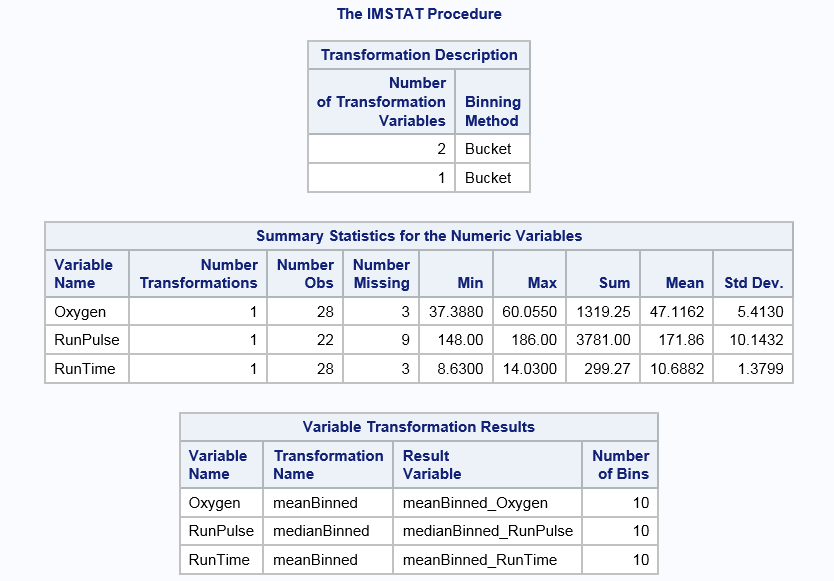
The second display
shows the binning information that was requested with the DETAILS
option.
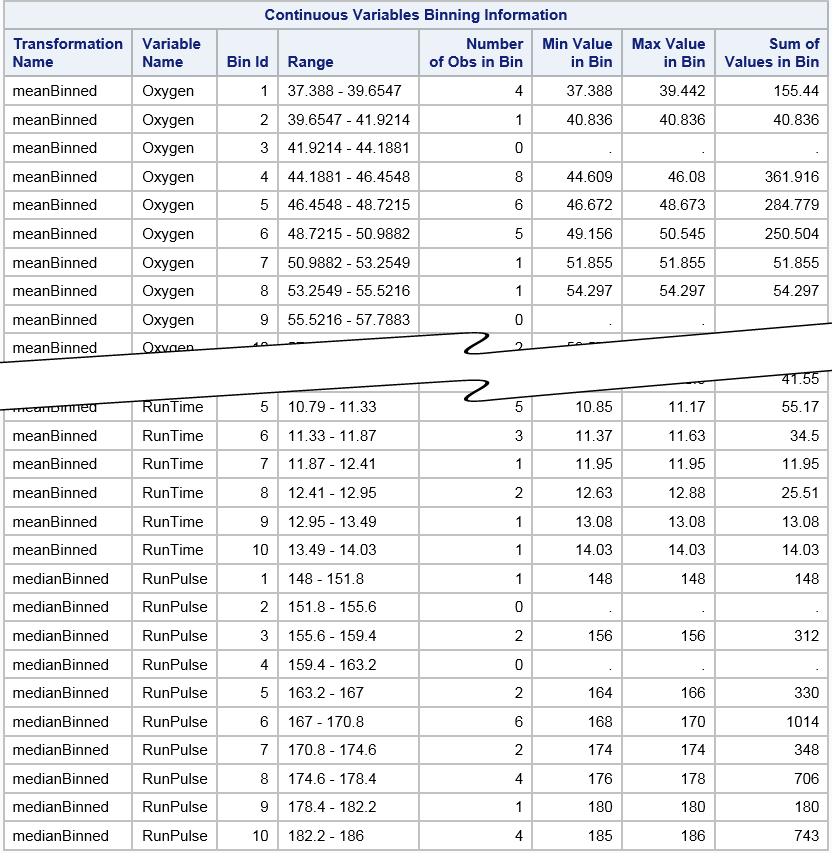
The third display shows
the first five records from the temporary in-memory table that has
the scored values. In this case, the original variables, Oxygen, RunPulse,
and RunTime, are paired with the imputed and binned values. The NAME=
option from each transform request is used as a prefix to the new
variables.
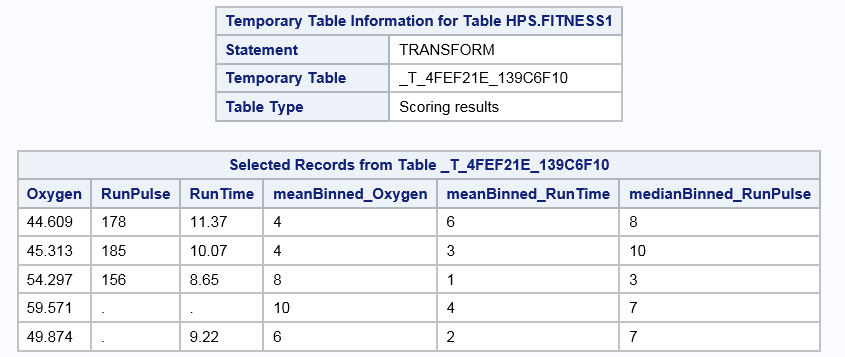
The following display
shows the results of the FREQUENCY statement for the meanBinned_Oxygen
variable. The results for the meanBinned_RunTime and medianBinned_RunPulse
variables is similar.
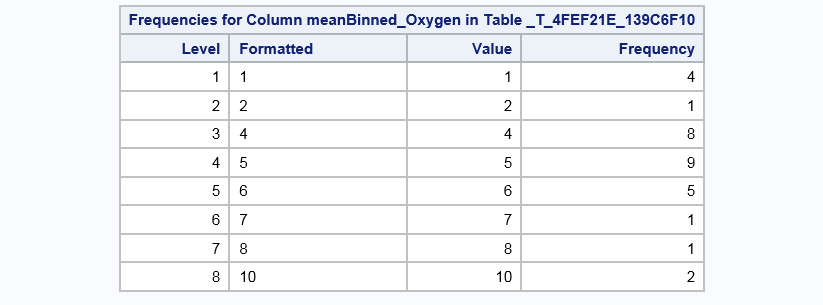
Copyright © SAS Institute Inc. All Rights Reserved.