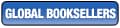You can download SAS University Edition for free, directly from SAS. Or you can get SAS University Edition for free via the Amazon Web Services (AWS) Marketplace (AWS usage fees may apply). For more information, visit
SAS University Edition. There, you'll find valuable resources for teaching and learning SAS. By downloading SAS University Edition you also get access to the online, interactive SAS Analytics U community where you can connect with fellow SAS users to ask questions, share ideas and best practices, collaborate on projects, and get peer support.
How do I use my existing SAS data, raw data, or Microsoft Excel data?
Using SAS Studio, you can access various types of data, such as existing SAS data sets, Microsoft Excel worksheets, and raw data files. How you access these files in SAS Studio depends on whether you downloaded the SAS University Edition virtual application (vApp), or you are accessing an instance of SAS University Edition by using the AWS Marketplace. These helpful links will get you started: