|
Sample Portlets
Sample: Localized Display Portlet (Welcome Portlet)
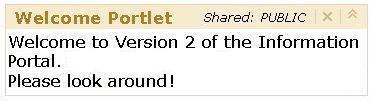
The sample portlet called Welcome is a local portlet that runs inside the portlet container. The Welcome portlet displays localized text using the user's locale (language and country) preference, and is not interactive.
The following steps were used to create the Welcome portlet. Click on each step to display details.
Create a directory structure for the portlet. Create the portlet deployment descriptor (portlet.xml). Create the display page (Welcome.jsp). Create the action class (WelcomeAction.class). Create resource bundles to support eleven different locales. Create translated titles and descriptions in the portletDisplayResources.properties files to support eleven different locales. Create the PAR file, and deploy and test the portlet.
|