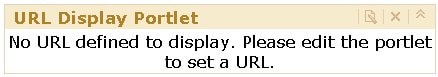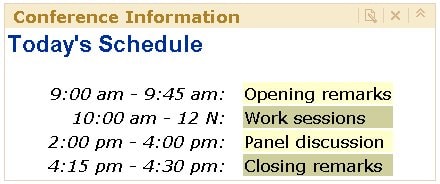SAS 9.1.3 Integration Technologies » SAS Web Infrastructure Kit: Developer's Guide
|
Sample Portlets
Sample: Portlet Template, or Editable Portlet (DisplayURL)A portlet template, also referred to as an editable portlet, is a portlet from which users can create their own portlet instances. The portlet called DisplayURL (shown below), which is delivered with the portal Web application, is one example of a portlet template.
Users can create new instances of this portlet by choosing Add a portlet on the Options menu and then choosing URL Display Portlet as the portlet type in the Create a New Portlet dialog box. The DisplayUrl portlet includes classes that enable the user to edit the new portlet instance to point to any URL which returns an HTML fragment. For example, the user could edit the portlet instance to point to a URL which returns an HTML fragment, as shown here:
If you create a portlet template, the title of the portlet template will appear as a portlet type that users can create their own instances of. Action classes that you provide with the portlet template will then enable users to edit the portlet instances that they have created. The following steps were used to create the DisplayURL portlet and the URL Display Portlet portlet type. Click on each step to display details.
|