The GLM Procedure
-
Overview

-
Getting Started

-
Syntax

-
Details
 Statistical Assumptions for Using PROC GLM Specification of Effects Using PROC GLM Interactively Parameterization of PROC GLM Models Hypothesis Testing in PROC GLM Effect Size Measures for F Tests in GLM Absorption Specification of ESTIMATE Expressions Comparing Groups Multivariate Analysis of Variance Repeated Measures Analysis of Variance Random-Effects Analysis Missing Values Computational Resources Computational Method Output Data Sets Displayed Output ODS Table Names ODS Graphics
Statistical Assumptions for Using PROC GLM Specification of Effects Using PROC GLM Interactively Parameterization of PROC GLM Models Hypothesis Testing in PROC GLM Effect Size Measures for F Tests in GLM Absorption Specification of ESTIMATE Expressions Comparing Groups Multivariate Analysis of Variance Repeated Measures Analysis of Variance Random-Effects Analysis Missing Values Computational Resources Computational Method Output Data Sets Displayed Output ODS Table Names ODS Graphics -
Examples
 Randomized Complete Blocks with Means Comparisons and Contrasts Regression with Mileage Data Unbalanced ANOVA for Two-Way Design with Interaction Analysis of Covariance Three-Way Analysis of Variance with Contrasts Multivariate Analysis of Variance Repeated Measures Analysis of Variance Mixed Model Analysis of Variance with the RANDOM Statement Analyzing a Doubly Multivariate Repeated Measures Design Testing for Equal Group Variances Analysis of a Screening Design
Randomized Complete Blocks with Means Comparisons and Contrasts Regression with Mileage Data Unbalanced ANOVA for Two-Way Design with Interaction Analysis of Covariance Three-Way Analysis of Variance with Contrasts Multivariate Analysis of Variance Repeated Measures Analysis of Variance Mixed Model Analysis of Variance with the RANDOM Statement Analyzing a Doubly Multivariate Repeated Measures Design Testing for Equal Group Variances Analysis of a Screening Design - References
| Specification of ESTIMATE Expressions |
Consider the model
 |
 |
 |
The corresponding MODEL statement for PROC GLM is
model y=x1 x2 x3;
To estimate the difference between the parameters for  and
and  ,
,
 |
 |
 |
you can use the following ESTIMATE statement:
estimate 'B1-B2' x1 1 x2 -1;
To predict  at
at  ,
,  , and
, and  , you can estimate
, you can estimate
 |
 |
 |
with the following ESTIMATE statement:
estimate 'B0+B1-2B3' intercept 1 x1 1 x3 -2;
Now consider models involving classification variables such as
model y=A B A*B;
with the associated parameters:
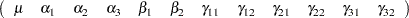 |
The LS-mean for the first level of A is  , where
, where
 |
You can estimate this with the following ESTIMATE statement:
estimate 'LS-mean(A1)' intercept 1 A 1 B 0.5 0.5 A*B 0.5 0.5;
Note in this statement that only one element of  is specified following the A effect, even though A has three levels. Whenever the list of constants following an effect name is shorter than the effect’s number of levels, zeros are used as the remaining constants. (If the list of constants is longer than the number of levels for the effect, the extra constants are ignored, and a warning message is displayed.)
is specified following the A effect, even though A has three levels. Whenever the list of constants following an effect name is shorter than the effect’s number of levels, zeros are used as the remaining constants. (If the list of constants is longer than the number of levels for the effect, the extra constants are ignored, and a warning message is displayed.)
To estimate the A linear effect in the preceding model, assuming equally spaced levels for A, you can use the following  :
:
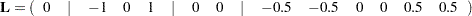 |
The ESTIMATE statement for this  is written as
is written as
estimate 'A Linear' A -1 0 1;
If you do not specify the elements of  for an effect that contains a specified effect, then the elements of the specified effect are equally distributed over the corresponding levels of the higher-order effect. In addition, if you specify the intercept in an ESTIMATE or CONTRAST statement, it is distributed over all classification effects that are not contained by any other specified effect.
for an effect that contains a specified effect, then the elements of the specified effect are equally distributed over the corresponding levels of the higher-order effect. In addition, if you specify the intercept in an ESTIMATE or CONTRAST statement, it is distributed over all classification effects that are not contained by any other specified effect.
The distribution of lower-order coefficients to higher-order effect coefficients follows the same general rules as in the LSMEANS statement, and it is similar to that used to construct Type IV tests. In the previous example, the  associated with
associated with  is divided by the number
is divided by the number  of
of  parameters; then each
parameters; then each  coefficient is set to
coefficient is set to  . The 1 associated with
. The 1 associated with  is distributed among the
is distributed among the  parameters in a similar fashion. In the event that an unspecified effect contains several specified effects, only that specified effect with the most factors in common with the unspecified effect is used for distribution of coefficients to the higher-order effect.
parameters in a similar fashion. In the event that an unspecified effect contains several specified effects, only that specified effect with the most factors in common with the unspecified effect is used for distribution of coefficients to the higher-order effect.
Numerous syntactical expressions for the ESTIMATE statement were considered, including many that involved specifying the effect and level information associated with each coefficient. For models involving higher-level effects, the requirement of specifying level information can lead to very bulky specifications. Consequently, the simpler form of the ESTIMATE statement described earlier was implemented.
The syntax of this ESTIMATE statement puts a burden on you to know a priori the order of the parameter list associated with each effect. You can use the ORDER= option in the PROC GLM statement to ensure that the levels of the classification effects are sorted appropriately.
Note: If you use the ESTIMATE statement with unspecified effects, use the E option to make sure that the actual  constructed by the preceding rules is the one you intended.
constructed by the preceding rules is the one you intended.
A Check for Estimability
Each  is checked for estimability using the relationship
is checked for estimability using the relationship  , where
, where 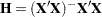 . The
. The  vector is declared nonestimable, if for any
vector is declared nonestimable, if for any 
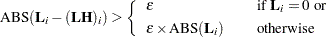 |
where  by default; you can change this with the SINGULAR= option. Continued fractions (like 1/3) should be specified to at least six decimal places, or the DIVISOR parameter should be used.
by default; you can change this with the SINGULAR= option. Continued fractions (like 1/3) should be specified to at least six decimal places, or the DIVISOR parameter should be used.