The GLM Procedure
-
Overview

-
Getting Started

-
Syntax

-
Details
 Statistical Assumptions for Using PROC GLM Specification of Effects Using PROC GLM Interactively Parameterization of PROC GLM Models Hypothesis Testing in PROC GLM Effect Size Measures for F Tests in GLM Absorption Specification of ESTIMATE Expressions Comparing Groups Multivariate Analysis of Variance Repeated Measures Analysis of Variance Random-Effects Analysis Missing Values Computational Resources Computational Method Output Data Sets Displayed Output ODS Table Names ODS Graphics
Statistical Assumptions for Using PROC GLM Specification of Effects Using PROC GLM Interactively Parameterization of PROC GLM Models Hypothesis Testing in PROC GLM Effect Size Measures for F Tests in GLM Absorption Specification of ESTIMATE Expressions Comparing Groups Multivariate Analysis of Variance Repeated Measures Analysis of Variance Random-Effects Analysis Missing Values Computational Resources Computational Method Output Data Sets Displayed Output ODS Table Names ODS Graphics -
Examples
 Randomized Complete Blocks with Means Comparisons and Contrasts Regression with Mileage Data Unbalanced ANOVA for Two-Way Design with Interaction Analysis of Covariance Three-Way Analysis of Variance with Contrasts Multivariate Analysis of Variance Repeated Measures Analysis of Variance Mixed Model Analysis of Variance with the RANDOM Statement Analyzing a Doubly Multivariate Repeated Measures Design Testing for Equal Group Variances Analysis of a Screening Design
Randomized Complete Blocks with Means Comparisons and Contrasts Regression with Mileage Data Unbalanced ANOVA for Two-Way Design with Interaction Analysis of Covariance Three-Way Analysis of Variance with Contrasts Multivariate Analysis of Variance Repeated Measures Analysis of Variance Mixed Model Analysis of Variance with the RANDOM Statement Analyzing a Doubly Multivariate Repeated Measures Design Testing for Equal Group Variances Analysis of a Screening Design - References
| OUTPUT Statement |
The OUTPUT statement creates a new SAS data set that saves diagnostic measures calculated after fitting the model. At least one specification of the form keyword=names is required.
All the variables in the original data set are included in the new data set, along with variables created in the OUTPUT statement. These new variables contain the values of a variety of diagnostic measures that are calculated for each observation in the data set. If you want to create a permanent SAS data set, you must specify a two-level name (see SAS Language Reference: Concepts for more information about permanent SAS data sets).
Details on the specifications in the OUTPUT statement follow.
- keyword=names
-
specifies the statistics to include in the output data set and provides names to the new variables that contain the statistics. Specify a keyword for each desired statistic (see the following list of keywords), an equal sign, and the variable or variables to contain the statistic.
In the output data set, the first variable listed after a keyword in the OUTPUT statement contains that statistic for the first dependent variable listed in the MODEL statement; the second variable contains the statistic for the second dependent variable in the MODEL statement, and so on. The list of variables following the equal sign can be shorter than the list of dependent variables in the MODEL statement. In this case, the procedure creates the new names in order of the dependent variables in the MODEL statement. See the section Examples.
The keywords allowed and the statistics they represent are as follows:
- COOKD
- COVRATIO
standard influence of observation on covariance of parameter estimates
- DFFITS
- H
- LCL
lower bound of a
 % confidence interval for an individual prediction. The
% confidence interval for an individual prediction. The  -level is equal to the value of the ALPHA= option in the OUTPUT statement or, if this option is not specified, to the ALPHA= option in the PROC GLM statement. If neither of these options is set, then
-level is equal to the value of the ALPHA= option in the OUTPUT statement or, if this option is not specified, to the ALPHA= option in the PROC GLM statement. If neither of these options is set, then  by default, resulting in the lower bound for a 95% confidence interval. The interval also depends on the variance of the error, as well as the variance of the parameter estimates. For the corresponding upper bound, see the UCL keyword.
by default, resulting in the lower bound for a 95% confidence interval. The interval also depends on the variance of the error, as well as the variance of the parameter estimates. For the corresponding upper bound, see the UCL keyword. - LCLM
lower bound of a
 % confidence interval for the expected value (mean) of the predicted value. The
% confidence interval for the expected value (mean) of the predicted value. The  -level is equal to the value of the ALPHA= option in the OUTPUT statement or, if this option is not specified, to the ALPHA= option in the PROC GLM statement. If neither of these options is set, then
-level is equal to the value of the ALPHA= option in the OUTPUT statement or, if this option is not specified, to the ALPHA= option in the PROC GLM statement. If neither of these options is set, then  by default, resulting in the lower bound for a 95% confidence interval. For the corresponding upper bound, see the UCLM keyword.
by default, resulting in the lower bound for a 95% confidence interval. For the corresponding upper bound, see the UCLM keyword. - PREDICTED | P
- PRESS
residual for the
 th observation that results from dropping it and predicting it on the basis of all other observations. This is the residual divided by
th observation that results from dropping it and predicting it on the basis of all other observations. This is the residual divided by  , where
, where  is the leverage, defined previously.
is the leverage, defined previously. - RESIDUAL | R
- RSTUDENT
- STDI
- STDP
- STDR
- STUDENT
studentized residuals, the residual divided by its standard error
- UCL
upper bound of a
 % confidence interval for an individual prediction. The
% confidence interval for an individual prediction. The  -level is equal to the value of the ALPHA= option in the OUTPUT statement or, if this option is not specified, to the ALPHA= option in the PROC GLM statement. If neither of these options is set, then
-level is equal to the value of the ALPHA= option in the OUTPUT statement or, if this option is not specified, to the ALPHA= option in the PROC GLM statement. If neither of these options is set, then  by default, resulting in the upper bound for a 95% confidence interval. The interval also depends on the variance of the error, as well as the variance of the parameter estimates. For the corresponding lower bound, see the LCL keyword.
by default, resulting in the upper bound for a 95% confidence interval. The interval also depends on the variance of the error, as well as the variance of the parameter estimates. For the corresponding lower bound, see the LCL keyword. - UCLM
upper bound of a
 % confidence interval for the expected value (mean) of the predicted value. The
% confidence interval for the expected value (mean) of the predicted value. The  -level is equal to the value of the ALPHA= option in the OUTPUT statement or, if this option is not specified, to the ALPHA= option in the PROC GLM statement. If neither of these options is set, then
-level is equal to the value of the ALPHA= option in the OUTPUT statement or, if this option is not specified, to the ALPHA= option in the PROC GLM statement. If neither of these options is set, then  by default, resulting in the upper bound for a 95% confidence interval. For the corresponding lower bound, see the LCLM keyword.
by default, resulting in the upper bound for a 95% confidence interval. For the corresponding lower bound, see the LCLM keyword.
- OUT=SAS-data-set
-
gives the name of the new data set. By default, the procedure uses the DATA
 convention to name the new data set.
convention to name the new data set. The following option is available in the OUTPUT statement and is specified after a slash (/):
- ALPHA=p
-
specifies the level of significance
 for
for  % confidence intervals. By default,
% confidence intervals. By default,  is equal to the value of the ALPHA= option in the PROC GLM statement or 0.05 if that option is not specified. You can use values between 0 and 1.
is equal to the value of the ALPHA= option in the PROC GLM statement or 0.05 if that option is not specified. You can use values between 0 and 1. See Chapter 4, Introduction to Regression Procedures, and the section Influence Statistics in Chapter 76, The REG Procedure, for details on the calculation of these statistics.
Examples
The following statements show the syntax for creating an output data set with a single dependent variable.
proc glm; class a b; model y=a b a*b; output out=new p=yhat r=resid stdr=eresid; run;
These statements create an output data set named new. In addition to all the variables from the original data set, new contains the variable yhat, with values that are predicted values of the dependent variable y; the variable resid, with values that are the residual values of y; and the variable eresid, with values that are the standard errors of the residuals.
The following statements show a situation with five dependent variables.
proc glm; by group; class a; model y1-y5=a x(a); output out=pout predicted=py1-py5; run;
The data set pout contains five new variables, py1 through py5. The values of py1 are the predicted values of y1; the values of py2 are the predicted values of y2; and so on.
For more information about the data set produced by the OUTPUT statement, see the section Output Data Sets.
 influence statistic
influence statistic 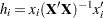
 PREDICTED
PREDICTED