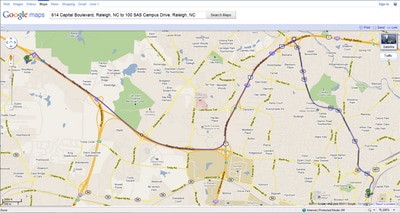The OPTNET Procedure
- Overview
-
Getting Started

-
Syntax
 Functional SummaryPROC OPTNET StatementBICONCOMP StatementCLIQUE StatementCONCOMP StatementCYCLE StatementDATA_ADJ_MATRIX_VAR StatementDATA_LINKS_VAR StatementDATA_MATRIX_VAR StatementDATA_NODES_VAR StatementLINEAR_ASSIGNMENT StatementMINCOSTFLOW StatementMINCUT StatementMINSPANTREE StatementSHORTPATH StatementTRANSITIVE_CLOSURE StatementTSP Statement
Functional SummaryPROC OPTNET StatementBICONCOMP StatementCLIQUE StatementCONCOMP StatementCYCLE StatementDATA_ADJ_MATRIX_VAR StatementDATA_LINKS_VAR StatementDATA_MATRIX_VAR StatementDATA_NODES_VAR StatementLINEAR_ASSIGNMENT StatementMINCOSTFLOW StatementMINCUT StatementMINSPANTREE StatementSHORTPATH StatementTRANSITIVE_CLOSURE StatementTSP Statement -
Details

-
Examples
 Articulation Points in a Terrorist NetworkCycle Detection for Kidney Donor ExchangeLinear Assignment Problem for Minimizing Swim TimesLinear Assignment Problem, Sparse Format versus Dense FormatMinimum Spanning Tree for Computer Network TopologyTransitive Closure for Identification of Circular Dependencies in a Bug Tracking SystemTraveling Salesman Tour through US Capital Cities
Articulation Points in a Terrorist NetworkCycle Detection for Kidney Donor ExchangeLinear Assignment Problem for Minimizing Swim TimesLinear Assignment Problem, Sparse Format versus Dense FormatMinimum Spanning Tree for Computer Network TopologyTransitive Closure for Identification of Circular Dependencies in a Bug Tracking SystemTraveling Salesman Tour through US Capital Cities - References
Road Network Shortest Path
Consider the following road network between a SAS employee’s home in Raleigh, NC, and the SAS headquarters in Cary, NC.
In this road network (graph), the links are the roads and the nodes are intersections between roads. With each road, you assign
a link attribute in the variable time_to_travel to describe the number of minutes it takes to drive from one node to another. The following data were collected using Google
Maps (Google 2011), which gives an approximate number of minutes to traverse between two points based on the length of the road and the typical
speed during normal traffic patterns:
data LinkSetInRoadNC10am; input start_inter $1-20 end_inter $20-40 miles miles_per_hour; datalines; 614CapitalBlvd Capital/WadeAve 0.6 25 614CapitalBlvd Capital/US70W 0.6 25 614CapitalBlvd Capital/US440W 3.0 45 Capital/WadeAve WadeAve/RaleighExpy 3.0 40 Capital/US70W US70W/US440W 3.2 60 US70W/US440W US440W/RaleighExpy 2.7 60 Capital/US440W US440W/RaleighExpy 6.7 60 US440W/RaleighExpy RaleighExpy/US40W 3.0 60 WadeAve/RaleighExpy RaleighExpy/US40W 3.0 60 RaleighExpy/US40W US40W/HarrisonAve 1.3 55 US40W/HarrisonAve SASCampusDrive 0.5 25 ; data LinkSetInRoadNC10am; set LinkSetInRoadNC10am; time_to_travel = miles * 1/miles_per_hour * 60; run;
Using PROC OPTNET, you want to find the route that yields the shortest path between home (614CapitalBlvd) and the SAS headquarters (SASCampusDrive). This can be done with the SHORTPATH statement as follows:
proc optnet
data_links = LinkSetInRoadNC10am;
data_links_var
from = start_inter
to = end_inter
weight = time_to_travel;
shortpath
out_paths = ShortPath
source = "614CapitalBlvd"
sink = "SASCampusDrive";
run;
For more details about shortest path algorithms in PROC OPTNET, see the section Shortest Path. Figure 2.1 displays the output data set ShortPath, which gives the best route to take to minimize travel time at 10:00 a.m. This route is also shown in Google Maps in Figure 2.2.
Figure 2.1: Shortest Path for Road Network at 10:00 A.M.
| order | start_inter | end_inter | time_to_travel |
|---|---|---|---|
| 1 | 614CapitalBlvd | Capital/WadeAve | 1.4400 |
| 2 | Capital/WadeAve | WadeAve/RaleighExpy | 4.5000 |
| 3 | WadeAve/RaleighExpy | RaleighExpy/US40W | 3.0000 |
| 4 | RaleighExpy/US40W | US40W/HarrisonAve | 1.4182 |
| 5 | US40W/HarrisonAve | SASCampusDrive | 1.2000 |
| 11.5582 |
Figure 2.2: Shortest Path for Road Network at 10:00 A.M. in Google Maps
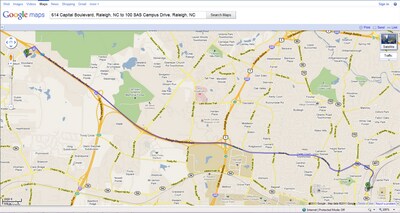
Now imagine that it is rush hour (5:00 p.m.) and the time to traverse the roads has changed due to traffic patterns. You want to find the route that gives the shortest path for going home from SAS headquarters under different speed assumptions due to traffic. The following data set lists approximate travel times and speeds for driving in the opposite direction:
data LinkSetInRoadNC5pm; input start_inter $1-20 end_inter $20-40 miles miles_per_hour; datalines; 614CapitalBlvd Capital/WadeAve 0.6 25 614CapitalBlvd Capital/US70W 0.6 25 614CapitalBlvd Capital/US440W 3.0 45 Capital/WadeAve WadeAve/RaleighExpy 3.0 25 /*high traffic*/ Capital/US70W US70W/US440W 3.2 60 US70W/US440W US440W/RaleighExpy 2.7 60 Capital/US440W US440W/RaleighExpy 6.7 60 US440W/RaleighExpy RaleighExpy/US40W 3.0 60 WadeAve/RaleighExpy RaleighExpy/US40W 3.0 60 RaleighExpy/US40W US40W/HarrisonAve 1.3 55 US40W/HarrisonAve SASCampusDrive 0.5 25 ; data LinkSetInRoadNC5pm; set LinkSetInRoadNC5pm; time_to_travel = miles * 1/miles_per_hour * 60; run;
The following statements are similar to the first PROC OPTNET run, except that they use the LinkSetInRoadNC5pm data set and the SOURCE and SINK option values are reversed:
proc optnet
data_links = LinkSetInRoadNC5pm;
data_links_var
from = start_inter
to = end_inter
weight = time_to_travel;
shortpath
out_paths = ShortPath
source = "SASCampusDrive"
sink = "614CapitalBlvd";
run;
Now, the output data set ShortPath, shown in Figure 2.3, shows the best route for going home. Since the traffic on Wade Avenue is typically heavy at this time of day, the route
home is different from the route to work.
Figure 2.3: Shortest Path for Road Network at 5:00 P.M.
| order | start_inter | end_inter | time_to_travel |
|---|---|---|---|
| 1 | SASCampusDrive | US40W/HarrisonAve | 1.2000 |
| 2 | US40W/HarrisonAve | RaleighExpy/US40W | 1.4182 |
| 3 | RaleighExpy/US40W | US440W/RaleighExpy | 3.0000 |
| 4 | US440W/RaleighExpy | US70W/US440W | 2.7000 |
| 5 | US70W/US440W | Capital/US70W | 3.2000 |
| 6 | Capital/US70W | 614CapitalBlvd | 1.4400 |
| 12.9582 |
This new route is shown in Google Maps in Figure 2.4.
Figure 2.4: Shortest Path for Road Network at 5:00 P.M. in Google Maps