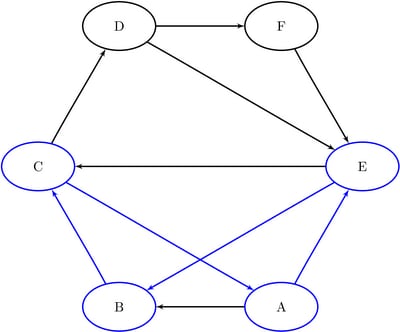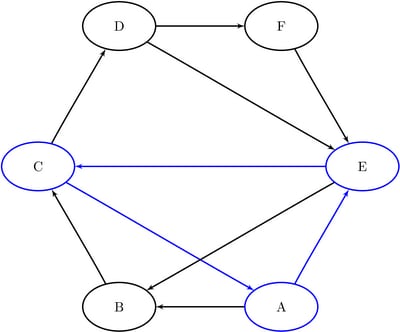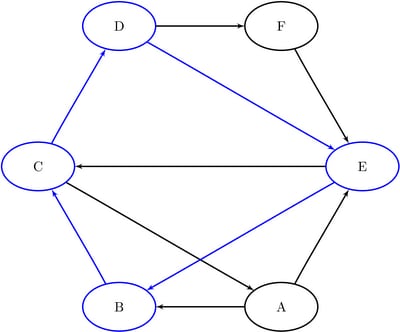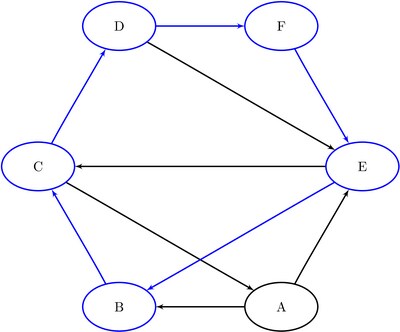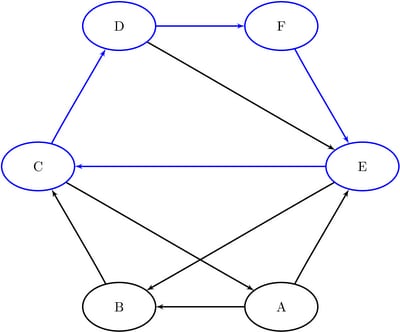The OPTNET Procedure
- Overview
-
Getting Started

-
Syntax
 Functional SummaryPROC OPTNET StatementBICONCOMP StatementCLIQUE StatementCONCOMP StatementCYCLE StatementDATA_ADJ_MATRIX_VAR StatementDATA_LINKS_VAR StatementDATA_MATRIX_VAR StatementDATA_NODES_VAR StatementLINEAR_ASSIGNMENT StatementMINCOSTFLOW StatementMINCUT StatementMINSPANTREE StatementSHORTPATH StatementTRANSITIVE_CLOSURE StatementTSP Statement
Functional SummaryPROC OPTNET StatementBICONCOMP StatementCLIQUE StatementCONCOMP StatementCYCLE StatementDATA_ADJ_MATRIX_VAR StatementDATA_LINKS_VAR StatementDATA_MATRIX_VAR StatementDATA_NODES_VAR StatementLINEAR_ASSIGNMENT StatementMINCOSTFLOW StatementMINCUT StatementMINSPANTREE StatementSHORTPATH StatementTRANSITIVE_CLOSURE StatementTSP Statement -
Details

-
Examples
 Articulation Points in a Terrorist NetworkCycle Detection for Kidney Donor ExchangeLinear Assignment Problem for Minimizing Swim TimesLinear Assignment Problem, Sparse Format versus Dense FormatMinimum Spanning Tree for Computer Network TopologyTransitive Closure for Identification of Circular Dependencies in a Bug Tracking SystemTraveling Salesman Tour through US Capital Cities
Articulation Points in a Terrorist NetworkCycle Detection for Kidney Donor ExchangeLinear Assignment Problem for Minimizing Swim TimesLinear Assignment Problem, Sparse Format versus Dense FormatMinimum Spanning Tree for Computer Network TopologyTransitive Closure for Identification of Circular Dependencies in a Bug Tracking SystemTraveling Salesman Tour through US Capital Cities - References
Cycle
A path in a graph is a sequence of nodes, each of which has a link to the next node in the sequence. A cycle is a path in which the start node and end node are the same.
In PROC OPTNET, you can find cycles (or just count the cycles) of an input graph by invoking the CYCLE statement. The options for this statement are described in the section CYCLE Statement. To find the cycles and report them in an output data set, use the OUT= option. To simply count the cycles, do not use the OUT= option.
For undirected graphs, each link represents two directed links. For this reason, the following cycles are filtered out: trivial
cycles (![]() ) and duplicate cycles that are found by traversing a cycle in both directions (
) and duplicate cycles that are found by traversing a cycle in both directions (![]() ) and (
) and (![]() ).
).
The results for the cycle detection algorithm are written to the output data set that is specified in the OUT= option in the CYCLE statement. Each node of each cycle is listed in the OUT= data set along with the variable cycle to identify the cycle to which it belongs. The variable order defines the order (sequence) of the node in the cycle.
The cycle detection algorithm reports status information in a macro variable called _OROPTNET_CYCLE_. See the section Macro Variable _OROPTNET_CYCLE_ for more information about this macro variable.
The algorithm used by PROC OPTNET to compute all cycles is a variant of the algorithm found in Johnson 1975. This algorithm runs in time ![]() , where
, where ![]() is the number of elementary cycles in the graph. So, the algorithm should scale to large graphs that contain few cycles.
However, some graphs can have a very large number of cycles, so the algorithm might not scale.
is the number of elementary cycles in the graph. So, the algorithm should scale to large graphs that contain few cycles.
However, some graphs can have a very large number of cycles, so the algorithm might not scale.
If MODE=ALL_CYCLES and there are many cycles, the OUT= data set can become very large. It might be beneficial to check the number of cycles before you try to create the OUT= data set. When you specify MODE=FIRST_CYCLE, the algorithm returns the first cycle found and stops processing. This should run relatively quickly. On large-scale graphs, the MINLINKWEIGHT= and MAXLINKWEIGHT= options can be relatively expensive and might increase the computation time. See the section CYCLE Statement for more information about these options.
Cycle Detection of a Simple Directed Graph
This section provides a simple example for using the cycle detection algorithm on the simple directed graph ![]() shown in Figure 2.26. Two other examples are Example 2.2, which shows the use of cycle detection for optimizing a kidney donor exchange, and Example 2.6, which shows another application of cycle detection.
shown in Figure 2.26. Two other examples are Example 2.2, which shows the use of cycle detection for optimizing a kidney donor exchange, and Example 2.6, which shows another application of cycle detection.
Figure 2.26: A Simple Directed Graph ![]()
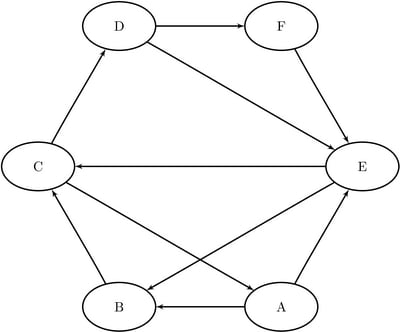
The directed graph ![]() can be represented by the links data set
can be represented by the links data set LinkSetIn as follows:
data LinkSetIn; input from $ to $ @@; datalines; A B A E B C C A C D D E D F E B E C F E ;
The following statements check whether the graph has a cycle:
proc optnet
graph_direction = directed
data_links = LinkSetIn;
cycle
mode = first_cycle;
run;
%put &_OROPTNET_;
%put &_OROPTNET_CYCLE_;
The result is written to the log of the procedure, as shown Figure 2.27.
Figure 2.27: PROC OPTNET Log: Check the Existence of a Cycle in a Simple Directed Graph
| NOTE: ------------------------------------------------------------------------- |
| NOTE: Running OPTNET. |
| NOTE: ------------------------------------------------------------------------- |
| NOTE: Data input used 0.00 (cpu: 0.00) seconds. |
| NOTE: The number of nodes in the input graph is 6. |
| NOTE: The number of links in the input graph is 10. |
| NOTE: ------------------------------------------------------------------------- |
| NOTE: Processing CYCLE statement. |
| NOTE: The graph does have a cycle. |
| NOTE: Processing cycles used 0.00 (cpu: 0.00) seconds. |
| NOTE: ------------------------------------------------------------------------- |
| NOTE: Data output used 0.00 (cpu: 0.00) seconds. |
| NOTE: ------------------------------------------------------------------------- |
| STATUS=OK CYCLE=OK |
| STATUS=OK NUM_CYCLES=1 CPU_TIME=0.00 REAL_TIME=0.00 |
The following statements count the number of cycles in the graph:
proc optnet
graph_direction = directed
data_links = LinkSetIn;
cycle
mode = all_cycles;
run;
%put &_OROPTNET_;
%put &_OROPTNET_CYCLE_;
The result is written to the log of the procedure, as shown in Figure 2.28.
Figure 2.28: PROC OPTNET Log: Count the Number of Cycles in a Simple Directed Graph
| NOTE: ------------------------------------------------------------------------- |
| NOTE: Running OPTNET. |
| NOTE: ------------------------------------------------------------------------- |
| NOTE: Data input used 0.00 (cpu: 0.00) seconds. |
| NOTE: The number of nodes in the input graph is 6. |
| NOTE: The number of links in the input graph is 10. |
| NOTE: ------------------------------------------------------------------------- |
| NOTE: Processing CYCLE statement. |
| NOTE: The graph has 7 cycles. |
| NOTE: Processing cycles used 0.00 (cpu: 0.00) seconds. |
| NOTE: ------------------------------------------------------------------------- |
| NOTE: Data output used 0.00 (cpu: 0.00) seconds. |
| NOTE: ------------------------------------------------------------------------- |
| STATUS=OK CYCLE=OK |
| STATUS=OK NUM_CYCLES=7 CPU_TIME=0.00 REAL_TIME=0.00 |
The following statements return the first cycle found in the graph:
proc optnet
graph_direction = directed
data_links = LinkSetIn;
cycle
out = Cycles
mode = first_cycle;
run;
The data set Cycles now contains the first cycle found in the input graph; it is shown in Figure 2.29.
Figure 2.29: First Cycle Found in a Simple Directed Graph
| cycle | order | node |
|---|---|---|
| 1 | 1 | A |
| 1 | 2 | B |
| 1 | 3 | C |
| 1 | 4 | A |
The first cycle found in the input graph is shown graphically in Figure 2.30.
Figure 2.30: ![]()
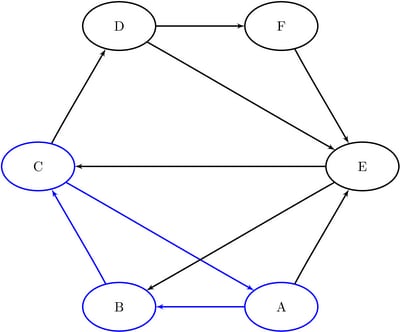
The following statements return all of the cycles in the graph:
proc optnet
graph_direction = directed
data_links = LinkSetIn;
cycle
out = Cycles
mode = all_cycles;
run;
The data set Cycles now contains all of the cycles in the input graph; it is shown in Figure 2.31.
Figure 2.31: All Cycles in a Simple Directed Graph
| cycle | order | node |
|---|---|---|
| 1 | 1 | A |
| 1 | 2 | B |
| 1 | 3 | C |
| 1 | 4 | A |
| 2 | 1 | A |
| 2 | 2 | E |
| 2 | 3 | B |
| 2 | 4 | C |
| 2 | 5 | A |
| 3 | 1 | A |
| 3 | 2 | E |
| 3 | 3 | C |
| 3 | 4 | A |
| 4 | 1 | B |
| 4 | 2 | C |
| 4 | 3 | D |
| 4 | 4 | E |
| 4 | 5 | B |
| 5 | 1 | B |
| 5 | 2 | C |
| 5 | 3 | D |
| 5 | 4 | F |
| 5 | 5 | E |
| 5 | 6 | B |
| 6 | 1 | E |
| 6 | 2 | C |
| 6 | 3 | D |
| 6 | 4 | E |
| 7 | 1 | E |
| 7 | 2 | C |
| 7 | 3 | D |
| 7 | 4 | F |
| 7 | 5 | E |
The cycles are shown graphically in Figure 2.32 through Figure 2.34.
Figure 2.32: Cycles
|
|
|
|---|---|
|
|
|
|
|
|
Figure 2.33: Cycles
|
|
|
|---|---|
|
|
|
|
|
|
Figure 2.34: Cycles
|
|
|
|---|---|
|
|
|
|
|
|