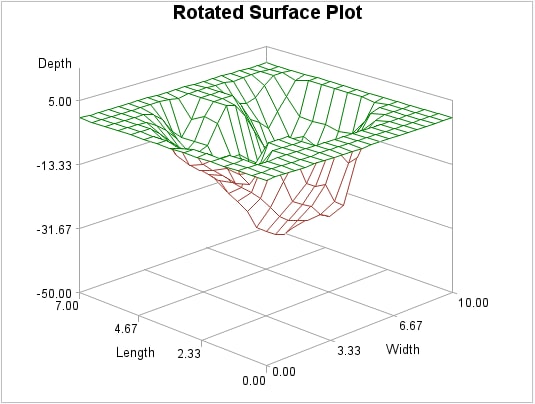G3D Procedure
Example 2: Generating a Rotated Surface Plot
| Features: |
PLOT statement
|
| Data set: | SASHELP.LAKE |
| Sample library member: | GTDROTAT |
The surface plot shown
in this example illustrates enhancements to the axes and the presentation.
The plot illustrates a grid originating from the tick marks. A Z–
axis range increase raised the plot above the horizontal X-Y plane.
CTOP= green changed the top color and ROTATE= rotated the plot 45
degrees toward the viewer.
Program
goptions reset=all border;
title "Rotated Surface Plot";
proc g3d data=sashelp.lake;
plot length*width=depth/
ctop=green
grid
rotate=45
zmax=5
zmin=-50;
run;
quit;Program Description
Generate the surface plot.CTOP=green changes the color of the plot's top surface. The GRID
option draws reference lines originating from the tick marks on all
the axes. The ROTATE= option specifies a rotation angle of 45°.
ZMAX=5 specifies the maximum value for the Z axis. ZMIN= –50
specifies the minimum value for the Z axis. Specifying a ZMIN= value
that is below the minimum value in the input data set raises the plot
above the horizontal plane. Data is not displayed if it exceeds the
range specified by the ZMIN= and ZMAX= options.