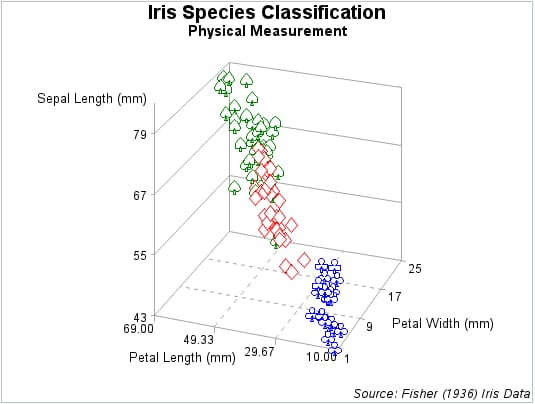G3D Procedure
Example 6: Generating a Scatter Plot with Modified Shapes and a Grid
| Features: |
SCATTER statement
|
| Other features: |
DATA Step |
This scatter plot modifies
the results of measuring the petal length, petal width, and sepal
length for the flowers of three species of irises. It uses a DATA
step to add a color variable and a shape variable to the data set,
shapes to distinguish iris species, and colors to distinguish iris
species. It also removes needles from data points and adds a grid.
Program
goptions reset=all border;
title1 "Iris Species Classification"; title2 "Physical Measurement"; footnote1 j=r f="Albany AMT/it" "Source: Fisher (1936) Iris Data";
data iris; set sashelp.iris; length color shape $8.; if species="Setosa" then do; shape="club"; color="blue"; end; if species="Versicolor" then do; shape="diamond"; color="red"; end; if species="Virginica" then do; shape="spade"; color="green"; end; run;
proc g3d data=iris;
scatter PetalLength*PetalWidth=SepalLength/
color=color
shape=shape
size=1.5
noneedle
grid;
run;
quit;
Program Description
title1 "Iris Species Classification"; title2 "Physical Measurement"; footnote1 j=r f="Albany AMT/it" "Source: Fisher (1936) Iris Data";