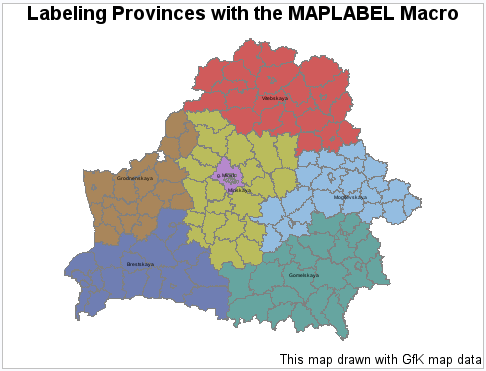GMAP Procedure
- Syntax

- Overview
- Concepts
 About Map Data SetsAbout GfK GeoMarketing Map Data SetsAbout Traditional Map Data SetsMap Data Sets Containing X, Y, LONG, and LATDifferences between GfK and Traditional Map Data Sets The METAMAPS Data SetSpecial GfK Data Sets for Annotating MapsSpecial Traditional Data Sets for Annotating MapsAbout Response Data SetsAbout Identification VariablesDisplaying Map Areas and Response DataSummary of UseAccessing SAS Maps OnlineImporting Maps from Esri Shapefiles
About Map Data SetsAbout GfK GeoMarketing Map Data SetsAbout Traditional Map Data SetsMap Data Sets Containing X, Y, LONG, and LATDifferences between GfK and Traditional Map Data Sets The METAMAPS Data SetSpecial GfK Data Sets for Annotating MapsSpecial Traditional Data Sets for Annotating MapsAbout Response Data SetsAbout Identification VariablesDisplaying Map Areas and Response DataSummary of UseAccessing SAS Maps OnlineImporting Maps from Esri Shapefiles - Using

- Examples
 Using GfK GeoMarketing Map Data to Produce a Simple Block MapUsing Traditional Map Data to Produce a Simple Block MapUsing GfK GeoMarketing Map Data to Specify Response Levels in a Block MapUsing Traditional Map Data to Specify Response Levels in a Block MapUsing GfK GeoMarketing Map Data to Assign a Format to the Response VariableUsing Traditional Map Data to Assign a Format to the Response VariableUsing GfK GeoMarketing Map Data When Specifying the Statistic for the Response VariableUsing Traditional Map Data When Specifying the Statistic for the Response VariableUsing GfK GeoMarketing Map Data to Produce a Simple Choropleth MapUsing Traditional Map Data to Produce a Simple Choropleth MapUsing GfK GeoMarketing Map Data When Labelling Provinces on a MapUsing Traditional Map Data When Labelling Provinces on a MapUsing GfK GeoMarketing Map Data to Produce a Simple Prism MapUsing Traditional Map Data to Produce a Simple Prism MapUsing GfK GeoMarketing Map Data When Specifying Midpoints in a Prism MapUsing Traditional Map Data When Specifying Midpoints in a Prism MapUsing GfK GeoMarketing Map Data to Produce a Simple Surface MapUsing Traditional Map Data to Produce a Simple Surface MapUsing GfK GeoMarketing Map Data While Rotating and Tilting a Surface MapUsing Traditional Map Data While Rotating and Tilting a Surface MapMapping an Individual Country By Subsetting MAPS.WORLDUsing GfK GeoMarketing Map Data to Specify Country Subdivisions on a ContinentUsing GfK GeoMarketing Map Data to Produce a Choropleth Map Combining Three Map Data SetsUsing GfK GeoMarketing Map Data to Produce a Choropleth Map Annotating Cities
Using GfK GeoMarketing Map Data to Produce a Simple Block MapUsing Traditional Map Data to Produce a Simple Block MapUsing GfK GeoMarketing Map Data to Specify Response Levels in a Block MapUsing Traditional Map Data to Specify Response Levels in a Block MapUsing GfK GeoMarketing Map Data to Assign a Format to the Response VariableUsing Traditional Map Data to Assign a Format to the Response VariableUsing GfK GeoMarketing Map Data When Specifying the Statistic for the Response VariableUsing Traditional Map Data When Specifying the Statistic for the Response VariableUsing GfK GeoMarketing Map Data to Produce a Simple Choropleth MapUsing Traditional Map Data to Produce a Simple Choropleth MapUsing GfK GeoMarketing Map Data When Labelling Provinces on a MapUsing Traditional Map Data When Labelling Provinces on a MapUsing GfK GeoMarketing Map Data to Produce a Simple Prism MapUsing Traditional Map Data to Produce a Simple Prism MapUsing GfK GeoMarketing Map Data When Specifying Midpoints in a Prism MapUsing Traditional Map Data When Specifying Midpoints in a Prism MapUsing GfK GeoMarketing Map Data to Produce a Simple Surface MapUsing Traditional Map Data to Produce a Simple Surface MapUsing GfK GeoMarketing Map Data While Rotating and Tilting a Surface MapUsing Traditional Map Data While Rotating and Tilting a Surface MapMapping an Individual Country By Subsetting MAPS.WORLDUsing GfK GeoMarketing Map Data to Specify Country Subdivisions on a ContinentUsing GfK GeoMarketing Map Data to Produce a Choropleth Map Combining Three Map Data SetsUsing GfK GeoMarketing Map Data to Produce a Choropleth Map Annotating Cities
Example 11: Using GfK GeoMarketing Map Data When Labelling Provinces on a Map
| Features: |
MAP= required argument referring to GfK map data DATA= required argument referring to response data ID statement
|
| Other features: |
GREMOVE procedure SORT procedure Annotate Facility |
| Data set: | MAPSGFK.BELARUS (map data) |
| Sample library member: | GMPGLABL |
CAUTION:
The
GfK GeoMarketing map data set used in this example is licensed to
be used only with SAS/GRAPH
This example uses the
Annotate facility to add labels to each area in a map of Belarus.
The CHORO statement assigns the Annotate data set to the map. The
%MAPLABEL annotate macro is used to create and position the map labels. For more information
about this macro, see %MAPLABEL Macro.
Program
goptions reset=all border;
title "Labeling Provinces with the MAPLABEL Macro"; footnote j=r "This map drawn with GfK map data";
proc sort data=mapsgfk.belarus out=belarus; by id1 id; run;
proc gremove data=belarus out=belarus_outline; by id1; id id; run;
%annomac;
%maplabel (belarus_outline, mapsgfk.belarus_attr, work.labelout, id1name, id1,
font=Albany AMT, color=black, size=1.5, hsys=3);
proc gmap map=belarus data=belarus; id id1 id; choro id1 / nolegend annotate=labelout coutline=gray stat=first; run; quit;
Program Description
title "Labeling Provinces with the MAPLABEL Macro"; footnote j=r "This map drawn with GfK map data";
Use the GREMOVE procedure to remove the internal boundaries
from the Belarus map.This prepares the
data for the %MAPLABEL macro, which will determine the centroid of
each province and then center each province label.
Create the Annotate data set. The
%ANNOMAC macro enables the annotate macros. The %MAPLABEL annotate
macro creates the annotate data set.
%annomac;
%maplabel (belarus_outline, mapsgfk.belarus_attr, work.labelout, id1name, id1,
font=Albany AMT, color=black, size=1.5, hsys=3);Produce the choropleth map.The
NOLEGEND option suppresses the legend. The ANNOTATE= option specifies
the data set to annotate the map. The COUTLINE= option outlines each
province in gray. The STATISTIC= option specifies that the GMAP procedure
will match the first observation from the BELARUS data set and output
the response value from this observation only.