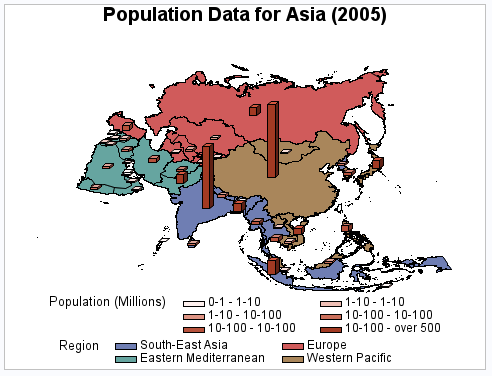GMAP Procedure
- Syntax

- Overview
- Concepts
 About Map Data SetsAbout GfK GeoMarketing Map Data SetsAbout Traditional Map Data SetsMap Data Sets Containing X, Y, LONG, and LATDifferences between GfK and Traditional Map Data Sets The METAMAPS Data SetSpecial GfK Data Sets for Annotating MapsSpecial Traditional Data Sets for Annotating MapsAbout Response Data SetsAbout Identification VariablesDisplaying Map Areas and Response DataSummary of UseAccessing SAS Maps OnlineImporting Maps from Esri Shapefiles
About Map Data SetsAbout GfK GeoMarketing Map Data SetsAbout Traditional Map Data SetsMap Data Sets Containing X, Y, LONG, and LATDifferences between GfK and Traditional Map Data Sets The METAMAPS Data SetSpecial GfK Data Sets for Annotating MapsSpecial Traditional Data Sets for Annotating MapsAbout Response Data SetsAbout Identification VariablesDisplaying Map Areas and Response DataSummary of UseAccessing SAS Maps OnlineImporting Maps from Esri Shapefiles - Using

- Examples
 Using GfK GeoMarketing Map Data to Produce a Simple Block MapUsing Traditional Map Data to Produce a Simple Block MapUsing GfK GeoMarketing Map Data to Specify Response Levels in a Block MapUsing Traditional Map Data to Specify Response Levels in a Block MapUsing GfK GeoMarketing Map Data to Assign a Format to the Response VariableUsing Traditional Map Data to Assign a Format to the Response VariableUsing GfK GeoMarketing Map Data When Specifying the Statistic for the Response VariableUsing Traditional Map Data When Specifying the Statistic for the Response VariableUsing GfK GeoMarketing Map Data to Produce a Simple Choropleth MapUsing Traditional Map Data to Produce a Simple Choropleth MapUsing GfK GeoMarketing Map Data When Labelling Provinces on a MapUsing Traditional Map Data When Labelling Provinces on a MapUsing GfK GeoMarketing Map Data to Produce a Simple Prism MapUsing Traditional Map Data to Produce a Simple Prism MapUsing GfK GeoMarketing Map Data When Specifying Midpoints in a Prism MapUsing Traditional Map Data When Specifying Midpoints in a Prism MapUsing GfK GeoMarketing Map Data to Produce a Simple Surface MapUsing Traditional Map Data to Produce a Simple Surface MapUsing GfK GeoMarketing Map Data While Rotating and Tilting a Surface MapUsing Traditional Map Data While Rotating and Tilting a Surface MapMapping an Individual Country By Subsetting MAPS.WORLDUsing GfK GeoMarketing Map Data to Specify Country Subdivisions on a ContinentUsing GfK GeoMarketing Map Data to Produce a Choropleth Map Combining Three Map Data SetsUsing GfK GeoMarketing Map Data to Produce a Choropleth Map Annotating Cities
Using GfK GeoMarketing Map Data to Produce a Simple Block MapUsing Traditional Map Data to Produce a Simple Block MapUsing GfK GeoMarketing Map Data to Specify Response Levels in a Block MapUsing Traditional Map Data to Specify Response Levels in a Block MapUsing GfK GeoMarketing Map Data to Assign a Format to the Response VariableUsing Traditional Map Data to Assign a Format to the Response VariableUsing GfK GeoMarketing Map Data When Specifying the Statistic for the Response VariableUsing Traditional Map Data When Specifying the Statistic for the Response VariableUsing GfK GeoMarketing Map Data to Produce a Simple Choropleth MapUsing Traditional Map Data to Produce a Simple Choropleth MapUsing GfK GeoMarketing Map Data When Labelling Provinces on a MapUsing Traditional Map Data When Labelling Provinces on a MapUsing GfK GeoMarketing Map Data to Produce a Simple Prism MapUsing Traditional Map Data to Produce a Simple Prism MapUsing GfK GeoMarketing Map Data When Specifying Midpoints in a Prism MapUsing Traditional Map Data When Specifying Midpoints in a Prism MapUsing GfK GeoMarketing Map Data to Produce a Simple Surface MapUsing Traditional Map Data to Produce a Simple Surface MapUsing GfK GeoMarketing Map Data While Rotating and Tilting a Surface MapUsing Traditional Map Data While Rotating and Tilting a Surface MapMapping an Individual Country By Subsetting MAPS.WORLDUsing GfK GeoMarketing Map Data to Specify Country Subdivisions on a ContinentUsing GfK GeoMarketing Map Data to Produce a Choropleth Map Combining Three Map Data SetsUsing GfK GeoMarketing Map Data to Produce a Choropleth Map Annotating Cities
Example 6: Using Traditional Map Data to Assign a Format to the Response Variable
| Features: |
MAP= required argument referring to traditional map data DATA= required argument referring to response data FORMAT statement ID statement AREA statement option MIDPOINTS=
|
| Other features: |
FORMAT procedure LEGEND statement |
| Data sets: | MAPS.ASIA (map data)
SASHELP.DEMOGRAPHICS (response data) |
| Sample library member: | GMPFORMT |
Program
goptions reset=all border;
proc format;
value popfmt low-1000000="0-1"
1000001-10000000="1-10"
10000001-100000000="10-100"
100000001-500000000="100-500"
500000001-high="over 500";
run;
proc format;
value $ regionfmt "SEAR" = "South-East Asia"
"EUR" = "Europe"
"EMR" = "Eastern Mediterranean"
"WPR" = "Western Pacific";
run;
title1 "Population Data for Asia (2005)";
legend1 label=("Population (Millions)");
proc gmap data=sashelp.demographics(where=(cont=95))
map=maps.asia all;
format pop popfmt.;
format region $regionfmt.;
id id;
area region / midpoints="SEAR" "EUR" "EMR" "WPR";
block pop / legend=legend1
relzero;
run;
quit;Program Description
proc format;
value popfmt low-1000000="0-1"
1000001-10000000="1-10"
10000001-100000000="10-100"
100000001-500000000="100-500"
500000001-high="over 500";
run;proc format;
value $ regionfmt "SEAR" = "South-East Asia"
"EUR" = "Europe"
"EMR" = "Eastern Mediterranean"
"WPR" = "Western Pacific";
run;Produce the block maps.
The ALL argument specifies that the output should include all of the
map areas from the map data set, even if the response data set SASHELP.DEMOGRAPHICS
does not include an observation for the map area. The FORMAT statements
assign POPFMT. to the POP variable and $REGIONFMT. to the REGION variable.
The AREA statement assigns patterns to the map areas according to
the values of the REGION variable. The RELZERO option specifies that
the blocks values are relative to zero.