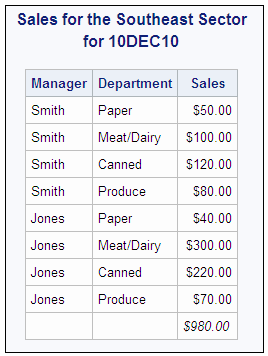REPORT Procedure
- Syntax

- Overview
- Concepts
- Using
- Results
- Examples
 Selecting Variables for a ReportOrdering the Rows in a ReportUsing Aliases to Obtain Multiple Statistics for the Same VariableConsolidating Multiple Observations into One Row of a ReportCreating a Column for Each Value of a VariableDisplaying Multiple Statistics for One VariableStoring and Reusing a Report DefinitionCondensing a Report into Multiple PanelsWriting a Customized Summary on Each PageCalculating PercentagesHow PROC REPORT Handles Missing ValuesCreating and Processing an Output Data SetStoring Computed Variables as Part of a Data SetUsing a Format to Create GroupsSpecifying Style Elements for ODS Output in the PROC REPORT StatementSpecifying Style Elements for ODS Output in Multiple StatementsUsing Multilabel FormatsUsing the WIDTH= and CELLWIDTH= Style Attributes with PROC REPORT
Selecting Variables for a ReportOrdering the Rows in a ReportUsing Aliases to Obtain Multiple Statistics for the Same VariableConsolidating Multiple Observations into One Row of a ReportCreating a Column for Each Value of a VariableDisplaying Multiple Statistics for One VariableStoring and Reusing a Report DefinitionCondensing a Report into Multiple PanelsWriting a Customized Summary on Each PageCalculating PercentagesHow PROC REPORT Handles Missing ValuesCreating and Processing an Output Data SetStoring Computed Variables as Part of a Data SetUsing a Format to Create GroupsSpecifying Style Elements for ODS Output in the PROC REPORT StatementSpecifying Style Elements for ODS Output in Multiple StatementsUsing Multilabel FormatsUsing the WIDTH= and CELLWIDTH= Style Attributes with PROC REPORT
Example 1: Selecting Variables for a Report
| Features: |
PROC REPORT statement options: NOWD COLUMN statement: default variable usage
|
| Other features: |
FORMAT statement FORMAT procedure: LIBRARY= SAS system options: FMTSEARCH= Automatic macro variables: SYSDATE |
Program
libname proclib
'SAS-library';
data grocery; input Sector $ Manager $ Department $ Sales @@; datalines; se 1 np1 50 se 1 p1 100 se 1 np2 120 se 1 p2 80 se 2 np1 40 se 2 p1 300 se 2 np2 220 se 2 p2 70 nw 3 np1 60 nw 3 p1 600 nw 3 np2 420 nw 3 p2 30 nw 4 np1 45 nw 4 p1 250 nw 4 np2 230 nw 4 p2 73 nw 9 np1 45 nw 9 p1 205 nw 9 np2 420 nw 9 p2 76 sw 5 np1 53 sw 5 p1 130 sw 5 np2 120 sw 5 p2 50 sw 6 np1 40 sw 6 p1 350 sw 6 np2 225 sw 6 p2 80 ne 7 np1 90 ne 7 p1 190 ne 7 np2 420 ne 7 p2 86 ne 8 np1 200 ne 8 p1 300 ne 8 np2 420 ne 8 p2 125 ;
proc format library=proclib;
value $sctrfmt 'se' = 'Southeast'
'ne' = 'Northeast'
'nw' = 'Northwest'
'sw' = 'Southwest';
value $mgrfmt '1' = 'Smith' '2' = 'Jones'
'3' = 'Reveiz' '4' = 'Brown'
'5' = 'Taylor' '6' = 'Adams'
'7' = 'Alomar' '8' = 'Andrews'
'9' = 'Pelfrey';
value $deptfmt 'np1' = 'Paper'
'np2' = 'Canned'
'p1' = 'Meat/Dairy'
'p2' = 'Produce';
run;
options fmtsearch=(proclib);
proc report data=grocery nowd;
column manager department sales;
rbreak after / dol summarize;
where sector='se';
format manager $mgrfmt. department $deptfmt.
sales dollar11.2;
title 'Sales for the Southeast Sector'; title2 "for &sysdate"; run;
Program Description
Create the GROCERY data set. GROCERY
contains one day's sales figures for eight stores in the Grocery Mart
chain. Each observation contains one day's sales data for one department
in one store.
data grocery; input Sector $ Manager $ Department $ Sales @@; datalines; se 1 np1 50 se 1 p1 100 se 1 np2 120 se 1 p2 80 se 2 np1 40 se 2 p1 300 se 2 np2 220 se 2 p2 70 nw 3 np1 60 nw 3 p1 600 nw 3 np2 420 nw 3 p2 30 nw 4 np1 45 nw 4 p1 250 nw 4 np2 230 nw 4 p2 73 nw 9 np1 45 nw 9 p1 205 nw 9 np2 420 nw 9 p2 76 sw 5 np1 53 sw 5 p1 130 sw 5 np2 120 sw 5 p2 50 sw 6 np1 40 sw 6 p1 350 sw 6 np2 225 sw 6 p2 80 ne 7 np1 90 ne 7 p1 190 ne 7 np2 420 ne 7 p2 86 ne 8 np1 200 ne 8 p1 300 ne 8 np2 420 ne 8 p2 125 ;
Create the $SCTRFMT., $MGRFMT., and $DEPTFMT. formats. PROC FORMAT creates permanent formats for Sector,
Manager, and Department. The LIBRARY= option specifies a permanent
storage location so that the formats are available in subsequent SAS
sessions. These formats are used for examples throughout this section.
proc format library=proclib;
value $sctrfmt 'se' = 'Southeast'
'ne' = 'Northeast'
'nw' = 'Northwest'
'sw' = 'Southwest';
value $mgrfmt '1' = 'Smith' '2' = 'Jones'
'3' = 'Reveiz' '4' = 'Brown'
'5' = 'Taylor' '6' = 'Adams'
'7' = 'Alomar' '8' = 'Andrews'
'9' = 'Pelfrey';
value $deptfmt 'np1' = 'Paper'
'np2' = 'Canned'
'p1' = 'Meat/Dairy'
'p2' = 'Produce';
run;Specify the format search library. The SAS system option FMTSEARCH= adds the SAS library
PROCLIB to the search path that is used to locate formats.
Specify the report options. The
NOWD option runs the REPORT procedure without the REPORT window and
sends its output to the open output destination.
Specify the report columns. The
report contains a column for Manager, Department, and Sales. Because
there is no DEFINE statement for any of these variables, PROC REPORT
uses the character variables (Manager and Department) as display variables
and the numeric variable (Sales) as an analysis variable that is used
to calculate the sum statistic.
Produce a report summary. The
RBREAK statement produces a default summary at the end of the report.
DOL writes a line of equal signs (=) above the summary information.
SUMMARIZE sums the value of Sales for all observations in the report.
Select the observations to process. The WHERE statement selects for the report only
the observations for stores in the southeast sector.
Format the report columns. The
FORMAT statement assigns formats to use in the report. You can use
the FORMAT statement only with data set variables.