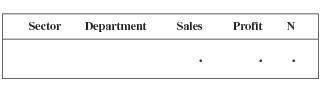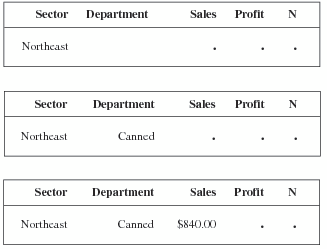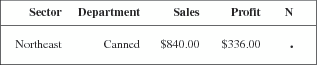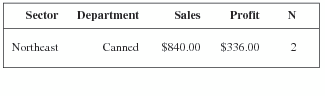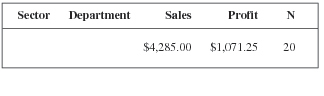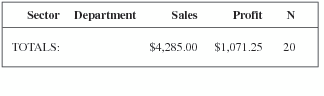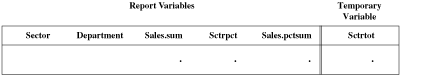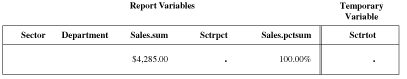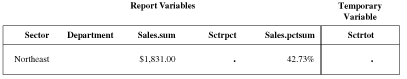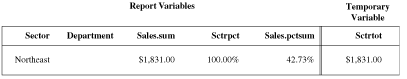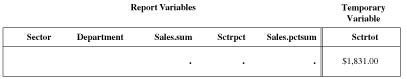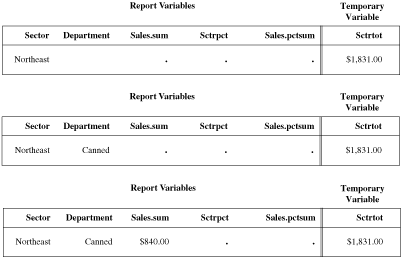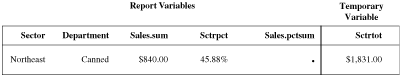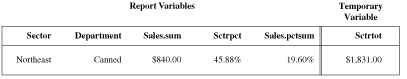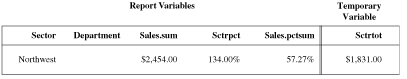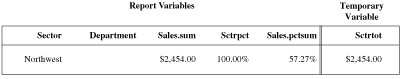REPORT Procedure
- Syntax

- Overview
- Concepts
- Using
- Results
- Examples
 Selecting Variables for a ReportOrdering the Rows in a ReportUsing Aliases to Obtain Multiple Statistics for the Same VariableConsolidating Multiple Observations into One Row of a ReportCreating a Column for Each Value of a VariableDisplaying Multiple Statistics for One VariableStoring and Reusing a Report DefinitionCondensing a Report into Multiple PanelsWriting a Customized Summary on Each PageCalculating PercentagesHow PROC REPORT Handles Missing ValuesCreating and Processing an Output Data SetStoring Computed Variables as Part of a Data SetUsing a Format to Create GroupsSpecifying Style Elements for ODS Output in the PROC REPORT StatementSpecifying Style Elements for ODS Output in Multiple StatementsUsing Multilabel FormatsUsing the WIDTH= and CELLWIDTH= Style Attributes with PROC REPORT
Selecting Variables for a ReportOrdering the Rows in a ReportUsing Aliases to Obtain Multiple Statistics for the Same VariableConsolidating Multiple Observations into One Row of a ReportCreating a Column for Each Value of a VariableDisplaying Multiple Statistics for One VariableStoring and Reusing a Report DefinitionCondensing a Report into Multiple PanelsWriting a Customized Summary on Each PageCalculating PercentagesHow PROC REPORT Handles Missing ValuesCreating and Processing an Output Data SetStoring Computed Variables as Part of a Data SetUsing a Format to Create GroupsSpecifying Style Elements for ODS Output in the PROC REPORT StatementSpecifying Style Elements for ODS Output in Multiple StatementsUsing Multilabel FormatsUsing the WIDTH= and CELLWIDTH= Style Attributes with PROC REPORT
How PROC REPORT Builds a Report
Sequence of Events
This
section explains the general process of building a report. For examples
that illustrate this process, see Report-Building Examples. The sequence of events is the same whether you use programming
statements or the interactive report window environment.
To understand the process of building a report, you
must understand the difference between report variables and temporary
variables. Report variables are variables that
are specified in the COLUMN statement. A report variable can come
from the input data set or can be computed (that is, the DEFINE statement
for that variable specifies the COMPUTED option). A report variable
might or might not appear in a compute block. Variables that appear
only in one or more compute blocks are temporary variables.
Temporary variables do not appear in the report and are not written
to the output data set (if one is requested).
-
It consolidates the data by group, order, and across variables. It calculates all statistics for the report, the statistics for detail rows as well as the statistics for summary lines in breaks. Statistics include those statistics that are computed for analysis variables. PROC REPORT calculates statistics for summary lines whether they appear in the report.
-
-
Whenever it comes to a break, PROC REPORT first constructs the break lines that are created with the BREAK or RBREAK statement or with options in the BREAK window. If there is a compute block attached to the break, then PROC REPORT then executes the statements in the compute block. See Construction of Summary Lines for details.
Note: Because of the way PROC REPORT builds a report, you canThis document references these statistics with the appropriate compound name. For information about referencing report items in a compute block, see Four Ways to Reference Report Items in a Compute Block.
Construction of Summary Lines
The summary line that
PROC REPORT constructs at this point is preliminary. If no compute
block is attached to the break, then the preliminary summary line
becomes the final summary line. However, if a compute block is attached
to the break, then the statements in the compute block can alter the
values in the preliminary summary line.
Report-Building Examples
Building a Report That Uses Groups and a Report Summary
The report in Report with Groups and a Report Summary contains five columns:
At the end of the report
a break summarizes the statistics and computed variables in the report
and assigns to Sector the value of
TOTALS:.
The following statements
produce Report with Groups and a Report Summary. The user-defined
formats that are used are created by a PROC FORMAT
step.
options nodate pageno=1 linesize=64
pagesize=60 fmtsearch=(proclib);
ods html close;
ods listing;
proc report data=grocery headline headskip nowd;
column sector department sales Profit N ;
define sector / group format=$sctrfmt.;
define department / group format=$deptfmt.;
define sales / analysis sum
format=dollar9.2;
define profit / computed format=dollar9.2;
compute before;
totprof = 0;
endcomp;
compute profit;
if sector ne ' ' or department ne ' ' then do;
if department='np1' or department='np2'
then profit=0.4*sales.sum;
else profit=0.25*sales.sum;
totprof = totprof + profit;
end;
else
profit = totprof;
endcomp;
rbreak after / dol dul summarize;
compute after;
sector='TOTALS:';
endcomp;
where sector contains 'n';
title 'Report for Northeast and Northwest Sectors';
run;
ods listing close;Report with Groups and a Report Summary
Report for Northeast and Northwest Sectors 1 Sector Department Sales Profit N ------------------------------------------------------ Northeast Canned $840.00 $336.00 2 Meat/Dairy $490.00 $122.50 2 Paper $290.00 $116.00 2 Produce $211.00 $52.75 2 Northwest Canned $1,070.00 $428.00 3 Meat/Dairy $1,055.00 $263.75 3 Paper $150.00 $60.00 3 Produce $179.00 $44.75 3 ========= ========= ========= ========= TOTALS: $4,285.00 $1,423.75 20 ========= ========= ========= =========
-
Now, PROC REPORT is ready to start building the first row of the report. This report does not contain a break at the beginning of the report or a break before any groups, so the first row of the report is a detail row. The procedure initializes all report variables to missing, as the following figure illustrates. Missing values for a character variable are represented by a blank, and missing values for a numeric variable are represented by a period.
-
The next column in the report contains the computed variable Profit. When it gets to this column, PROC REPORT executes the statements in the compute block that is attached to Profit. Nonperishable items (which have a value of
np1ornp2) return a profit of 40%; perishable items (which have a value ofp1orp2) return a profit of 25%.if department='np1' or department='np2' then profit=0.4*sales.sum; else profit=0.25*sales.sum; -
At the break at the end of the report, PROC REPORT constructs the break lines described by the RBREAK statement. These lines include double underlining, double overlining, and a preliminary version of the summary line. The statistics for the summary line were calculated earlier. (See step 1.) The value for the computed variable is calculated when PROC REPORT reaches the appropriate column, just as it is in detail rows. PROC REPORT uses these values to create the preliminary version of the summary line. (See the following figure.)
-
If no compute block is attached to the break, then the preliminary version of the summary line is the same as the final version. However, in this example, a compute block is attached to the break. Therefore, PROC REPORT now executes the statements in that compute block. In this case, the compute block contains one statement:This statement replaces the value of Sector, which in the summary line is missing by default, with the word
TOTALS:. After PROC REPORT executes the statement, it modifies the summary line to reflect this change to the value of Sector. The final version of the summary line appears in the following figure.
Building a Report That Uses Temporary Variables
PROC REPORT initializes
report variables to missing at the beginning of each row of the report.
The value for a temporary variable is initialized to missing before
PROC REPORT begins to construct the rows of the report, and it remains
missing until you specifically assign a value to it. PROC REPORT retains
the value of a temporary variable from the execution of one compute
block to another.
Because all compute
blocks share the current values of all variables, you can initialize
temporary variables at a break at the beginning of the report or at
a break before a break variable. This report initializes the temporary
variable Sctrtot at a break before Sector.
Note: PROC REPORT creates a preliminary
summary line for a break before it executes the corresponding compute
block. If the summary line contains computed variables, then the computations
are based on the values of the contributing variables in the preliminary
summary line. If you want to recalculate computed variables based
on values that you set in the compute block, then you must do so explicitly
in the compute block. This report illustrates this technique. If no
compute block is attached to a break, then the preliminary summary
line becomes the final summary line.
At the beginning of
the report, a customized report summary tells what the sales for all
stores are. At a break before each group of observations for a department,
a default summary summarizes the data for that sector. At the end
of each group a break inserts a blank line.
The following statements
produce Report with Temporary Variables. The user-defined formats that are used
are created by a PROC FORMAT step.
Note: Calculations of the percentages
do not multiply their results by 100 because PROC REPORT prints them
with the PERCENT. format.
options nodate pageno=1 linesize=64
pagesize=60 fmtsearch=(proclib);
ods html close;
ods listing;
proc report data=grocery noheader nowindows;
column sector department sales
Sctrpct sales=Salespct;
define sector / 'Sector' group
format=$sctrfmt.;
define department / group format=$deptfmt.;
define sales / analysis sum
format=dollar9.2 ;
define sctrpct / computed
format=percent9.2 ;
define salespct / pctsum format=percent9.2;
compute before;
line ' ';
line @16 'Total for all stores is '
sales.sum dollar9.2;
line ' ';
line @29 'Sum of' @40 'Percent'
@51 'Percent of';
line @6 'Sector' @17 'Department'
@29 'Sales'
@40 'of Sector' @51 'All Stores';
line @6 55*'=';
line ' ';
endcomp;
break before sector / summarize ul;
compute before sector;
sctrtot=sales.sum;
sctrpct=sales.sum/sctrtot;
endcomp;
compute sctrpct;
sctrpct=sales.sum/sctrtot;
endcomp;
break after sector/skip;
where sector contains 'n';
title 'Report for Northeast and Northwest Sectors';
run;
ods listing close;Report with Temporary Variables
Report for Northeast and Northwest Sectors 1 Total for all stores is $4,285.00 Sum of Percent Percent of Sector Department Sales of Sector All Stores ======================================================= Northeast $1,831.00 100.00% 42.73% --------- --------- --------- --------- Northeast Canned $840.00 45.88% 19.60% Meat/Dairy $490.00 26.76% 11.44% Paper $290.00 15.84% 6.77% Produce $211.00 11.52% 4.92% Northwest $2,454.00 100.00% 57.27% --------- --------- --------- --------- Northwest Canned $1,070.00 43.60% 24.97% Meat/Dairy $1,055.00 42.99% 24.62% Paper $150.00 6.11% 3.50% Produce $179.00 7.29% 4.18%
-
PROC REPORT starts building the report by consolidating the data (Sector and Department are group variables) and by calculating the statistics (Sales.sum and Sales.pctsum) for each detail row, for the break at the beginning of the report, for the breaks before each group, and for the breaks after each group.
-
Because this PROC REPORT step contains a COMPUTE BEFORE statement, the procedure constructs a preliminary summary line for the break at the beginning of the report. This preliminary summary line contains values for the statistics (Sales.sum and Sales.pctsum) and the computed variable
(Sctrpct). At this break, Sales.sum is the sales for all stores, and Sales.pctsum is the percentage those sales represent for all stores (100%). PROC REPORT takes the values for these statistics from the statistics that were computed at the beginning of the report-building process.The value for Sctrpct comes from executing the statements in the corresponding compute block. Because the value of Sctrtot is missing, PROC REPORT cannot calculate a value for Sctrpct. Therefore, in the preliminary summary line (which is not printed in this case), this variable also has a missing value. (See the following figure.)The statements in the COMPUTE BEFORE block do not alter any variables. Therefore, the final summary line is the same as the preliminary summary line. -
Because the program does not include an RBREAK statement with the SUMMARIZE option, PROC REPORT does not write the final summary line to the report. Instead, it uses LINE statements to write a customized summary that embeds the value of Sales.sum into a sentence and to write customized column headings. (The NOHEADER option in the PROC REPORT statement suppresses the default column headings, which would have appeared before the customized summary.)
-
Next, PROC REPORT constructs a preliminary summary line for the break before the first group of observations. (This break both uses the SUMMARIZE option in the BREAK statement and has a compute block attached to it. Either of these conditions generates a summary line.) The preliminary summary line contains values for the break variable (Sector), the statistics (Sales.sum and Sales.pctsum), and the computed variable (Sctrpct). At this break, Sales.sum is the sales for one sector (the northeast sector). PROC REPORT takes the values for Sector, Sales.sum, and Sales.pctsum from the statistics that were computed at the beginning of the report-building process.
-
PROC REPORT creates the final version of the summary line by executing the statements in the COMPUTE BEFORE SECTOR compute block. These statements execute once each time the value of Sector changes.
-
After writing the last detail row in the group to the report, PROC REPORT constructs the default group summary. Because no compute block is attached to this break and because the BREAK AFTER statement does not include the SUMMARIZE option, PROC REPORT does not construct a summary line. The only action at this break is that the SKIP option in the BREAK AFTER statement writes a blank line after the last detail row of the group.
-
Now the value of the break variable changes from
NortheasttoNorthwest. PROC REPORT constructs a preliminary summary line for the break before this group of observations. As at the beginning of any row, PROC REPORT initializes all report variables to missing but retains the value of the temporary variable. Next, it completes the preliminary summary line with the appropriate values for the break variable (Sector), the statistics (Sales.sum and Sales.pctsum), and the computed variable (Sctrpct). At this break, Sales.sum is the sales for the Northwest sector. Because the COMPUTE BEFORE Sector block has not yet executed, the value of Sctrtot is still $1,831.00, the value for the Northeast sector. Thus, the value that PROC REPORT calculates for Sctrpct in this preliminary summary line is incorrect. (See the following figure.) The statements in the compute block for this break calculate the correct value. (See the following step.)