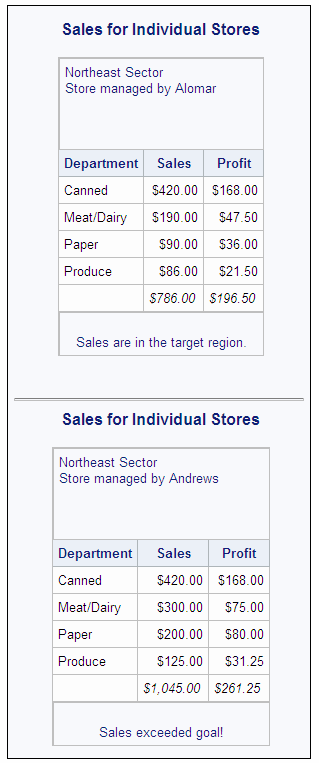REPORT Procedure
- Syntax

- Overview
- Concepts
- Using
- Results
- Examples
 Selecting Variables for a ReportOrdering the Rows in a ReportUsing Aliases to Obtain Multiple Statistics for the Same VariableConsolidating Multiple Observations into One Row of a ReportCreating a Column for Each Value of a VariableDisplaying Multiple Statistics for One VariableStoring and Reusing a Report DefinitionCondensing a Report into Multiple PanelsWriting a Customized Summary on Each PageCalculating PercentagesHow PROC REPORT Handles Missing ValuesCreating and Processing an Output Data SetStoring Computed Variables as Part of a Data SetUsing a Format to Create GroupsSpecifying Style Elements for ODS Output in the PROC REPORT StatementSpecifying Style Elements for ODS Output in Multiple StatementsUsing Multilabel FormatsUsing the WIDTH= and CELLWIDTH= Style Attributes with PROC REPORT
Selecting Variables for a ReportOrdering the Rows in a ReportUsing Aliases to Obtain Multiple Statistics for the Same VariableConsolidating Multiple Observations into One Row of a ReportCreating a Column for Each Value of a VariableDisplaying Multiple Statistics for One VariableStoring and Reusing a Report DefinitionCondensing a Report into Multiple PanelsWriting a Customized Summary on Each PageCalculating PercentagesHow PROC REPORT Handles Missing ValuesCreating and Processing an Output Data SetStoring Computed Variables as Part of a Data SetUsing a Format to Create GroupsSpecifying Style Elements for ODS Output in the PROC REPORT StatementSpecifying Style Elements for ODS Output in Multiple StatementsUsing Multilabel FormatsUsing the WIDTH= and CELLWIDTH= Style Attributes with PROC REPORT
Example 9: Writing a Customized Summary on Each Page
| Features: |
DEFINE statement options: NOPRINT
|
| Data set: | GROCERY |
| Formats: | $SCTRFMT |
Details
The report in this example
displays a record of one day's sales for each store. The rows are
arranged so that all the information about one store is together,
and the information for each store begins on a new page. Some variables
appear in columns. Others appear only in the page heading that identifies
the sector and the store's manager.
Program
libname proclib
'SAS-library';
options fmtsearch=(proclib);
proc report data=grocery nowd
headline headskip;
title 'Sales for Individual Stores';
column sector manager department sales Profit;
define sector / group noprint; define manager / group noprint; define profit / computed format=dollar11.2; define sales / analysis sum format=dollar11.2; define department / group format=$deptfmt.;
compute profit;
if department='np1' or department='np2'
then profit=0.4*sales.sum;
else profit=0.25*sales.sum;
endcomp;
compute before _page_ / left;
line sector $sctrfmt. ' Sector';
line 'Store managed by ' manager $mgrfmt.;
line ' ';
line ' ';
line ' ';
endcomp;
break after manager / ol summarize page;
compute after manager;
length text $ 35;
if sales.sum lt 500 then
text='Sales are below the target region.';
else if sales.sum ge 500 and sales.sum lt 1000 then
text='Sales are in the target region.';
else if sales.sum ge 1000 then
text='Sales exceeded goal!';
line ' ';
line text $35.;
endcomp;
run;
Program Description
Specify the format search library.The SAS system option FMTSEARCH= adds the SAS library
PROCLIB to the search path that is used to locate formats.
Specify the report options. The
NOWD option runs PROC REPORT without the REPORT window and sends its
output to the open output destinations. NOHEADER in the PROC REPORT
statement suppresses the default column headings.
Specify the report columns. The
report contains a column for Sector, Manager, Department, Sales, and
Profit, but the NOPRINT option suppresses the printing of the columns
for Sector and Manager. The page heading (created later in the program)
includes their values. To get these variable values into the page
heading, Sector and Manager must be in the COLUMN statement.
Define the group, computed, and analysis variables. In this report, Sector, Manager, and Department
are group variables. Each detail row of the report consolidates the
information for all observations with the same values of the group
variables. Profit is a computed variable whose values are calculated
in the next section of the program. FORMAT= specifies the formats
to use in the report.
define sector / group noprint; define manager / group noprint; define profit / computed format=dollar11.2; define sales / analysis sum format=dollar11.2; define department / group format=$deptfmt.;
Calculate the computed variable. Profit is computed as a percentage of Sales. For
nonperishable items, the profit is 40% of the sale price. For perishable
items the profit is 25%. Notice that in the compute block, you must
reference the variable Sales with a compound name (Sales.sum) that
identifies both the variable and the statistic that you calculate
with it.
compute profit;
if department='np1' or department='np2'
then profit=0.4*sales.sum;
else profit=0.25*sales.sum;
endcomp;Create a customized page heading. This compute block executes at the top of each page,
after PROC REPORT writes the title. It writes the page heading for
the current manager's store. The LEFT option left-justifies the text
in the LINE statements. Each LINE statement writes the text in quotation
marks just as it appears in the statement. The first two LINE statements
write a variable value with the format specified immediately after
the variable's name.
compute before _page_ / left;
line sector $sctrfmt. ' Sector';
line 'Store managed by ' manager $mgrfmt.;
line ' ';
line ' ';
line ' ';
endcomp;Produce a report summary. This
BREAK statement creates a default summary after the last row for each
manager. OL writes a row of hyphens above the summary line. SUMMARIZE
writes the value of Sales (the only analysis or computed variable)
in the summary line. The PAGE option starts a new page after each
default summary so that the page heading that is created in the preceding
compute block always pertains to the correct manager.
Produce a customized summary. This
compute block places conditional text in a customized summary that
appears after the last detail row for each manager.
Specify the length of the customized summary text. The LENGTH statement assigns a length of 35 to the
temporary variable TEXT. In this particular case, the LENGTH statement
is unnecessary because the longest version appears in the first IF/THEN
statement. However, using the LENGTH statement ensures that even if
the order of the conditional statements changes, TEXT will be long
enough to hold the longest version.
Specify the conditional logic for the customized summary
text. You cannot use the LINE statement
in conditional statements (IF-THEN, IF-THEN/ELSE, and SELECT) because
it does not take effect until PROC REPORT has executed all other statements
in the compute block. These IF-THEN/ELSE statements assign a value
to TEXT based on the value of Sales.sum in the summary row. A LINE
statement writes that variable, whatever its value happens to be.