|
|
Publishing Framework
Obtaining a Package from an Archive
To obtain a package from an archive, follow these steps:
-
Select Archive
from the Select Transport field in the SAS Package Retriever window.
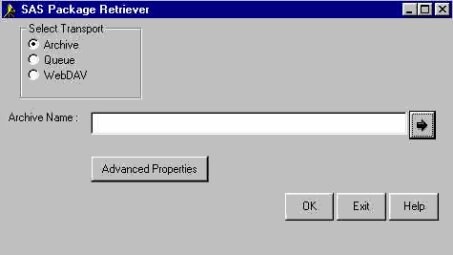
-
In the Archive Name field, enter the name
of the file that you want to retrieve.
Specify the full path and name of the
archive file, excluding the .spk extension.
You can also use the arrow button
next to the field to browse and select your package.
-
If the archive is located on an LDAP server, an HTTP server, or a remote host and is running secured, you must provide credentials in order to bind to the server or host for package retrieval.
Click Advanced Properties to supply credentials.
For details about supplying credentials, see Advanced Archive Properties.
-
After you identify the package and the archive retrieval options, click OK to retrieve and store the package.
For details about retrieving and storing entries, see Selecting Package Entries for Retrieval and Storage.
|