SAS 9.1.3 Integration Technologies » Server Administrator's Guide
|
IOM Bridge
Spawner OverviewThe Object Spawner is a program that can run on the server host and listen for requests. You must use a spawner to run SAS Workspace Servers and SAS Stored Process Servers. Before you can run the spawner, you must create a Metadata Configuration File that contains information for accessing the metadata server. When you invoke the spawner, the spawner works as follows:
The spawner can then listen for requests for various Spawner Tasks. (For details about starting a spawner, see Invoking (Starting) the Spawner). Metadata Configuration FileA metadata configuration file contains information for accessing a metadata server. The spawner uses the information contained in the configuration file to connect to a metadata server and read the appropriate server definitions. In order for the spawner to connect to and read the appropriate metadata from a metadata server, you must specify the appropriate login information in the metadata configuration file. For details, see Planning the Spawner Security. To create the metadata configuration file, see Creating a Metadata Configuration File in SAS. Spawner TasksWhen a request is received, the spawner accepts the connection and performs the action that is associated with the port or service on which the connection was made. A connection to a spawner can do the following:
In addition, for stored process servers, you must configure the spawner for Load Balancing. You can also configure load balancing for SAS Workspace Servers. Multi-User ServerFor stored process servers, you must specify a login on the Credentials tab of the server definition advanced options. The spawner that is associated with the server invokes a multiple user server that runs under this login. Other clients of this server definition can then connect to the server that is running. Note: If you do not specify a multi-user login for the stored process server, the stored process server will not run and a message similar to the following will be displayed: This server (OMSOBJ:LOGICALSERVER/A5SRQ5Z5.AT00008E) cannot be spawned without credentials which specify the server process username Note: Because the load-balancing stored process server runs under the multi-user login credentials, the operating system account for these credentials must have access to any operating system resources used by stored processes that are hosted on this server. Load BalancingYou can set up load balancing for workspace servers; you must set up load balancing for stored process servers. A load balancer routine runs in the spawner and directs client requests to the SAS process (on a server) that is least loaded (busy) at the time the client request is made. Subsequent calls between the client and SAS are then direct calls. The load balancer uses a load-balancing algorithm (cost or response time) to determine which server is least loaded. When launching a load-balancing spawner, you specify a Metadata Configuration File that contains information for accessing the SAS Metadata Server. The spawner then reads the load-balancing configuration metadata from the SAS Metadata Server and uses the metadata to determine what other machines or ports are in the load-balancing cluster. The spawner attempts to establish an IOM connection to each spawner in the cluster. Additional spawners can be added to a cluster at any time. For an overview of load balancing, see Load Balancing. |
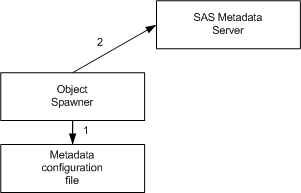
 Credential in the New Server Wizard) in SAS Management Console.
Credential in the New Server Wizard) in SAS Management Console.