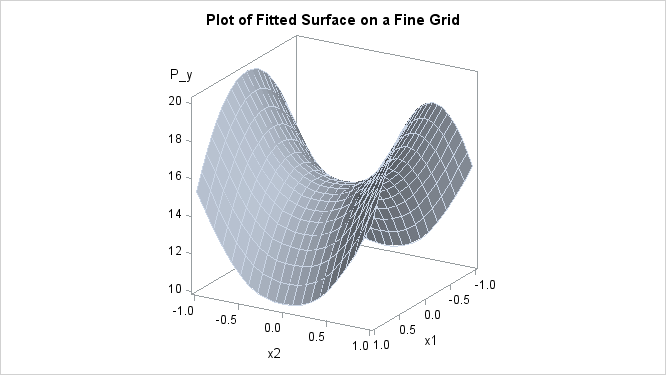The TPSPLINE Procedure
Example 116.1 Partial Spline Model Fit
This example analyzes the data set Measure that was introduced in the section Getting Started: TPSPLINE Procedure. That analysis determined that the final estimated surface can be represented by a quadratic function for one or both of
the independent variables. This example illustrates how you can use PROC TPSPLINE to fit a partial spline model. The data
set Measure is fit by using the following model:
![\[ y = \beta _0 + \beta _1 x_1 + \beta x_1^2 + f(x_2) \]](images/statug_tpspline0153.png)
The model has a parametric component (associated with the  variable) and a nonparametric component (associated with the
variable) and a nonparametric component (associated with the  variable). The following statements fit a partial spline model:
variable). The following statements fit a partial spline model:
data Measure;
set Measure;
x1sq = x1*x1;
run;
data pred;
do x1=-1 to 1 by 0.1;
do x2=-1 to 1 by 0.1;
x1sq = x1*x1;
output;
end;
end;
run;
proc tpspline data= measure;
model y = x1 x1sq (x2);
score data = pred out = predy;
run;
Output 116.1.1 displays the results from these statements.
Output 116.1.1: Output from PROC TPSPLINE
As displayed in Output 116.1.1, there are five unique design points for the smoothing variable  and two regression variables in the model
and two regression variables in the model  . The dimension of the polynomial space is the number of columns in
. The dimension of the polynomial space is the number of columns in 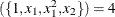 . The standard deviation of the estimate is much larger than the one based on the model with both
. The standard deviation of the estimate is much larger than the one based on the model with both  and
and  as smoothing variables (0.445954 compared to 0.098421). One of the many possible explanations might be that the number of
unique design points of the smoothing variable is too small to warrant an accurate estimate for
as smoothing variables (0.445954 compared to 0.098421). One of the many possible explanations might be that the number of
unique design points of the smoothing variable is too small to warrant an accurate estimate for  .
.
The following statements produce a surface plot for the partial spline model by using the surface template that is defined in the section Getting Started: TPSPLINE Procedure.
proc sgrender data=predy template=surface; dynamic _X='x1' _Y='x2' _Z='P_y' _T='Plot of Fitted Surface on a Fine Grid'; run;
The surface displayed in Output 116.1.2 is similar to the one estimated by using the full nonparametric model (displayed in Figure 116.2 and Figure 116.6).
Output 116.1.2: Plot of PROC TPSPLINE Fit from the Partial Spline Model