SAS 9.1.3 Integration Technologies » Server Administrator's Guide
|
Security
Scenario: Security Configuration for Load-Balancing SAS Stored Process Servers Across Two MachinesThe following scenario shows a recommended setup for spawner and server security when load balancing across two machines. In this scenario, an object spawner runs on each server host, monitors client requests for each stored process server, and connects clients to the appropriate server process as determined by the load balancing algorithm. The SAS Metadata Server contains the spawner, server, and security metadata for the load-balancing stored process server. The object spawner must connect to the SAS Metadata Server, and the metadata must be appropriately configured to enable each spawner to start the load-balancing stored process server. Note: The users and groups that are used in this example correspond to the users that are set up in an Advanced or Personal installation as follows:
The following diagram shows the initial security setup and process flow for the load-balancing stored process servers and for the spawners' configuration: Note: On Windows, all user IDs are machine- or domain-qualified. For example,
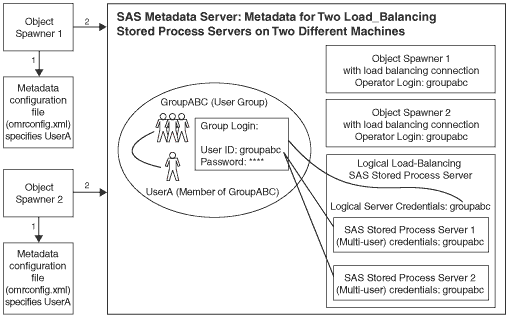 In the previous diagram, each object spawner obtains the metadata information to start a load-balancing stored process server as follows:
When the first spawner has retrieved the metadata, it uses the logical server credentials and the port for its load-balancing connection to attempt to connect to the second spawner. This connection fails because the second spawner has not yet been started. When the second spawner starts and retrieves the metadata, it uses the logical server credentials and the port for its load balancing connection to connect to the first spawner. If the connection is successful, the spawners can now load balance client requests across server processes on two machines. Note: The logical server credentials must be able to authenticate against the host authentication provider on both stored process servers' machines. The following diagram shows the flow for a client request and load-balancing stored process server connection. 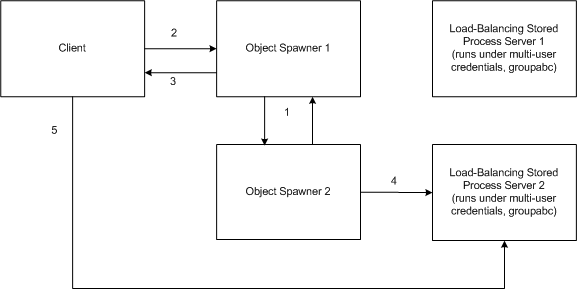
Note: Because the stored process server runs under the credentials for the multi-user stored process server, each client can only access information for which the multi-user credentials are authorized. |