SAS 9.1.3 Integration Technologies » Administrator's Guide
|
Publishing Framework
Delivery TransportsThe delivery transport is a property of the subscriber that indicates how to deliver content to that subscriber. This section describes each of the available delivery transports and its attributes. Note: For the WebDAV delivery transport, if the specified server is secured, then the publisher(s) must have credentials on that server. See Publishing to Secure Servers for details. You can choose the following delivery transport options:
NoneValid for: Package and Event subscribers If no delivery transport is specified for a subscriber, then that subscriber receives no published content. Valid for: Package subscribers With the e-mail delivery transport, the content package is delivered to the subscriber as an e-mail attachment. The attributes of the E-mail delivery transport are e-mail address and format (HTML or plain text). 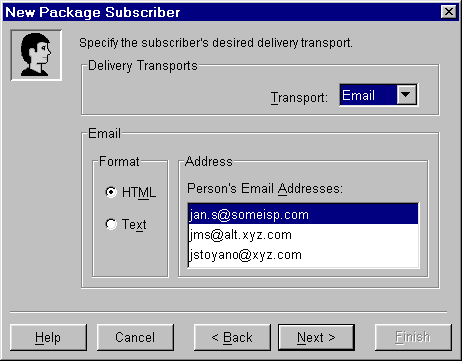
WebDAVValid for: Package subscribers With the WebDAV delivery transport, the content package is published as a WebDAV collection to a location on a WebDAV-enabled server. To specify a WebDAV delivery transport, you must specify a WebDAV-enabled server and a base path. The relative path is optional. The base path and relative path are combined to form the URL that the subscriber uses to download the package. You must also specify a URL type (Parent or Collection). With a Parent URL type, the URL is the location under which the WebDAV collection is published. With a Collection URL type, the URL is the location of the WebDAV collection itself. 
QueueValid for: Package and Event subscribers With the queue delivery transport, the content is published to an MQSeries or MSMQ message queue. The only attribute is the queue name. For an MQSeries queue, the name of the queue is as follows: MQSERIES://queueManager:queueName
For an MSMQ queue, the name of the queue is as follows: MSMQ://queueHostMachineName\queueName

HTTPValid for: Event subscribers With the HTTP delivery transport, content is published to a location on an HTTP server. To specify an HTTP delivery transport, you must specify an HTTP server and a base path. The relative path is optional. The base path and relative path are combined to form the URL that is used to publish the event content. 
|