|
|
Foundation Services
Exporting Service Deployments
You can export the metadata for a service deployment and its contained objects to an XML file. To export a deployment:
- Open SAS Management Console and connect to a metadata repository.
- In the navigation tree, click the
 next to Foundation Services Manager to expand the Foundation Services Manager view. next to Foundation Services Manager to expand the Foundation Services Manager view.
- Right-click a service deployment in the navigation tree and select Export Service Deployment from the pop-up menu. The Export Service Deployment window appears.
- In the Export Service Deployment window, select the deployments whose data you want to export from the list in the Application Service Deployments field.
- In the Export File field, type the name of the file (including the .xml extension) to which you want to export the data. You can also click Browse to
interactively select a file. Note: You must specify the .xml file extension with the file name.
- Click OK to export the service deployment to a file and close the window.
The following SAS Management Console screen shot shows the Export Service Deployment
window:
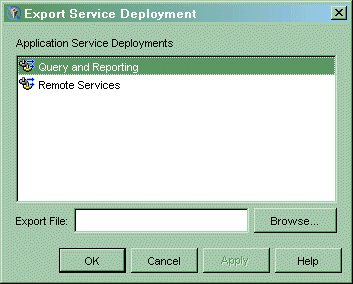
|
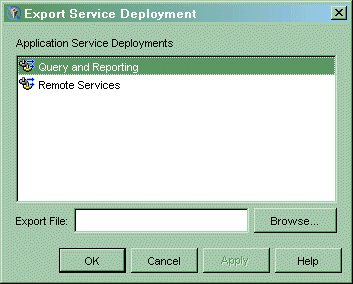
 next to Foundation Services Manager to expand the Foundation Services Manager view.
next to Foundation Services Manager to expand the Foundation Services Manager view.