Latest Release: SAS® Forecast Server 13.1
Overview
SAS Forecast Server 13.1 provides many key enhancements and introduces new functionality such as multithreading. Available with SAS 9.4M1, this release adds important new functionality to SAS forecasting software. SAS Forecast Server automatically diagnoses time series to find appropriate models, generates forecasts, and reconciles forecasts in a variety of ways.
Multithreading
Multithreading refers to concurrent execution of multiple threads. When multithreading is possible, it can produce greater performance gains than those of sequential (single-threaded) execution. Both the HPFENGINE procedure and the HPFDIAGNOSE procedure are now multithreaded. They can use multiple threads in certain phases of their computations within each BY group that they process as follows:
PROC HPFDIAGNOSE can make use of threads in the following computational processes:
- Model identification for each model family
- Automatic input variable and calendar events selection
PROC HPFENGINE can make use of threads in the following computational processes:
- FORECAST statement variables
- Automatic forecast model selection
Grid Computing
For organizations that face a vast number of time series or many different hierarchies, it is often desirable to model and forecast each hierarchical time series in parallel for computational efficiency. SAS Forecast Server 13.1 integrates seamlessly with SAS® Grid Manager, a flexible, centrally managed computing environment for workload balancing, high availability, and faster processing. SAS® Grid Manager requires a separate license.
Administrative Enhancements
SAS Forecast Server 13.1 now supports the following:
- Integrated Windows authentication
- Clustered metadata servers
- Clustered middle-tier servers
- SAS Workspace Servers in grid computing environments
SAS® Time Series Studio
Many organizations collect large amounts of transactional and time series data, such as sales histories, inventory histories, customer transactions, insurance claim histories, and Internet data. In working with these data, analysts often need to structure the time series data into hierarchical time series at particular frequencies to enhance their understanding of the data and to improve the accuracy of their analyses. Faced with large amounts of data, analysts often need to subset their time series data to support different analysis on different subsets of their data. Using SAS Time Series Studio, which was introduced with SAS Forecast Server 12.3, you can subset the data by using hierarchical queries, graphical queries, parametric queries, or manual selection.
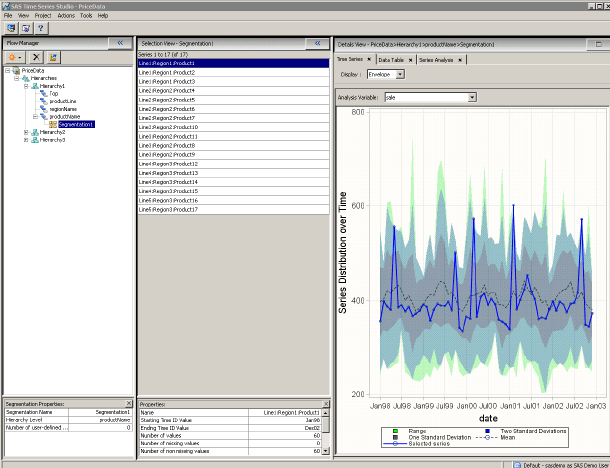
Integration with Microsoft Excel
SAS Forecast Server 13.1 includes access to specialized tasks that enable you to open and create SAS® Forecast Studio projects from Microsoft Excel spreadsheets. It also provides access to dedicated override tasks, enabling you to make changes to forecast values in SAS Forecast Studio projects from Microsoft Excel.
SAS Forecast Project Manager
Use the SAS Forecast Project Manager to manage your forecasting projects, forecasting environments, and environment libraries. It is a stand-alone management client designed to require only HTTP-based communication. The SAS Forecast Project Manager enables you to configure a SAS Forecast Server project. The SAS Forecast Project Manager has all the management capabilities available in the SAS Forecast Server Plug-in for SAS® Management Console.
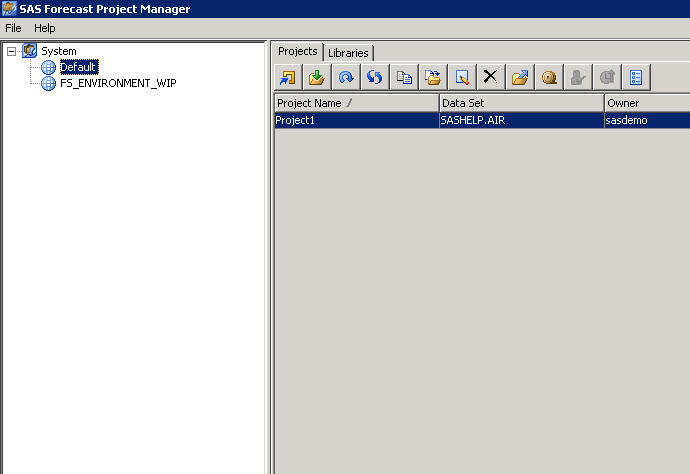
Time Series Data Management
One of the most important activities in time series analysis, forecasting, and also data mining is preparing the time series data. Data preparation requires a great deal of flexibility to handle various issues of concern, and time series transformations and dimension reductions can be quite complex. The new TIMEDATA procedure deals with the challenges of iterative and recursive transformations and reductions, minimizing the number of passes through the data. The TIMEDATA procedure is used by both SAS Forecast Studio and SAS Time Series Studio and is now available for batch usage.
SAS® Forecast Server Procedures
SAS Forecast Server Procedures is the new name for the product formerly called SAS® High-Performance Forecasting. This represents a change in name only and does not require any change in how you use the software. SAS High-Performance Forecasting was renamed SAS Forecast Server Procedures in order to distinguish its functionality from other SAS High-Performance Analytics products.
Other Enhancements to SAS Forecast Server
- Ability to change ODS format and execution server in running a report or stored process in SAS Forecast Studio
- Ability to create an output forecast data set for independent variables in SAS Forecast Studio
- Enhancements to %FSCREATE and %FSREPORT batch macros
SAS Forecasting for Desktop
SAS Forecasting for Desktop is a desktop product that provides automation and productivity gains for smaller-scale forecasting tasks. No remote servers are required when you use SAS Forecasting for Desktop, so all work is performed and saved locally. SAS Forecast Server is recommended if you have large amounts of data and large-scale forecasting projects. SAS Forecasting for Desktop can be licensed separately.
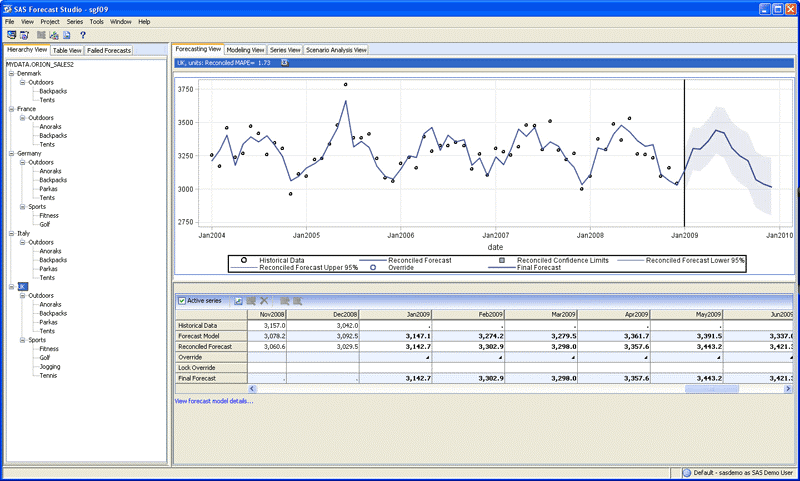
For More Information
For more information, ask your organizationís SAS representative to contact the SAS Customer Interaction Center at 1.800.727.0025.
Download a pdf version of this document.