Installation Note 48548: SAS® 9.4 and the Java Runtime Environment on the Windows platform
 |  |  |
In SAS 9.4, a change has been made in how the Java Runtime Environment (JRE) is installed. The most noticeable change is that the SAS® Deployment Wizard no longer prompts for the JRE. Instead, the SAS Private JRE (PRIVATEJRE) is installed in the SASHOME directory without prompting you. This means that, by default, all products use the SAS Private JRE, and you are not required to pre-install a JRE.
There are two places that you see the entry for the SAS Private JRE for SAS 9.4: the sassw.config file and the sasv9.cfg file.
The sassw.config File
The sassw.config file is located in the !SASHome directory. The default location is C:\Program Files\SASHome.
Note: If you already have SAS® 9.3 installed on your PC, the new SASHome location for SAS 9.4 is SASHome2.
There are now two entries for Java in this file: the JREHOME and PRIVATEJRE entries.
Here is an example:
The sasv9.cfg File
The sasv9.cfg file is located in the !SASRoot directory. The default location is C:\Program Files\SASHome\SASFoundation\9.4\nls\en. An example of the file is shown below.
Note: If you already have SAS® 9.3 installed on your PC, the new SASHome location for SAS 9.4 is SASHome2.
/* Options used when SAS is accessing a JVM for JNI processing */
-JREOPTIONS=(
-DPFS_TEMPLATE=!SASROOT\tkjava\sasmisc\qrpfstpt.xml
-Djava.class.path=C:\PROGRA~1\SASHome\SASVER~1\eclipse\plugins\SASLAU~1.JAR
-Djava.security.auth.login.config=!SASROOT\tkjava\sasmisc\sas.login.config
-Djava.security.policy=!SASROOT\tkjava\sasmisc\sas.policy
-Djava.system.class.loader=com.sas.app.AppClassLoader
-Dlog4j.configuration=file:/C:/Program%20Files/SASHome/SASFoundation/9.4/tkjava/sasmisc/sas.log4j.properties
-Dsas.app.class.path=C:\PROGRA~1\SASHome\SASVER~1\eclipse\plugins\tkjava.jar
-Dsas.ext.config=!SASROOT\tkjava\sasmisc\sas.java.ext.config
-Dsas.jre.libjvm=C:\PROGRA~1\SASHome\SASPRI~1\9.4\jre\bin\server\jvm.dll
-Dtkj.app.launch.config=C:\PROGRA~1\SASHome\SASVER~1\picklist
-Xms128m
-Xmx128m
)What You See during the Installation Process for the SAS Private JRE
During the installation process, you are not prompted for the JRE. As shown below, the Deployment Summary window and the Deployment in Progress window indicate that the JRE is being installed.
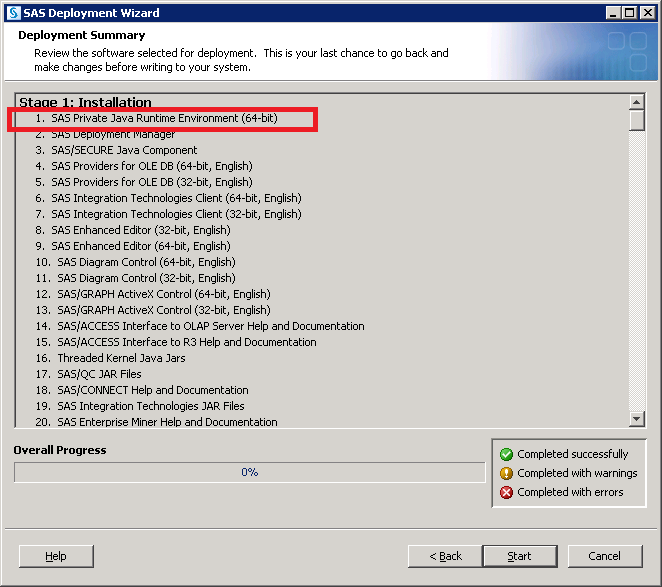
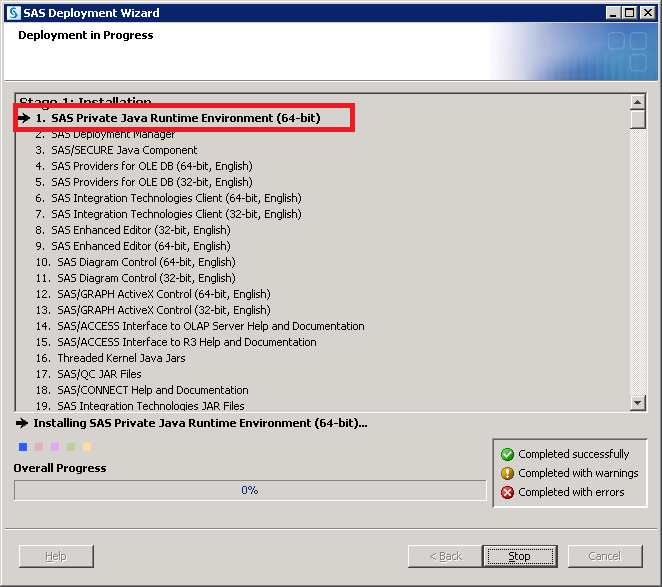
Additional Change
You are no longer prompted for the Java Development Kit (JDK). SAS is using the SAS 9.4 web application server, which requires only the PRIVATEJRE.
Additional Resources
- SAS® 9.4 Support for Java Runtime Environments
- SAS Note 43491: "SAS® 9.3 and the Java Runtime Environment on the Windows platform"
Operating System and Release Information
| Product Family | Product | System | SAS Release | |
| Reported | Fixed* | |||
| SAS System | N/A | Windows 7 Professional x64 | 9.4 TS1M0 | 9.4 TS1M3 |
| Microsoft® Windows® for x64 | 9.4 TS1M0 | 9.4 TS1M3 | ||
| Windows 7 Enterprise x64 | 9.4 TS1M0 | 9.4 TS1M3 | ||
| Microsoft Windows Server 2012 Std | 9.4 TS1M0 | 9.4 TS1M3 | ||
| Microsoft Windows Server 2012 R2 Std | 9.4 TS1M0 | 9.4 TS1M3 | ||
| Microsoft Windows Server 2012 R2 Datacenter | 9.4 TS1M0 | 9.4 TS1M3 | ||
| Microsoft Windows Server 2012 Datacenter | 9.4 TS1M0 | 9.4 TS1M3 | ||
| Microsoft Windows Server 2008 for x64 | 9.4 TS1M0 | 9.4 TS1M3 | ||
| Microsoft Windows Server 2008 R2 | 9.4 TS1M0 | 9.4 TS1M3 | ||
| Microsoft Windows 10 | 9.4 TS1M0 | 9.4 TS1M3 | ||
| Microsoft Windows 8.1 Pro x64 | 9.4 TS1M0 | 9.4 TS1M3 | ||
| Microsoft Windows 8.1 Pro 32-bit | 9.4 TS1M0 | 9.4 TS1M3 | ||
| Microsoft Windows 8.1 Enterprise x64 | 9.4 TS1M0 | 9.4 TS1M3 | ||
| Microsoft Windows 8.1 Enterprise 32-bit | 9.4 TS1M0 | 9.4 TS1M3 | ||
| Microsoft Windows 8 Pro x64 | 9.4 TS1M0 | 9.4 TS1M3 | ||
| Microsoft Windows 8 Enterprise x64 | 9.4 TS1M0 | 9.4 TS1M3 | ||
| SAS Cloud | 9.4 TS1M0 | 9.4 TS1M3 | ||
| Microsoft® Windows® for 64-Bit Itanium-based Systems | 9.4 TS1M0 | 9.4 TS1M3 | ||
| Macintosh | 9.4 TS1M0 | 9.4 TS1M3 | ||
| Apple Mobile Operating System | 9.4 TS1M0 | 9.4 TS1M3 | ||