Installation Note 43491: SAS® 9.3 and the Java Runtime Environment on the Windows platform
 |  |  |
In SAS 9.3, all of the Windows platforms use the same Java Runtime Environment (JRE). That is, no special JRE is required for Windows 7 or Windows 2008 R2. (In SAS® 9.2, a special JRE is required.)
| Platform | Version | Vendor | Notes |
| Windows | 1.6.0_24 | Sun |
The 32-bit JRE is required on 32-bit and 64-bit Windows systems. Be sure to select Windows platform and not Windows x64. The 64-bit JRE is not supported. |
During the installation process, the following SAS® Deployment Wizard dialog box appears. The default selection is Use the recommended Java Runtime Environment. To keep the default, click Next. The necessary version (JRE 1.6.0_24 32-bit) is then installed.
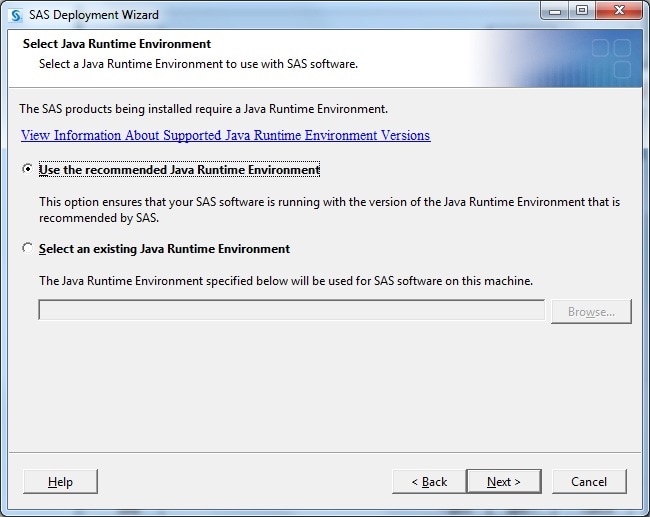
What Is New in SAS® 9.3 Regarding the JRE Installation?
The SAS Deployment Wizard 9.3 executes the java -fullversion command to verify the functionality of the required JRE (JRE 1.6.0_24). This command also verifies that the jvm.dll file is working, which is also required for the SAS 9.3 installation. If the correct JRE is not found during the SAS Deployment Wizard process, it will be installed automatically for you if you select Use the recommended Java Runtime Environment. Otherwise, you can select Select an Existing Java Runtime Environment and point to a JRE that is in a different directory location and/or is the required version or later.
For the most up-to-date information, navigate to the third-party downloads page, SAS® 9.3 Support for Java Runtime Environments.
For the SAS 9.2 JRE requirements, see SAS Note 40501: "SAS
Important: For questions pertaining to Java 7 support, see SAS Note 49296: "Plans to support Java 7 with SAS® 9.3 TS1M2."
Operating System and Release Information
| Product Family | Product | System | Product Release | SAS Release | ||
| Reported | Fixed* | Reported | Fixed* | |||
| SAS System | Base SAS | Microsoft® Windows® for x64 | 9.3 | 9.3 TS1M0 | ||
| Microsoft Windows Server 2003 Datacenter Edition | 9.3 | 9.3 TS1M0 | ||||
| Microsoft Windows Server 2003 Enterprise Edition | 9.3 | 9.3 TS1M0 | ||||
| Microsoft Windows Server 2003 Standard Edition | 9.3 | 9.3 TS1M0 | ||||
| Microsoft Windows Server 2003 for x64 | 9.3 | 9.3 TS1M0 | ||||
| Microsoft Windows Server 2008 | 9.3 | 9.3 TS1M0 | ||||
| Microsoft Windows Server 2008 for x64 | 9.3 | 9.3 TS1M0 | ||||
| Microsoft Windows XP Professional | 9.3 | 9.3 TS1M0 | ||||
| Windows 7 Enterprise 32 bit | 9.3 | 9.3 TS1M0 | ||||
| Windows 7 Enterprise x64 | 9.3 | 9.3 TS1M0 | ||||
| Windows 7 Home Premium 32 bit | 9.3 | 9.3 TS1M0 | ||||
| Windows 7 Home Premium x64 | 9.3 | 9.3 TS1M0 | ||||
| Windows 7 Professional 32 bit | 9.3 | 9.3 TS1M0 | ||||
| Windows 7 Professional x64 | 9.3 | 9.3 TS1M0 | ||||
| Windows 7 Ultimate 32 bit | 9.3 | 9.3 TS1M0 | ||||
| Windows 7 Ultimate x64 | 9.3 | 9.3 TS1M0 | ||||
| Windows Vista | 9.3 | 9.3 TS1M0 | ||||
| Windows Vista for x64 | 9.3 | 9.3 TS1M0 | ||||
| Type: | Installation Note |
| Priority: | high |
| Date Modified: | 2011-07-12 11:51:29 |
| Date Created: | 2011-06-10 08:20:19 |