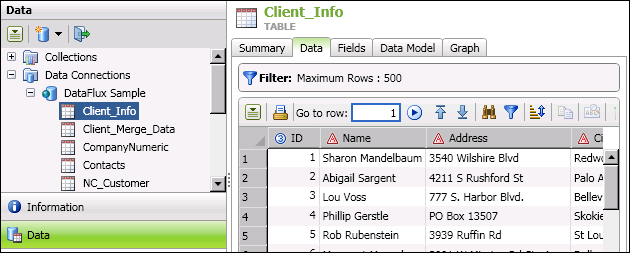
DataFlux Data Management Studio 2.5: User Guide
You can add connection definitions in the Data Connections folder in the Data riser bar, as shown in the next figure.
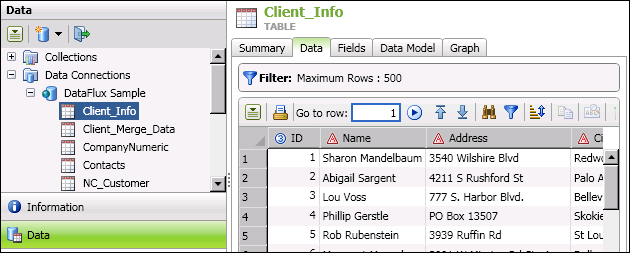
The connections in the Data Connections folder are used to access data in jobs, profiles, data explorations, and data collections. You can add the following types of connections:
Here are some examples of how a connection to the same data source is handled differently in different contexts. Suppose that you want to connect to a schema called HR in an Oracle database. This HR schema contains tables with human resource information.
In DataFlux Data Management Studio, which is a 32-bit application, you could create an ODBC DSN connection that used the DataFlux Oracle 32-bit Wire Protocol driver to access the HR schema in an Oracle database. You might call this DSN HR ODBC. For information about standard ODBC connections, see Adding ODBC Connections.
If you specify the HR ODBC DSN in a profile, collection, or data exploration, and no credentials have been saved with the connection, then you will be prompted for credentials when you run the profile or use the exploration or collection. This prompting is appropriate because profiles, explorations, and collections can be used for interactive analysis.
However, if you specify the HR ODBC DSN in a data job or a process job, and no credentials have been saved to the connection, then the job will fail. The job will not prompt you to enter the missing credentials. This is appropriate because jobs are often executed in batch, so prompting for credentials would not work in that context. To use this DSN in a job, you would either have to save credentials to the DSN connection in the Data Connections folder on the Data riser, or you could use a domain-enabled ODBC connection, which can be configured to provide the missing credentials in a more controlled way. For more information, see Saving User Credentials for a Connection, or Adding Domain Enabled ODBC Connections.
You can upload a DataFlux Data Management Studio job to a Data Management Server for execution, as described in Deploying Jobs to a Data Management Server. If you deploy a job that uses a DSN connection, and that DSN is not defined on the Data Management Server, then the job will fail to run on the server because the referenced DSN is not available. The remedy is to define a DSN connection on the Data Management Server that uses the same DSN name and the same connection attributes as the missing connection. For more information, see Supplying a Missing DSN for a Deployed Job.
|
Documentation Feedback: yourturn@sas.com
|
Doc ID: dfU_T_DataConnOver.html |