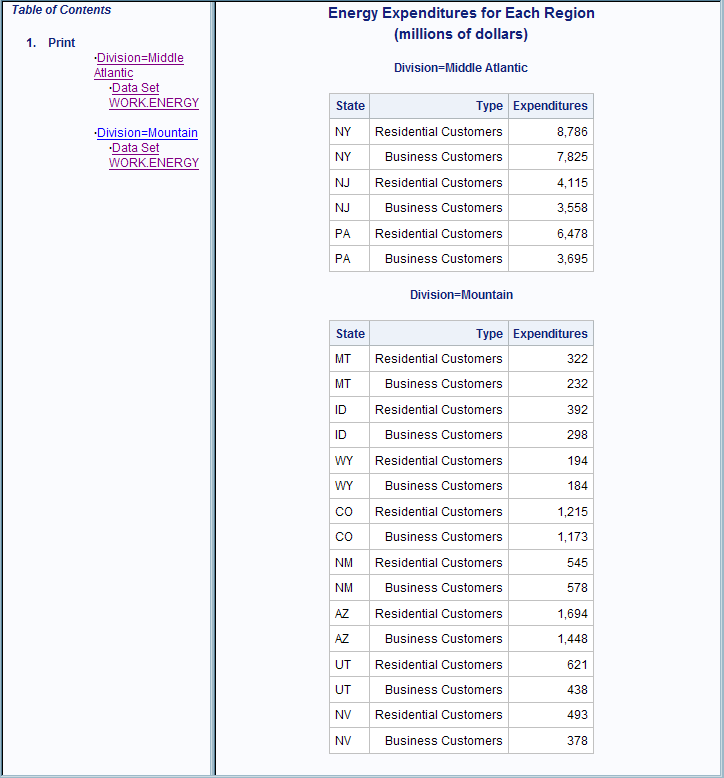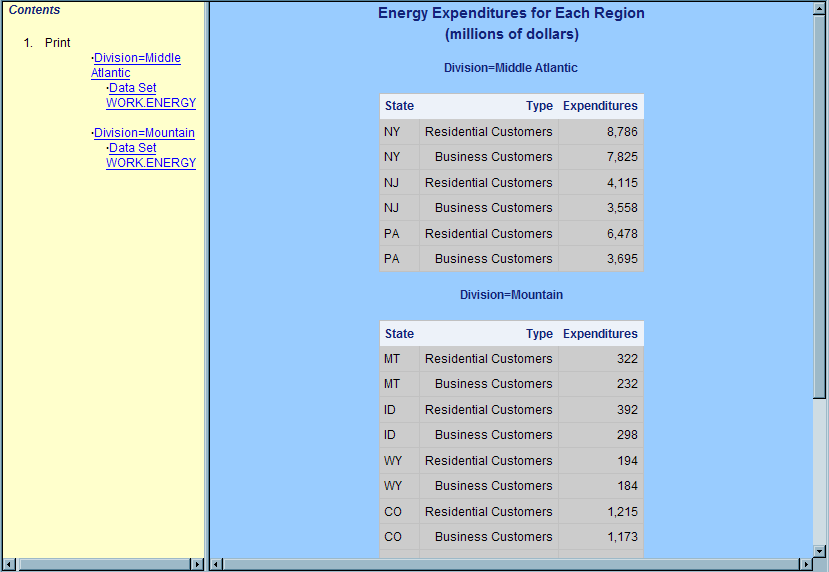TEMPLATE Procedure: Creating a Style Template
Overview: ODS Style Templates
Using the TEMPLATE Procedure to Create a Style
Default Style for HTML
By default, ODS uses styles to display the procedure
or DATA step results. Modify the appearance of the output by customizing
these styles. The first output that follows shows the HTML output
from PROC PRINT using the default style. The second output that follows
shows the same HTML output from PROC PRINT with a customized style.
The default style for HTML output is Styles.HTMLBlue.
Customized Version of the HTML Style
When you are working with styles, you are more likely
to modify a SAS style than to write a completely new style. The next
display shows the types of changes that you can make to the default
style for the HTML output. The new style affects both the contents
file and the body file in the HTML output. In particular, in the contents
file, the style makes changes to the following attributes: