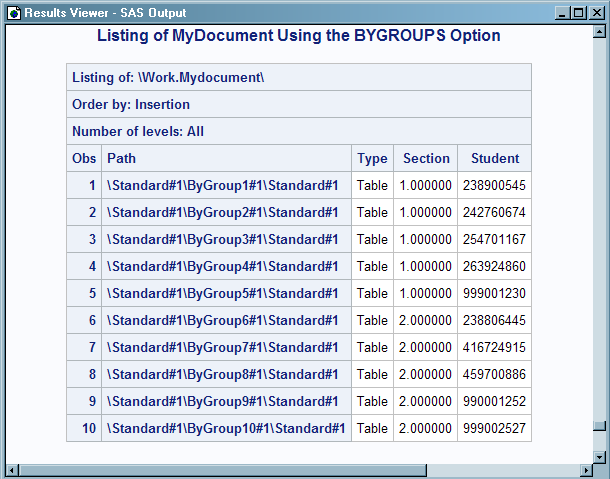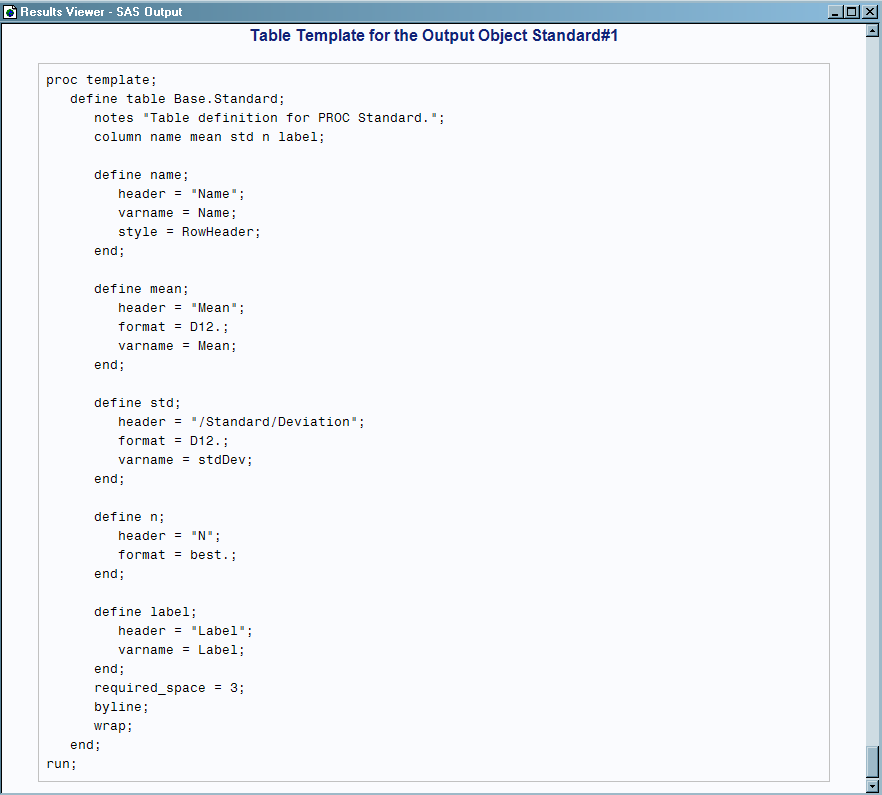The DOCUMENT Procedure
- Syntax
 Procedure SyntaxPROC DOCUMENT StatementCOPY TO StatementDELETE StatementDIR StatementDOC StatementDOC CLOSE StatementHIDE StatementIMPORT TO StatementLINK StatementLIST StatementMAKE StatementMOVE TO StatementNOTE StatementOBANOTE StatementOBBNOTE StatementOBFOOTN StatementOBPAGE StatementOBSTITLE StatementOBTEMPL StatementOBTITLE StatementRENAME TO StatementREPLAY StatementSETLABEL StatementUNHIDE Statement
Procedure SyntaxPROC DOCUMENT StatementCOPY TO StatementDELETE StatementDIR StatementDOC StatementDOC CLOSE StatementHIDE StatementIMPORT TO StatementLINK StatementLIST StatementMAKE StatementMOVE TO StatementNOTE StatementOBANOTE StatementOBBNOTE StatementOBFOOTN StatementOBPAGE StatementOBSTITLE StatementOBTEMPL StatementOBTITLE StatementRENAME TO StatementREPLAY StatementSETLABEL StatementUNHIDE Statement - Overview
- Concepts
- Using

- Results
- Examples

Example 6: Listing BY-Group Entries
| Features: |
PROC DOCUMENT statement option: NAME= OBTEMPL statement
|
| ODS destinations: | DOCUMENT
HTML |
Program
options nodate nonumber; ods document name=mydocument(write);
data score; input Student Section Test1-Test3; stest1=test1; stest2=test2; stest3=test3; datalines; 238900545 1 94 91 87 254701167 1 95 96 97 238806445 2 91 86 94 999002527 2 80 76 78 263924860 1 92 40 85 459700886 2 75 76 80 416724915 2 66 69 72 999001230 1 82 84 80 242760674 1 75 76 70 990001252 2 51 66 91 ; run; proc sort data=score; by Section Student; run;
proc standard mean=80 std=5 out=StndScore print;
by section student; var stest1-stest3; run;
ods document close;
proc document name=mydocument; title "Listing of MyDocument Using the BYGROUPS Option"; run; list/ levels=all bygroups; run; title "Table Template for the Output Object Standard#1"; obtempl \Standard#1\ByGroup1#1\Standard#1; run;
quit;
Program Description
Set the SAS system options, create the ODS document MyDocument,
and open the DOCUMENT destination. The
NODATE option suppresses the display of the date and time in the output.
The NONUMBER option suppresses the printing of page numbers. The ODS
DOCUMENT statement with the NAME= option specified opens the ODS document
MyDocument and provides Write access as well as Read access. Note
that by default MyDocument will be created in the Work library. Assign
a libref to create MyDocument in a permanent library.
Create and sort the Score data set. This data set contains test scores for students
who took two tests and a final exam. The SORT procedure sorts the
data set by the BY variables Section and Student.
data score; input Student Section Test1-Test3; stest1=test1; stest2=test2; stest3=test3; datalines; 238900545 1 94 91 87 254701167 1 95 96 97 238806445 2 91 86 94 999002527 2 80 76 78 263924860 1 92 40 85 459700886 2 75 76 80 416724915 2 66 69 72 999001230 1 82 84 80 242760674 1 75 76 70 990001252 2 51 66 91 ; run; proc sort data=score; by Section Student; run;
Generate the standardized data and create the output data
set StndScore. PROC STANDARD uses a
mean of 80 and a standard deviation of 5 to standardize the values.
OUT= identifies StndScore as the data set to contain the standardized
values. The PRINT option prints the statistics.
Create the standardized values for each BY group and specify
the variables to standardize. The BY
statement standardizes the values separately by section number and
student ID. The VAR statement specifies the variables to standardize
and their order in the output.
Close the DOCUMENT destination. If the DOCUMENT destination is not closed, no DOCUMENT
procedure output can be viewed.
Open the ODS document MyDocument, list the entries, and
view the table template that determines how the PROC STANDARD output
will display. The PROC DOCUMENT statement
with the NAME= option specified opens the ODS document Work.MyDocument.
The LIST statement with the LEVELS=ALL option lists detailed information
about all levels of the document Work.MyDocument. The BYGROUPS option
creates columns in the list statement output for BY group information.
The names of the columns with the BY group information are the names
of the BY variables, Section and Student. The OBTEMPL statement writes
the table template that is associated with the output object Standard#1
to the HTML destination. The ODS DOCUMENT CLOSE statement closes the
DOCUMENT destination. If the DOCUMENT destination is not closed, no
DOCUMENT procedure output can be viewed. If you omit LEVELS=ALL,
then no entry list will be created. This is because ODS cannot find
any BY groups at the directory level and only BY groups are listed
when the BYGROUPS option is specified.
To see what the output
will look like if you omit the BYGROUPS option, see Listing of Work.MyDocument with the BYGROUPS Option Specified.
proc document name=mydocument; title "Listing of MyDocument Using the BYGROUPS Option"; run; list/ levels=all bygroups; run; title "Table Template for the Output Object Standard#1"; obtempl \Standard#1\ByGroup1#1\Standard#1; run;
Output
Without the BYGROUPS
option specified, there are only three columns for this output: Obs,
Path, and Type. All levels and all entries of Work.MyDocument are
displayed.
Listing of Work.MyDocument without the BYGROUPS Option Specified
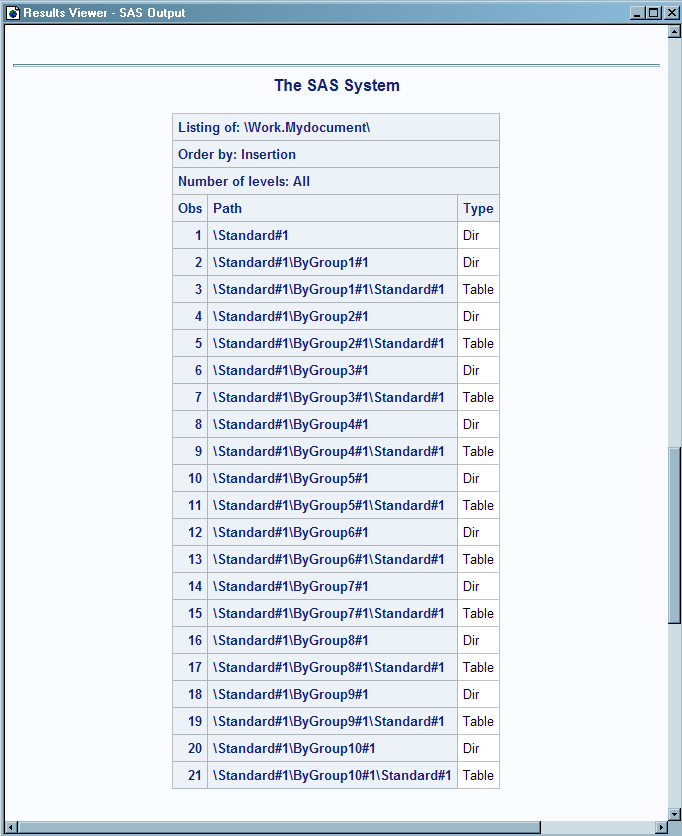
With the BYGROUPS option
specified there are now five columns. The additional columns, named
Section and Student, were created by the BYGROUPS option. The BY variable
names become the names of the columns. Only the entries containing
BY group information are displayed. The entries that are directories
are not displayed because they do not contain any actual BY group
information.
Listing of Work.MyDocument with the BYGROUPS Option Specified