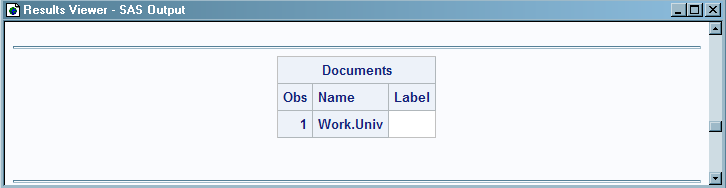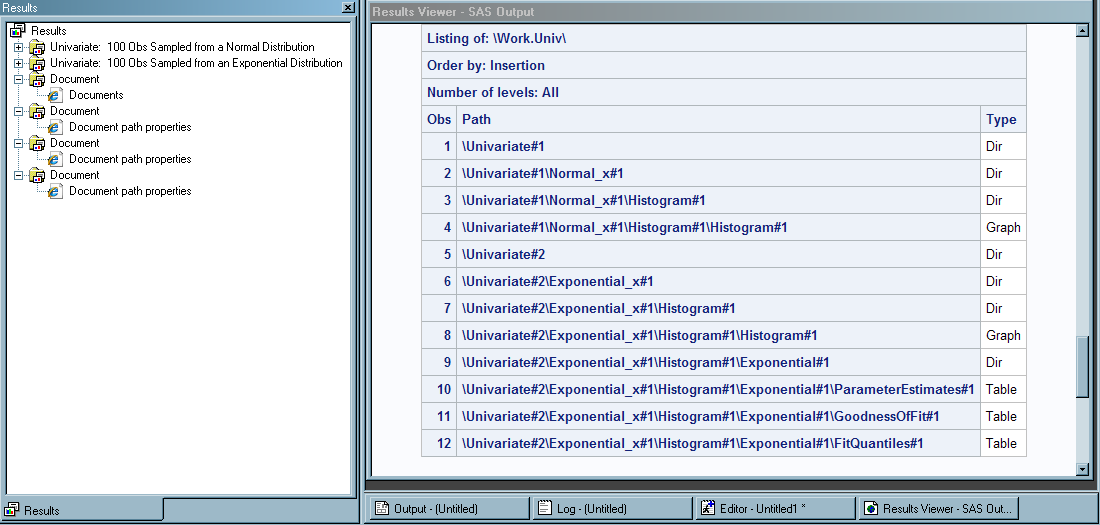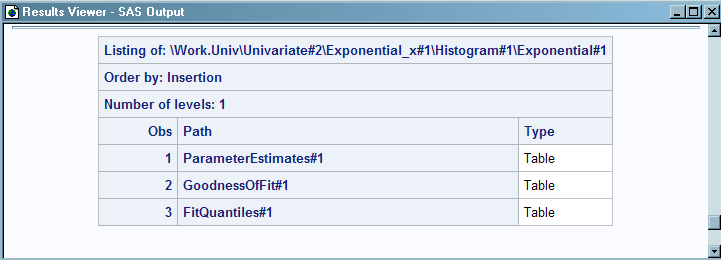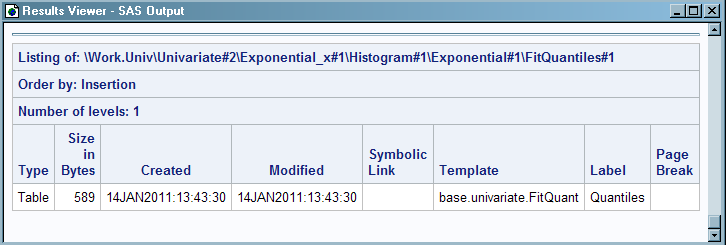The DOCUMENT Procedure
- Syntax
 Procedure SyntaxPROC DOCUMENT StatementCOPY TO StatementDELETE StatementDIR StatementDOC StatementDOC CLOSE StatementHIDE StatementIMPORT TO StatementLINK StatementLIST StatementMAKE StatementMOVE TO StatementNOTE StatementOBANOTE StatementOBBNOTE StatementOBFOOTN StatementOBPAGE StatementOBSTITLE StatementOBTEMPL StatementOBTITLE StatementRENAME TO StatementREPLAY StatementSETLABEL StatementUNHIDE Statement
Procedure SyntaxPROC DOCUMENT StatementCOPY TO StatementDELETE StatementDIR StatementDOC StatementDOC CLOSE StatementHIDE StatementIMPORT TO StatementLINK StatementLIST StatementMAKE StatementMOVE TO StatementNOTE StatementOBANOTE StatementOBBNOTE StatementOBFOOTN StatementOBPAGE StatementOBSTITLE StatementOBTEMPL StatementOBTITLE StatementRENAME TO StatementREPLAY StatementSETLABEL StatementUNHIDE Statement - Overview
- Concepts
- Using

- Results
- Examples

Example 3: Navigating the Directory and Listing the Entries
| Features: |
ODS DOCUMENT statement option: NAME= DOC statement option: NAME=
DIR statement option : path Procedure output: PROC DOCUMENT |
| ODS destinations: | DOCUMENT
LISTING |
Program
options nodate nonumber;
data distrdata;
drop n;
label Normal_x='Normal Random Variable'
Exponential_x='Exponential Random Variable';
do n=1 to 100;
Normal_x=10*rannor(53124)+50;
Exponential_x=ranexp(18746363);
output;
end;
run;
ods document name=univ;
title '100 Obs Sampled from a Normal Distribution'; proc univariate data=distrdata noprint; var Normal_x; histogram Normal_x /normal(noprint) cbarline=grey name='normal'; run;
title '100 Obs Sampled from an Exponential Distribution';
proc univariate data=distrdata noprint;
var Exponential_x;
histogram /exp(fill l=3) cfill=yellow midpoints=.05 to 5.55 by .25
name='exp';
run;
ods document close; title;
proc document; doc; doc name=univ; list/levels=all;
dir \Univariate#2\Exponential_x#1\Histogram#1\Exponential#1;
list;
list fitquantiles/details;
run;
quit;
Program Description
Set the SAS system options.The
NODATE option suppresses the display of the date and time in the output.
The NONUMBER option suppresses the printing of page numbers.
Create the DistrData data set. The DistrData data set contains the statistical
information that PROC UNIVARIATE uses to create the histograms.
data distrdata;
drop n;
label Normal_x='Normal Random Variable'
Exponential_x='Exponential Random Variable';
do n=1 to 100;
Normal_x=10*rannor(53124)+50;
Exponential_x=ranexp(18746363);
output;
end;
run; Create the ODS document Univ and open the DOCUMENT destination.The ODS DOCUMENT statement opens the DOCUMENT destination.
The NAME= option assigns the name Univ to the ODS document that contains
the information from this PROC UNIVARIATE program. Note that by default
Univ will be created in the Work library. Assign a libref to create
Univ in a permanent library.
Create a normal distribution histogram. The TITLE statement specifies the title of the normal
distribution histogram. The PROC UNIVARIATE step creates a normal
distribution histogram from the DistrData data set.
title '100 Obs Sampled from a Normal Distribution'; proc univariate data=distrdata noprint; var Normal_x; histogram Normal_x /normal(noprint) cbarline=grey name='normal'; run;
Create an exponential distribution histogram. The TITLE statement specifies the title of the exponential
histogram. The PROC UNIVARIATE step creates an exponential distribution
histogram from the DistrData data set.
title '100 Obs Sampled from an Exponential Distribution';
proc univariate data=distrdata noprint;
var Exponential_x;
histogram /exp(fill l=3) cfill=yellow midpoints=.05 to 5.55 by .25
name='exp';
run;Close the DOCUMENT destination. If the DOCUMENT destination is not closed, no DOCUMENT
procedure output can be viewed.
View the ODS documents, choose an ODS document, and list
the entries of the opened ODS document. The
DOC statement (with no arguments specified) prints a listing of all
of the available documents that are in the SAS system. The DOC statement
with the NAME= option specifies the current document, Work.Univ. The
LIST statement with the LEVELS=ALL option lists detailed information
about all levels of the document Work.Univ.
Set the current directory to EXPONENTIAL, list the contents
of the EXPONENTIAL directory, select a table, and list the details
of the table that you selected. The
DIR statement changes the current directory to \Univariate#2\Exponential_x#1\Histogram#1\Exponential#1.
The path \Univariate#2\Exponential_x#1\Histogram#1\Exponential#1 was
obtained from the listing of the Work.Univ document .The LIST statement
(with no arguments) lists the contents of EXPONENTIAL.
The LIST FITQUANTILES\DETAILS statement specifies that ODS opens the
FitQuantiles table and lists its details.