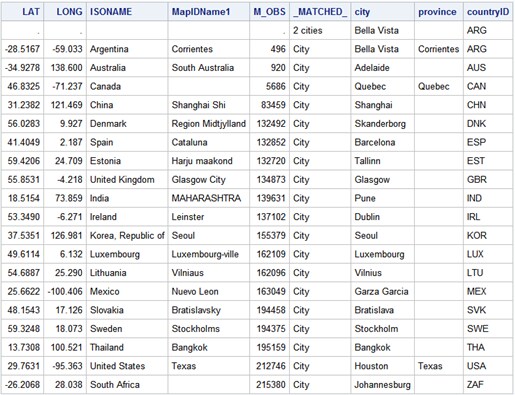GEOCODE Procedure
Example 4: World City Geocoding
| Features: |
CITY geocoding method
|
| Other features: |
|
| Data set: | MAPSGFK.WORLD_CITIES. |
| Sample library member: | GEOWCITY |
This example illustrates
the CITY geocoding method to obtain coordinates of various international
cities.
Output
The following output
from the PRINT procedure shows the output data set after running the
GEOCODE procedure.
The first two observations
of the same city (Bella Vista, Argentina) illustrate how the variable
named ADDRESSSTATEVAR is used. Note in the GEOCODED_CITIES output
that the LAT and /LONG values for the first Bella Vista observation
are missing. There are two cities named Bella Vista in Argentina,
but they are in different provinces. The first observation in the
input data has a missing value for the PROVINCE variable, so the GEOCODE
procedure cannot determine which of the matching cities to select.
The _MATCHED_ value of '2 cities' shows the number of cities that
were found. The second Bella Vista observation has a definite match
and contains valid LAT and LONG coordinate variable values from the
lookup data set. The GEOCODE procedure uses the province name 'Corrientes'
in the input data to determine which of the two matching cities in
the lookup data set was wanted.
This example produces
an output data set listing coordinates for various international cities.
Because the LOOKUPCITY= data set option is omitted the GEOCODE procedure
uses the default GfK GeoMarketing world lookup data set MAPSGFK.WORLD_CITIES.
This data set is an abridged version of world cities. Download a more
complete version (MAPSGFK.WORLD_CITIES_ALL) from SAS MapsOnline ( http://support.sas.com/rnd/datavisualization/mapsonline/html/downloads.html). The ADDRESSSTATEVAR=PROVINCE option is used to specify
the input data set variable containing a city’s corresponding
state, province, or district value.
data cities (label='International cities');
infile datalines dlm=',';
length city $32 province $24 countryID $3;
input city /* City name */
province /* State/province/district name */
countryID; /* Three-character country code */
datalines;
Bella Vista, , ARG
Bella Vista, Corrientes, ARG
Adelaide, , AUS
Quebec, Quebec, CAN
Shanghai, , CHN
Skanderborg, , DNK
Barcelona, , ESP
Tallinn, , EST
Glasgow, , GBR
Pune, , IND
Dublin, , IRL
Seoul, , KOR
Luxembourg, , LUX
Vilnius, , LTU
Garza Garcia, , MEX
Bratislava, , SVK
Stockholm, , SWE
Bangkok, , THA
Houston, Texas, USA
Johannesburg, , ZAF
;
run;Run the GEOCODE procedure with the generated CITIES input
data set. Specify that GEOCODE use the
city method. When geocoding international cities, you are required
to use the ADDRESSCOUNTRYVAR= option to indicate that the cities are
not all within the United States. Because the LOOKUPCITY= data set
option is omitted the GEOCODE procedure uses the default world lookup
data set MAPSGFK.WORLD_CITIES. The procedure produces the GEOCODED_CITIES
output data set. The output data set contains the LAT and LONG coordinate
variables from the lookup data set.
proc geocode /* Invoke geocoding procedure */ method=city /* Specify geocoding method */ data=cities /* Input data set of cities */ out=geocoded_cities /* Output data set of locations */ addresscityvar=city /* City name */ addresscountryvar=countryID /* Required for international geocoding */ addressstatevar=province /* Optional state/province/district name */ attributevar=(isoname mapidname1); /* Values to assign to geocoded cities */ run;