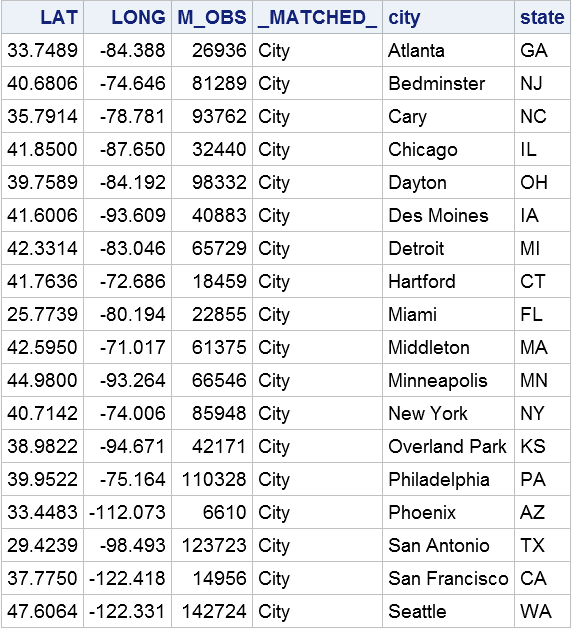GEOCODE Procedure
Example 3: U.S. City Geocoding
| Features: |
CITY geocoding method
|
| Other features: |
|
| Data set: | mapsgfk.uscity_all (lookup data set) |
| Sample library member: | GEOCITY |
This example illustrates
the CITY geocoding method to obtain coordinates based on a United
States city and state.
There is no need to
use the ADDRESSCOUNTRYVAR= option because all of the cities to be
geocoded are located in the United States. The LOOKUPCITY= option
is absent, which indicates that no alternate lookup data set is specified.
In these circumstances, starting with the second maintenance release
of SAS 9.3, the GEOCODE procedure uses the default MAPSGFK.USCITY_ALL
lookup data set.
Output
Program
data training (label='Selected SAS training locations in USA');
infile datalines dlm=',';
length city $ 24
state $ 2;
input city /* City name */
state; /* Two-character postal code */
datalines;
Atlanta, GA
Bedminster, NJ
Cary, NC
Chicago, IL
Dayton, OH
Des Moines, IA
Detroit, MI
Hartford, CT
Miami, FL
Middleton, MA
Minneapolis, MN
New York, NY
Overland Park, KS
Philadelphia, PA
Phoenix, AZ
San Antonio, TX
San Francisco, CA
Seattle, WA
;
run;
proc geocode method=city /* Specify geocoding method */ data=training /* Input data set of cities */ out=geocoded_training; /* Output data set with LONG, LAT values */ run;
proc print data=geocoded_training noobs; run; quit;
Program Description
data training (label='Selected SAS training locations in USA');
infile datalines dlm=',';
length city $ 24
state $ 2;
input city /* City name */
state; /* Two-character postal code */
datalines;
Atlanta, GA
Bedminster, NJ
Cary, NC
Chicago, IL
Dayton, OH
Des Moines, IA
Detroit, MI
Hartford, CT
Miami, FL
Middleton, MA
Minneapolis, MN
New York, NY
Overland Park, KS
Philadelphia, PA
Phoenix, AZ
San Antonio, TX
San Francisco, CA
Seattle, WA
;
run;Run the GEOCODE procedure with the generated TRAINING
input data set.Specify the CITY method
to add the latitude and longitude geographic coordinate values from
the lookup data set to the addresses in the input data set. Those
values are output to the GEOCODED_TRAINING data set. The default lookup
data set is MAPSGFK.USCITY_ALL.