The UCM Procedure
- Overview
-
Getting Started

-
Syntax
 Functional Summary PROC UCM Statement AUTOREG Statement BLOCKSEASON Statement BY Statement CYCLE Statement DEPLAG Statement ESTIMATE Statement FORECAST Statement ID Statement IRREGULAR Statement LEVEL Statement MODEL Statement NLOPTIONS Statement OUTLIER Statement RANDOMREG Statement SEASON Statement SLOPE Statement SPLINEREG Statement SPLINESEASON Statement
Functional Summary PROC UCM Statement AUTOREG Statement BLOCKSEASON Statement BY Statement CYCLE Statement DEPLAG Statement ESTIMATE Statement FORECAST Statement ID Statement IRREGULAR Statement LEVEL Statement MODEL Statement NLOPTIONS Statement OUTLIER Statement RANDOMREG Statement SEASON Statement SLOPE Statement SPLINEREG Statement SPLINESEASON Statement -
Details

-
Examples

- References
| LEVEL Statement |
- LEVEL <options> ;
 , of the model. If the slope component is absent, the resulting trend is a random walk (RW) specified by the following equations:
, of the model. If the slope component is absent, the resulting trend is a random walk (RW) specified by the following equations:  |
If the slope component is present, signified by the presence of a SLOPE statement, a locally linear trend (LLT) is obtained. The equations of LLT are as follows:
 |
 |
 |
|||
 |
 |
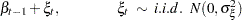 |
In either case, the options in the LEVEL statement are used to specify the value of  and to request forecasts of
and to request forecasts of  . The SLOPE statement is used for similar purposes in the case of slope
. The SLOPE statement is used for similar purposes in the case of slope  . The following examples illustrate the use of the LEVEL statement. Assuming that a SLOPE statement is not added subsequently, a simple random walk trend is specified by the following statement:
. The following examples illustrate the use of the LEVEL statement. Assuming that a SLOPE statement is not added subsequently, a simple random walk trend is specified by the following statement:
level;
The following statements specify a locally linear trend with value of  fixed at 4. It also requests printing of filtered values of
fixed at 4. It also requests printing of filtered values of  . The value of
. The value of  , the disturbance variance in the slope equation, is estimated from the data.
, the disturbance variance in the slope equation, is estimated from the data.
level variance=4 noest print=filter;
slope;
- CHECKBREAK
- NOEST
fixes the value of
 to the value specified in the VARIANCE= option.
to the value specified in the VARIANCE= option. - PLOT=FILTER
- PLOT=SMOOTH
- PLOT=( <FILTER> <SMOOTH> )
requests plotting of the filtered or smoothed estimate of the level component.
- PRINT=FILTER
- PRINT=SMOOTH
- PRINT=( <FILTER> <SMOOTH> )
requests printing of the filtered or smoothed estimate of the level component.
- VARIANCE=value
specifies an initial value for
 , the disturbance variance in the
, the disturbance variance in the  equation at the start of the parameter estimation process. Any nonnegative value, including zero, is an acceptable starting value.
equation at the start of the parameter estimation process. Any nonnegative value, including zero, is an acceptable starting value.