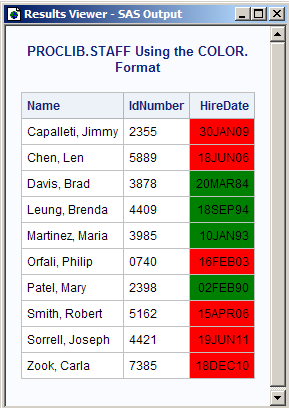FORMAT Procedure
- Syntax

- Overview
- Concepts
- Using

- Results
- Examples
 Create the Example Data SetCreating a Picture FormatCreating a Format for Character ValuesWriting a Format for Dates Using a Standard SAS FormatConverting Raw Character Data to Numeric ValuesCreating a Format from a Data SetPrinting the Description of Informats and Formats Retrieving a Permanent FormatWriting Ranges for Character StringsFilling a Picture FormatCreating a Format in a non-English LanguageCreating a Function to Use as a FormatCreating a Format for TrafficlightingUsing a Format to Create a Drill-down Table
Create the Example Data SetCreating a Picture FormatCreating a Format for Character ValuesWriting a Format for Dates Using a Standard SAS FormatConverting Raw Character Data to Numeric ValuesCreating a Format from a Data SetPrinting the Description of Informats and Formats Retrieving a Permanent FormatWriting Ranges for Character StringsFilling a Picture FormatCreating a Format in a non-English LanguageCreating a Function to Use as a FormatCreating a Format for TrafficlightingUsing a Format to Create a Drill-down Table
Example 13: Creating a Format for Trafficlighting
| Features: |
PROC FORMAT statement:: VALUE |
| Other features: |
PROC PRINT statement:: VAR statement STYLE option |
Details
This example expands
on Writing a Format for Dates Using a Standard SAS Format to
use trafficlighting. If an employee is eligible
for the benefit, the table cell background for the hire date is green.
If the employee is not eligible for the benefit, the table cell background
hire date is red.
Program
proc format library=library;
value color
low-'31DEC1999'd='green'
'01JAN2000'd-high='red';
run;
proc print data=proclib.staff noobs;
var name idnumber;
var hiredate / style={background=color.};
title 'PROCLIB.STAFF Using the COLOR. Format'
run;Program Description
Create the COLOR. format.Hire
dates before January 1, 2000 will display l background color of green.
Dates beginning with January 1, 2000 and later will display a background
of red.
Use the COLOR. format for the hiredate variable.Use two VAR statements to specify the variables to
print. The first VAR statement identifies the variables that are not
formatted with the COLOR. format. In the second VAR statement, you
specify the COLOR. format using the STYLE option BACKGROUND attribute.