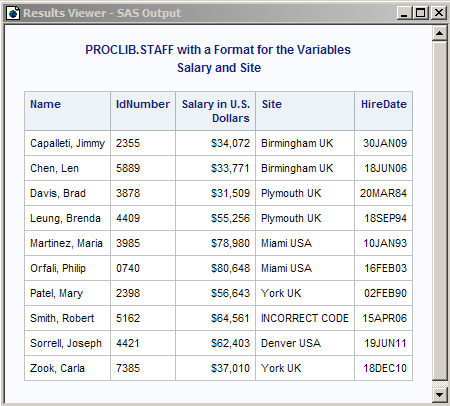FORMAT Procedure
- Syntax

- Overview
- Concepts
- Using

- Results
- Examples
 Create the Example Data SetCreating a Picture FormatCreating a Format for Character ValuesWriting a Format for Dates Using a Standard SAS FormatConverting Raw Character Data to Numeric ValuesCreating a Format from a Data SetPrinting the Description of Informats and Formats Retrieving a Permanent FormatWriting Ranges for Character StringsFilling a Picture FormatCreating a Format in a non-English LanguageCreating a Function to Use as a FormatCreating a Format for TrafficlightingUsing a Format to Create a Drill-down Table
Create the Example Data SetCreating a Picture FormatCreating a Format for Character ValuesWriting a Format for Dates Using a Standard SAS FormatConverting Raw Character Data to Numeric ValuesCreating a Format from a Data SetPrinting the Description of Informats and Formats Retrieving a Permanent FormatWriting Ranges for Character StringsFilling a Picture FormatCreating a Format in a non-English LanguageCreating a Function to Use as a FormatCreating a Format for TrafficlightingUsing a Format to Create a Drill-down Table
Example 3: Creating a Format for Character Values
| Features: |
VALUE statement : OTHER keyword |
| Data set: | PROCLIB.STAFF |
| Format: | USCurrency |
Program
libname proclib 'SAS-library-1'; libname library 'SAS-library-2';
proc format library=library;
value $city 'BR1'='Birmingham UK'
'BR2'='Plymouth UK'
'BR3'='York UK'
'US1'='Denver USA'
'US2'='Miami USA'
other='INCORRECT CODE';
run;
proc print data=proclib.staff noobs label;
label salary='Salary in U.S. Dollars';
format salary uscurrency. site $city.;
title 'PROCLIB.STAFF with a Format for the Variables'; title2 'Salary and Site'; run;
Program Description
Assign two SAS library references (PROCLIB and LIBRARY). Assigning a library reference LIBRARY is useful
in this case because if you use PROC FORMAT, then SAS automatically
searches for informats and formats in any library that is referenced
with the LIBRARY libref.
Create the catalog named LIBRARY.FORMATS, where the user-defined
formats will be stored.
The LIBRARY= option specifies a permanent storage location for the
formats that you create. It also creates a catalog named FORMAT in
the specified library. If you do not use LIBRARY=, then SAS temporarily
stores formats and informats that you create in a catalog named WORK.FORMATS.
Define the $CITY. format.The
special codes BR1, BR2, and so on, are converted to the names of the
corresponding cities. The keyword OTHER specifies that values in the
data set that do not match any of the listed city code values are
converted to the value INCORRECT CODE .
value $city 'BR1'='Birmingham UK'
'BR2'='Plymouth UK'
'BR3'='York UK'
'US1'='Denver USA'
'US2'='Miami USA'
other='INCORRECT CODE';
run;Print the PROCLIB.STAFF data set. The NOOBS option suppresses the printing of observation
numbers. The LABEL option uses variable labels instead of variable
names for column headings.
Specify a label for the Salary variable. The LABEL statement substitutes the label “Salary
in U.S. Dollars” for the name SALARY.