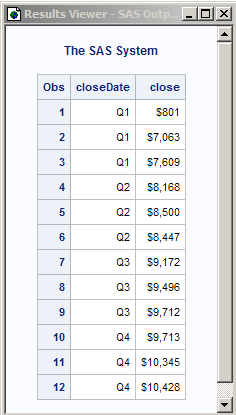FORMAT Procedure
- Syntax

- Overview
- Concepts
- Using

- Results
- Examples
 Create the Example Data SetCreating a Picture FormatCreating a Format for Character ValuesWriting a Format for Dates Using a Standard SAS FormatConverting Raw Character Data to Numeric ValuesCreating a Format from a Data SetPrinting the Description of Informats and Formats Retrieving a Permanent FormatWriting Ranges for Character StringsFilling a Picture FormatCreating a Format in a non-English LanguageCreating a Function to Use as a FormatCreating a Format for TrafficlightingUsing a Format to Create a Drill-down Table
Create the Example Data SetCreating a Picture FormatCreating a Format for Character ValuesWriting a Format for Dates Using a Standard SAS FormatConverting Raw Character Data to Numeric ValuesCreating a Format from a Data SetPrinting the Description of Informats and Formats Retrieving a Permanent FormatWriting Ranges for Character StringsFilling a Picture FormatCreating a Format in a non-English LanguageCreating a Function to Use as a FormatCreating a Format for TrafficlightingUsing a Format to Create a Drill-down Table
Using a Function to Format Values
SAS provides a way to
format a value by first performing a function on a value. By using
a function to format values, you can create customized formats. For
example, SAS provides four formats to format dates by quarters, YYQw.,
YYQxw., YYQRw.,
and YYQRxw. None of these formats
satisfy your requirement to use Q1, Q2, Q3, or Q4. You can create
a function using the FCMP procedure that creates the Q1, Q2, Q3, and
Q4 values based on a date and a SAS format, and then use that function
in the FORMAT procedure to create a format.
/* Create a function that creates the value Qx from a formatted value. */
proc fcmp outlib=work.functions.smd;
function qfmt(date) $;
length qnum $4;
qnum=put(date,yyq4.);
if substr(qnum,3,1)='Q'
then return(substr(qnum,3,2));
else return(qnum);
endsub;
run;
/* Make the function available to SAS. */
options cmplib=(work.functions);
/* Create a format using the function created by the FCMP procedure. */
proc format;
value qfmt
other=[qfmt()]; run;
/* Use the format in a SAS program. */
data djia2009;
input closeDate date7. close;
datalines;
01jan09 800.86
02feb09 7062.93
02mar09 7608.92
01apr09 8168.12
01may09 8500.33
01jun09 8447.00
01jul09 9171.61
03aug09 9496.28
01sep09 9712.28
01oct09 9712.73
02nov09 10344.84
02dec09 10428.05
run;
proc print data=djia2009;
format closedate qfmt. close dollar9.;
run;