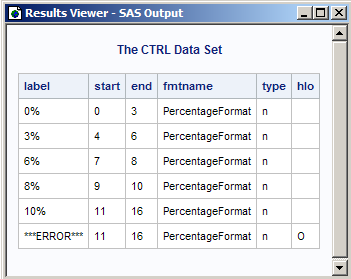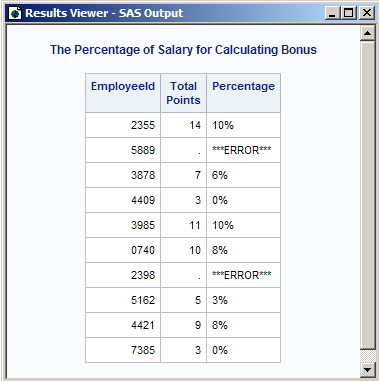FORMAT Procedure
- Syntax

- Overview
- Concepts
- Using

- Results
- Examples
 Create the Example Data SetCreating a Picture FormatCreating a Format for Character ValuesWriting a Format for Dates Using a Standard SAS FormatConverting Raw Character Data to Numeric ValuesCreating a Format from a Data SetPrinting the Description of Informats and Formats Retrieving a Permanent FormatWriting Ranges for Character StringsFilling a Picture FormatCreating a Format in a non-English LanguageCreating a Function to Use as a FormatCreating a Format for TrafficlightingUsing a Format to Create a Drill-down Table
Create the Example Data SetCreating a Picture FormatCreating a Format for Character ValuesWriting a Format for Dates Using a Standard SAS FormatConverting Raw Character Data to Numeric ValuesCreating a Format from a Data SetPrinting the Description of Informats and Formats Retrieving a Permanent FormatWriting Ranges for Character StringsFilling a Picture FormatCreating a Format in a non-English LanguageCreating a Function to Use as a FormatCreating a Format for TrafficlightingUsing a Format to Create a Drill-down Table
Example 6: Creating a Format from a Data Set
| Features: |
PROC FORMAT statement option: : CNTLIN= Input control data set |
| Data set: | WORK.POINTS, created from data lines in the sample code. |
Program
data scale; input begin $ 1-2 end $ 5-8 amount $ 10-12; datalines; 0 3 0% 4 6 3% 7 8 6% 9 10 8% 11 16 10% ;
data ctrl; length label $ 11;
set scale(rename=(begin=start amount=label)) end=last;
retain fmtname 'PercentageFormat' type 'n';
output;
if last then do;
hlo='O';
label='***ERROR***';
output;
end;
run;
proc print data=ctrl noobs;
title 'The CTRL Data Set'; run;
Program Description
Create a temporary data set named scale. The first two variables in the data lines, called
BEGIN and END, will be used to specify a range in the format. The
third variable in the data lines, called AMOUNT, contains a percentage
that will be used as the formatted value in the format. Note that
all three variables are character variables as required for PROC FORMAT
input control data sets.
data scale; input begin $ 1-2 end $ 5-8 amount $ 10-12; datalines; 0 3 0% 4 6 3% 7 8 6% 9 10 8% 11 16 10% ;
Create the input control data set CTRL and set the length
of the LABEL variable. The LENGTH statement
ensures that the LABEL variable is long enough to accommodate the
label ***ERROR***.
Rename variables and create an end-of-file flag. The data set CTRL is derived from WORK.SCALE. RENAME=
renames BEGIN and AMOUNT as START and LABEL, respectively. The END=
option creates the variable LAST, whose value is set to 1 when the
last observation is processed.
Create the variables FMTNAME and TYPE with fixed values. The RETAIN statement is more efficient than an assignment
statement in this case. RETAIN retains the value of FMTNAME and TYPE
in the program data vector and eliminates the need for the value to
be written on every iteration of the DATA step. FMTNAME specifies
the name PercentageFormat, which is the format that the input control
data set creates. The TYPE variable specifies that the input control
data set will create a numeric format.
Create an “other” category. Because the only valid values for this application
are 0–16, any other value (such as missing) should be indicated
as an error to the user. The IF statement executes only after the
DATA step has processed the last observation from the input data set.
When IF executes, HLO receives a value of O to indicate that the range
is OTHER, and LABEL receives a value of ***ERROR***. The OUTPUT statement
writes these values as the last observation in the data set. HLO has
missing values for all other observations.
Store the created format in the catalog WORK.FORMATS and
specify the source for the format. The
CNTLIN= option specifies that the data set CTRL is the source for
the format PTSFRMT.
Create the numeric informat Evaluation. The INVALUE statement converts the specified values.
The letters O (Outstanding), S (Superior), E (Excellent), C (Commendable),
and N (None) correspond to the numbers 4, 3, 2, 1, and 0, respectively.
Create the WORK.POINTS data set. The instream data, which immediately follows the
DATALINES statement, contains a unique identification number (EmployeeId)
and bonus evaluations for each employee for each quarter of the year
(Q1–Q4). Some of the bonus evaluation values that are listed
in the data lines are numbers; others are character values. Where
character values are listed in the data lines, the Evaluation. informat
converts the value O to 4, the value S to 3, and so on. The raw data
values 0 through 4 are read as themselves because they are not referenced
in the definition of the informat. Converting the letter values to
numbers makes it possible to calculate the total number of bonus points
for each employee for the year. TotalPoints is the total number of
bonus points. The addition operator is used instead of the SUM function
so that any missing value will result in a missing value for TotalPoints.
data points; input EmployeeId $ (Q1-Q4) (evaluation.,+1); TotalPoints=q1+q2+q3+q4; datalines; 2355 S O O S 5889 2 . 2 2 3878 C E E E 4409 0 1 1 1 3985 3 3 3 2 0740 S E E S 2398 E E C 5162 C C C E 4421 3 2 2 2 7385 C C C N ;
Generate a report for WORK.POINTS and associate the PTSFRMT.
format with the TotalPoints variable.
The DEFINE statement performs the association. The column that contains
the formatted values of TotalPoints is using the alias Pctage. Using
an alias enables you to print a variable twice, once with a format
and once with the default format. For more information
about the REPORT procedure, see REPORT Procedure.