IMSTAT Procedure (Data and Server Management)
- Syntax
 Procedure SyntaxPROC IMSTAT (Data and Server Management) StatementBALANCE StatementCOLUMNINFO StatementCOMPRESS StatementCOMPUTE StatementCREATETABLE StatementDELETEROWS StatementDISTRIBUTIONINFO StatementDROPCOLUMN StatementDROPTABLE StatementFETCH StatementFREE StatementLIFETIME StatementNUMROWS StatementPARTITION StatementPARTITIONINFO StatementPROMOTE StatementPURGETEMPTABLES StatementREPLAY StatementSAVE StatementSCHEMA StatementSCORE StatementSERVERINFO StatementSERVERPARM StatementSERVERTERM StatementSERVERWAIT StatementSET StatementSTORE StatementTABLE StatementTABLEINFO StatementUNCOMPRESS StatementUPDATE StatementQUIT Statement
Procedure SyntaxPROC IMSTAT (Data and Server Management) StatementBALANCE StatementCOLUMNINFO StatementCOMPRESS StatementCOMPUTE StatementCREATETABLE StatementDELETEROWS StatementDISTRIBUTIONINFO StatementDROPCOLUMN StatementDROPTABLE StatementFETCH StatementFREE StatementLIFETIME StatementNUMROWS StatementPARTITION StatementPARTITIONINFO StatementPROMOTE StatementPURGETEMPTABLES StatementREPLAY StatementSAVE StatementSCHEMA StatementSCORE StatementSERVERINFO StatementSERVERPARM StatementSERVERTERM StatementSERVERWAIT StatementSET StatementSTORE StatementTABLE StatementTABLEINFO StatementUNCOMPRESS StatementUPDATE StatementQUIT Statement - Overview
- Concepts
- Examples

Example 4: Deleting Rows and Saving a Table to HDFS
Details
The server can delete rows from in-memory tables and also save tables to HDFS. The
following example demonstrates using WHERE clause processing across RUN-group
boundaries to copy a subset of an in-memory table to HDFS and then delete the subset
from memory.
Program
libname example sasiola host="grid001.example.com" port=10010 tag='hps';
data example.prdsale; set sashelp.prdsale; run;
proc imstat data=example.prdsale;
where year=1994 and quarter=1; 1
save path="/dept/sales/y1994q1" copies=1 fullpath; 2
run;
deleterows / purge; 3
run;
where; 4
summary actual;
run;Program Description
-
Once the WHERE clause is specified, it applies to the statements that follow it. It also crosses RUN boundaries.
-
The SAVE statement is subject to the WHERE clause. As a result, the records from the Prdsale table that meet the WHERE clause are saved to /dept/sales/y1994q1.sashdat. The FULLPATH option is used to specify the table name instead of using the name of the active table. This is particularly useful when saving temporary tables.
-
The DELETEROWS statement is also subject to the WHERE clause. The records that were just saved to HDFS are now deleted and purged from memory. (The DELETEROWS statement without the PURGE option would mark the records for deletion and exclude them from being used in calculations, but it does not free the memory resources.)
-
The WHERE clause is cleared and the SUMMARY statement that follows is performed against all the remaining records in the Prdsale table.
This pattern of using a WHERE clause to subset an in-memory table, save the records
to HDFS, and then delete them can be combined with the APPEND data set option of the
SAS LASR Analytic Server engine.
You can create a sliding window for keeping months or years of data
in memory for analysis, yet keeping it up-to-date by appending the
most recent records.
Output
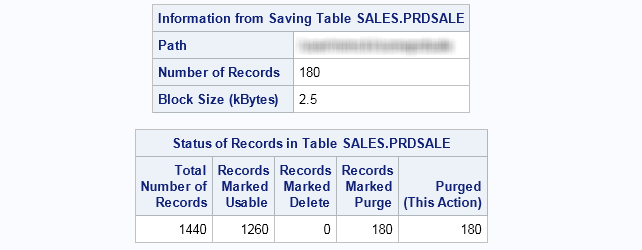
Copyright © SAS Institute Inc. All Rights Reserved.