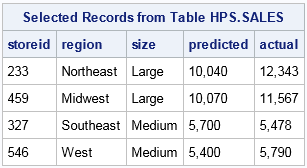IMSTAT Procedure (Data and Server Management)
- Syntax
 Procedure SyntaxPROC IMSTAT (Data and Server Management) StatementBALANCE StatementCOLUMNINFO StatementCOMPRESS StatementCOMPUTE StatementCREATETABLE StatementDELETEROWS StatementDISTRIBUTIONINFO StatementDROPCOLUMN StatementDROPTABLE StatementFETCH StatementFREE StatementLIFETIME StatementNUMROWS StatementPARTITION StatementPARTITIONINFO StatementPROMOTE StatementPURGETEMPTABLES StatementREPLAY StatementSAVE StatementSCHEMA StatementSCORE StatementSERVERINFO StatementSERVERPARM StatementSERVERTERM StatementSERVERWAIT StatementSET StatementSTORE StatementTABLE StatementTABLEINFO StatementUNCOMPRESS StatementUPDATE StatementQUIT Statement
Procedure SyntaxPROC IMSTAT (Data and Server Management) StatementBALANCE StatementCOLUMNINFO StatementCOMPRESS StatementCOMPUTE StatementCREATETABLE StatementDELETEROWS StatementDISTRIBUTIONINFO StatementDROPCOLUMN StatementDROPTABLE StatementFETCH StatementFREE StatementLIFETIME StatementNUMROWS StatementPARTITION StatementPARTITIONINFO StatementPROMOTE StatementPURGETEMPTABLES StatementREPLAY StatementSAVE StatementSCHEMA StatementSCORE StatementSERVERINFO StatementSERVERPARM StatementSERVERTERM StatementSERVERWAIT StatementSET StatementSTORE StatementTABLE StatementTABLEINFO StatementUNCOMPRESS StatementUPDATE StatementQUIT Statement - Overview
- Concepts
- Examples

CREATETABLE Statement
The CREATETABLE statement is used to create an empty in-memory table by specifying column definitions. This is useful when you want to append tables, rows, or stream data into and empty table.
Syntax
Required Arguments
table-name
specifies the name of the table to create.
column-specification
specifies the name of a column. Numeric columns are created with the name only. Character columns are created by specifying the name and then the column length, enclosing the length in parenthesis.
CREATETABLE Statement Options
HOST="host-name"
specifies the host name for the SAS LASR Analytic Server. Use this option with the PORT= option when you do not have an active table.
LABEL="label"
assigns the specified label to the table.
NOPROXY
specifies that the table creation does not go through the step where the requesting process writes the table signature files. If this option is specified, then the user ID that started the server owns the table signature files.
ORDERBY=(variable-list)
specifies the variable or variables to use for ordering the observations within a partition. This option is ignored unless you also specify the PARTITION= option.
PARTITION=(variable-list)
specifies the variable or variables to use for partitioning the table. Separate variable names with a space.
PERM=mode
specifies the permission setting for accessing a table. The mode value is specified as an integer value such as 755. The mode corresponds to the mode values that are used for UNIX file access permissions.
| Alias | PERMISSION= |
| Range | 600 to 777 |
PORT=number
specifies the port number for the SAS LASR Analytic Server. If you do not specify a PORT= value, then behavior of the CREATETABLE statement depends on whether an in-memory table is active. If there is no active table, then the procedure attempts to connect to the server using the LASRPORT macro variable. If a table is active, the information is gathered for the server that is implied by the libref of the active table.
SQUEEZE
specifies to create the in-memory table in compressed form. Rows that are added to the table are compressed by the server as they are added.
| Alias | COMPRESS |
| Interaction | This option cannot be used with both the PARTITION= and ORDERBY= options. |
TAG='server-tag'
specifies the tag of the new table in the server. If you do not specify this option, then the default tag, WORK is used. The tag and the value for table-name are used to create the name of the new table in the server.
Details
Creating Tables and User-Defined Formats
libname myfmts "/path/to/formats";
proc format library=myfmts;
value region 00 -< 20 = "Northeast"
20 -< 45 = "Midwest"
45 -< 60 = "Southeast"
60 -< 90 = "West";
value $storesz 'S' = "Small"
'M' = "Medium"
'L' = "Large";
run;
options fmtsearch=(myfmts);
filename myfmtxml 'myfmt.xml';
libname myfmtxml XML92 xmltype=sasfmt tagset=tagsets.XMLsuv;
proc format library=myfmts cntlout=myfmtxml.allfmts; 1
run;
libname example sasiola host="grid001.example.com" port=10010 tag='hps';
proc imstat fmtlibxml=myfmtxml; 2
createtable sales storeid region size(1) predicted actual /
label="Sales Table" tag="hps" host="grid001.example.com" port=10010;
quit;
/* stream or append data into the table */
data example.sales(append=yes);
input storeid region size $1. predicted actual;
datalines;
233 10 L 10040 12343
459 33 L 10070 11567
327 45 M 5700 5478
546 76 M 5400 5790
;;;;
run;
proc imstat data=example.sales;
fetch / format=("", "region.", "$storesz6.", "comma9.", "comma9."); 3
quit;| 1 | The steps up to this point are common for working with formats such as XML. For a similar example, see Working with User-Defined Formats and the FMTLIBXML= Option. |
| 2 | The FMTLIBMXL= option associates the user-defined formats with the table that is created with the CREATETABLE statement. The Region and Storesz formats are not assigned to any variables, but can be applied to variables with any statement that supports the FORMAT= option. |
| 3 | The Region and Size variables are formatted with the user-defined formats. The $storesz6. format specifies a length of 6 because that is the longest string in the format definition. If you do not specify the length, then the length of the variable is used and is equivalent to specifying $storesz1. as the format. |