The ARIMA Procedure
- Overview
-
Getting Started
 The Three Stages of ARIMA ModelingIdentification StageEstimation and Diagnostic Checking StageForecasting StageUsing ARIMA Procedure StatementsGeneral Notation for ARIMA ModelsStationarityDifferencingSubset, Seasonal, and Factored ARMA ModelsInput Variables and Regression with ARMA ErrorsIntervention Models and Interrupted Time SeriesRational Transfer Functions and Distributed Lag ModelsForecasting with Input VariablesData Requirements
The Three Stages of ARIMA ModelingIdentification StageEstimation and Diagnostic Checking StageForecasting StageUsing ARIMA Procedure StatementsGeneral Notation for ARIMA ModelsStationarityDifferencingSubset, Seasonal, and Factored ARMA ModelsInput Variables and Regression with ARMA ErrorsIntervention Models and Interrupted Time SeriesRational Transfer Functions and Distributed Lag ModelsForecasting with Input VariablesData Requirements -
Syntax

-
Details
 The Inverse Autocorrelation FunctionThe Partial Autocorrelation FunctionThe Cross-Correlation FunctionThe ESACF MethodThe MINIC MethodThe SCAN MethodStationarity TestsPrewhiteningIdentifying Transfer Function ModelsMissing Values and AutocorrelationsEstimation DetailsSpecifying Inputs and Transfer FunctionsInitial ValuesStationarity and InvertibilityNaming of Model ParametersMissing Values and Estimation and ForecastingForecasting DetailsForecasting Log Transformed DataSpecifying Series PeriodicityDetecting OutliersOUT= Data SetOUTCOV= Data SetOUTEST= Data SetOUTMODEL= SAS Data SetOUTSTAT= Data SetPrinted OutputODS Table NamesStatistical Graphics
The Inverse Autocorrelation FunctionThe Partial Autocorrelation FunctionThe Cross-Correlation FunctionThe ESACF MethodThe MINIC MethodThe SCAN MethodStationarity TestsPrewhiteningIdentifying Transfer Function ModelsMissing Values and AutocorrelationsEstimation DetailsSpecifying Inputs and Transfer FunctionsInitial ValuesStationarity and InvertibilityNaming of Model ParametersMissing Values and Estimation and ForecastingForecasting DetailsForecasting Log Transformed DataSpecifying Series PeriodicityDetecting OutliersOUT= Data SetOUTCOV= Data SetOUTEST= Data SetOUTMODEL= SAS Data SetOUTSTAT= Data SetPrinted OutputODS Table NamesStatistical Graphics -
Examples

- References
ESTIMATE Statement
-
<label:>ESTIMATE options;
The ESTIMATE statement specifies an ARMA model or transfer function model for the response variable specified in the previous IDENTIFY statement, and produces estimates of its parameters. The ESTIMATE statement also prints diagnostic information by which to check the model. The label in the ESTIMATE statement is optional. Include an ESTIMATE statement for each model that you want to estimate.
Options used in the ESTIMATE statement are described in the following sections.
Options for Defining the Model and Controlling Diagnostic Statistics
The following options are used to define the model to be estimated and to control the output that is printed.
Options for Output Data Sets
The following options are used to store results in SAS data sets:
Options to Specify Parameter Values
The following options enable you to specify values for the model parameters. These options can provide starting values for the estimation process, or you can specify fixed parameters for use in the FORECAST stage and suppress the estimation process with the NOEST option. By default, the ARIMA procedure finds initial parameter estimates and uses these estimates as starting values in the iterative estimation process.
If values for any parameters are specified, values for all parameters should be given. The number of values given must agree with the model specifications.
Options to Control the Iterative Estimation Process
The following options can be used to control the iterative process of minimizing the error sum of squares or maximizing the log-likelihood function. These tuning options are not usually needed but can be useful if convergence problems arise.
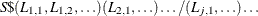




![\[ (1-{\phi }_{1,1}{B}-{\phi }_{1,2}{B}^{2}- {\phi }_{1,3}{B}^{5}) (1-{\phi }_{2,1}{B}^{6} -{\phi }_{2,2}{B}^{12}) \]](images/etsug_arima0076.png)

