|
|
Publishing Framework
Viewing Package Properties
To view package properties
-
Select the package from the Package Tree View.
-
Select the Properties icon from the toolbar ( ). ).
A dialog box is displayed that contains the properties for the selected package.
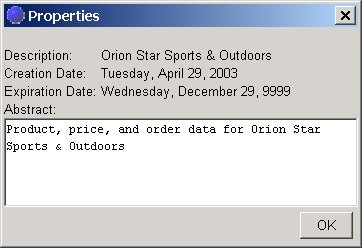
The following properties are displayed:
the description of the package, if one was provided when the package was created. the name/value pair for the package, if one was specified when the package was created (archive, message queue, and SAS channel subscriber delivery types only). the date when the package was created. the expiration date of the package, if one was specified when the package was created. the abstract (a longer text description of the package contents), if one was specified when the package was created.
|