|
|
Security
Setting System Access Permissions on Windows 2000
To set permissions on
Windows 2000:
- Select Start
 Settings Settings  Control Panel to open the Control
Panel. Control Panel to open the Control
Panel.
- In the Control Panel, open Administrative Tools.
- In Administrative Tools, open Local Security Policy.
- Expand the tree for Local Policies, and then select User Rights
Assignment.
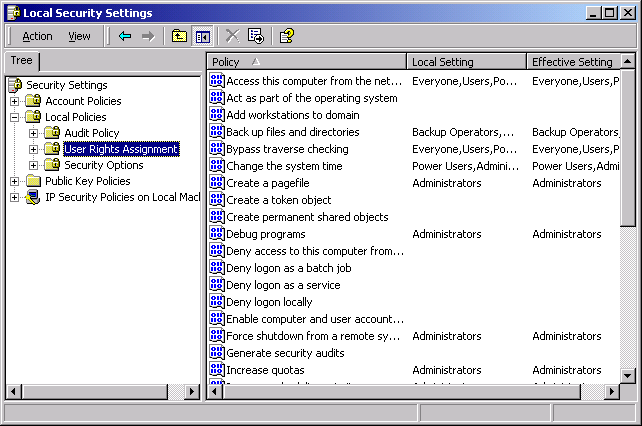
- Select and right-click the required user
right to display a pop-up menu. From the pop-up menu, select Security.
The following is an example of the window that is opened for the Act as part
of the operating system user right.
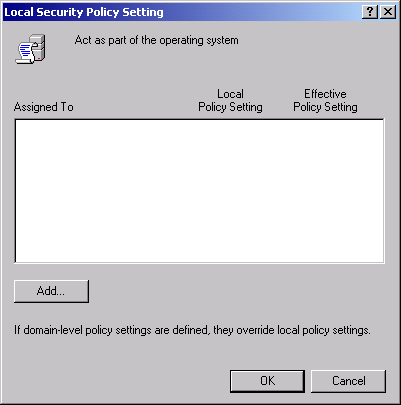
To add permissions:
- Click Add. The Select Users or Groups window appears.
- In the Select Users or Groups window, type the user ID (that requires this permission) in the form:
domain\userid
- Click OK.
- When you are finished adding permissions, restart the machine so that the updates will take
effect.
|