Select Your Region
Americas
Europe
Middle East & Africa
Asia Pacific
Usage Note 64113: Disabling the ability to save the state of a SAS® Visual Analytics report displayed in view mode
 |  |  |
Overview
By default, SAS Visual Analytics maintains each user's most recent view of a report across sessions. For example, suppose that a user changes some prompt values and drills into a hierarchy. The next time that user opens the same report in view mode, SAS Visual Analytics displays the report with the prompt values and drill state from the previous session.
Disabling the Feature
An administrator can globally disable this feature by performing the following steps:
- Log on to SAS® Environment Manager as an administrator.
- In the left pane, under Security, select Rules.
- In the Rules Filter pane, enter states in the Object URI box, and click Apply.

- In the search results on the right, select the following rule:
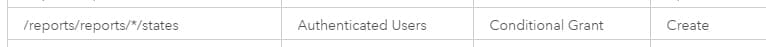
- Click the Edit icon on the toolbar:

- In the Edit Rule dialog box, you see that the Rule Status is on, as shown in the following display:

Click the Rule Status button to turn the rule off, as shown in the following display:

- Click Save. You do not need to restart any services.
After you make this change, view mode in SAS Visual Analytics no longer saves the most recent state of the report across sessions.
Considerations
If disabling the feature is not working as expected, here are some factors to consider:
- Report states that were saved before the feature was disabled are not cleared. However, after the feature is disabled, making a change to the report restores the report to its default state the next time that the report is opened, and no new report states are saved.
- Members of the SAS Administrators group are not impacted by the change to this rule. If users can still save their report state, then ensure that they are not clicking Yes to assume membership in the SAS Administrators group. If a user is still able to save the report state, then that user might be granted access either directly or through a different group membership.
If the administrator cannot determine why the user can still save the report state, contact SAS Technical Support for assistance.
Re-enable the Feature
To re-enable this feature, repeat the previous steps and turn the Rule Status back on.
Operating System and Release Information
| Product Family | Product | System | Product Release | SAS Release | ||
| Reported | Fixed* | Reported | Fixed* | |||
| SAS System | SAS Visual Analytics (on SAS Viya 3.x) | Microsoft® Windows® for x64 | 8.5 | Viya | ||
| Linux for x64 | 8.5 | Viya | ||||