Problem Note 61057: The renewal process for SAS® 9.4 fails when applying the SAS® Foundation license file and returns a Renewal Failure error and references setinit.log
 |  |  |
When you are using the SAS Deployment Manager to run the SAS 9.4 Renew SAS Software process, the process might fail and return a failure error such as the following:
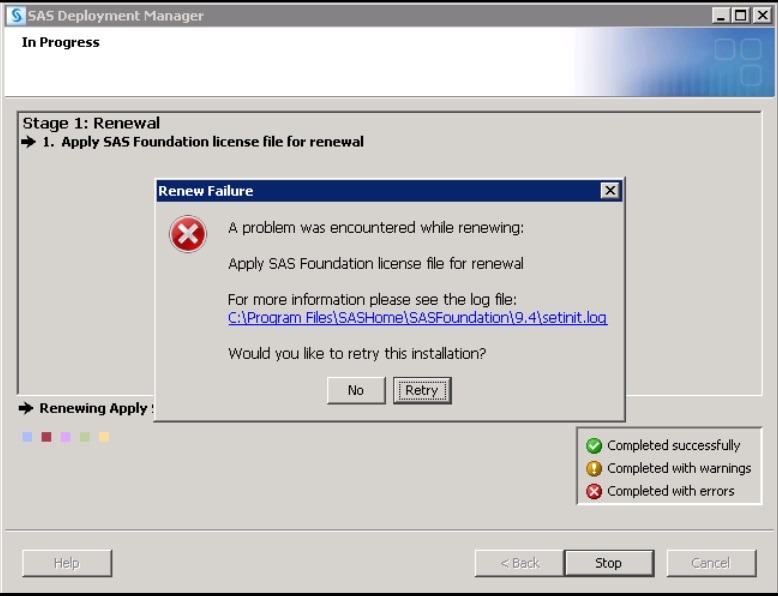
A problem was encountered while renewing:
Apply SAS Foundation license file for renewal
For more information please see the log file: C:\Program Files\SASHome\SASFoundation\9.4\setinit.log
Would you like to retry this installation?
Other Symptoms
When you open the setinit.log file, the first two lines at the top of the file might show an earlier date and time, instead of the current date and time. The IT(date-time).log file, which is created during the renewal process and is located in C:\Program Files\SASHome\InstallMisc\InstallLogs\ folder, might contain the following:
InstallationTask - Invocation of SAS returned 112
Controller - An error occurred during processing:
Controller - There is a problem that seems to be related to the system running the install: SAS Foundation error while performing post install task [SAS invocation return code of 112]
Additional information about the task which threw the exception is shown below:
applyLicence
Cause
The problem can occur when:
- The SAS WORK folder (which is defined in the \nls\en\sasv9.cfg file) is not accessible to the current Windows user ID
- Or, during the SAS renewal process running as Administrator, the user ID might not have sufficient rights to the folder, which requires full control
- Or, if the WORK library uses a mapped drive, the drive letter might not be mapped for the user ID currently logged in to Windows
Workaround
To remedy the problem, check the sasv9.cfg file for the -WORK option and make sure that the path specified is accessible. The default location for the SASv9.cfg file is C:\Program Files\SASHome\SASFoundation\9.4\nls\en\. Or for 32-bit SAS on a 64-bit operating system, the default path is C:\Program Files\x86\SASHome\SASFoundation\9.4\nls\en\.
Note that the default folder for WORK is "!TEMP\SAS Temporary Files". The !TEMP is a Windows environment variable. To check whether this is defined on your machine, open a Command Prompt window and enter Set Temp and press Enter. If defined, the folder location is displayed. You need full control rights for this folder.
If problems persist, use the workaround in Option 2 in SAS Note 47874: "The Renew SAS® Software utility for SAS® 9.3 or SAS® 9.4 might fail and return 'cannot open' error messages."
Operating System and Release Information
| Product Family | Product | System | Product Release | SAS Release | ||
| Reported | Fixed* | Reported | Fixed* | |||
| SAS System | Base SAS | Microsoft® Windows® for x64 | 9.4_M2 | 9.4 TS1M2 | ||
| Microsoft Windows 8 Enterprise 32-bit | 9.4_M2 | 9.4 TS1M2 | ||||
| Microsoft Windows 8 Enterprise x64 | 9.4_M2 | 9.4 TS1M2 | ||||
| Microsoft Windows 8 Pro 32-bit | 9.4_M2 | 9.4 TS1M2 | ||||
| Microsoft Windows 8 Pro x64 | 9.4_M2 | 9.4 TS1M2 | ||||
| Microsoft Windows 8.1 Enterprise 32-bit | 9.4_M2 | 9.4 TS1M2 | ||||
| Microsoft Windows 8.1 Enterprise x64 | 9.4_M2 | 9.4 TS1M2 | ||||
| Microsoft Windows 8.1 Pro 32-bit | 9.4_M2 | 9.4 TS1M2 | ||||
| Microsoft Windows 8.1 Pro x64 | 9.4_M2 | 9.4 TS1M2 | ||||
| Microsoft Windows 10 | 9.4_M2 | 9.4 TS1M2 | ||||
| Microsoft Windows Server 2008 | 9.4_M2 | 9.4 TS1M2 | ||||
| Microsoft Windows Server 2008 R2 | 9.4_M2 | 9.4 TS1M2 | ||||
| Microsoft Windows Server 2008 for x64 | 9.4_M2 | 9.4 TS1M2 | ||||
| Microsoft Windows Server 2012 Datacenter | 9.4_M2 | 9.4 TS1M2 | ||||
| Microsoft Windows Server 2012 R2 Datacenter | 9.4_M2 | 9.4 TS1M2 | ||||
| Microsoft Windows Server 2012 R2 Std | 9.4_M2 | 9.4 TS1M2 | ||||
| Microsoft Windows Server 2012 Std | 9.4_M2 | 9.4 TS1M2 | ||||
| Windows 7 Enterprise 32 bit | 9.4_M2 | 9.4 TS1M2 | ||||
| Windows 7 Enterprise x64 | 9.4_M2 | 9.4 TS1M2 | ||||
| Windows 7 Home Premium 32 bit | 9.4_M2 | 9.4 TS1M2 | ||||
| Windows 7 Home Premium x64 | 9.4_M2 | 9.4 TS1M2 | ||||
| Windows 7 Professional 32 bit | 9.4_M2 | 9.4 TS1M2 | ||||
| Windows 7 Professional x64 | 9.4_M2 | 9.4 TS1M2 | ||||
| Windows 7 Ultimate 32 bit | 9.4_M2 | 9.4 TS1M2 | ||||
| Windows 7 Ultimate x64 | 9.4_M2 | 9.4 TS1M2 | ||||
| Type: | Problem Note |
| Priority: | medium |
| Date Modified: | 2017-09-21 16:25:14 |
| Date Created: | 2017-09-08 17:42:02 |