Problem Note 57733: Usage of SAS® Visual Analytics causes the web browser to stop responding when it is low on memory
 |  |  |
Overview
Usage of a SAS Visual Analytics application might exceed the memory limitations of certain web browsers. This problem can occur in SAS Visual Analytics 7.5 and later.
You are more likely to encounter the out-of-memory problem if you are using any 32-bit browser.
Typical Messages and Behavior
The exact error messages and behavior vary depending on the release, the application, and whether the browser's Developer Tools are active. The following are some examples:
- An error occurred. Please contact your system administrator pop-up message appears, as shown in the following display:
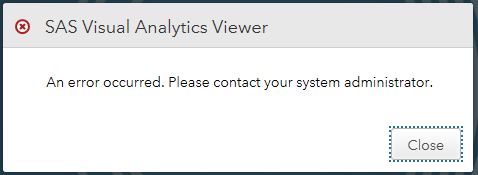
- The Loading Data window might spin indefinitely:
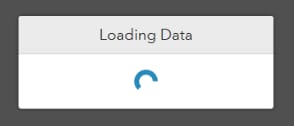
- An explicit out-of-memory exception appears, as shown in the following display:

- An error regarding a line number and column number appears. The column and line number vary:
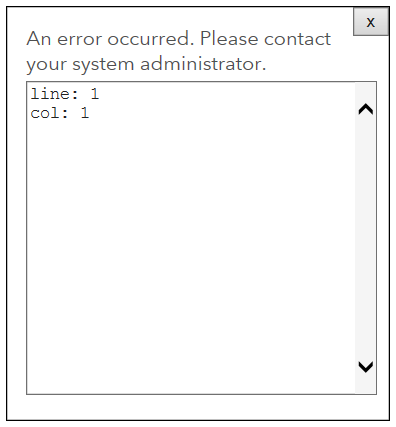
- If the browser's Developer Tools are active when this problem occurs, an Out of memory or Out of stack space exception appears in the Console. Here is an example:
File: VisualAnalyticsViewer.jsp, Line: 1, Column: 1
SCRIPT5084: Invalid offset/length when creating typed array
File: ltjs.js, Line: 294, Column: 489
Why the Problem Occurs
In 32-bit browsers, processes run out of memory at approximate 1.6 GB. Usage of the SAS Visual Analytics applications can quickly exceed the memory limits. To temporarily circumvent the problem, you can close the browser completely and open a new browser session.
Recommendations
SAS recommends that you use the 64-bit version of a supported browser. If you continue to encounter this problem on the 64-bit version of a supported browser, then ensure that your PC has sufficient free memory. To avoid out-of-memory errors on a 64-bit supported browser, your PC must have more than 1 GB of free memory available.
Browser Support
For a list of supported browsers, complete the steps for your release.
SAS 9.4
- Go to the documentation section of the SAS Visual Analytics Learn & Support page.
- Under 7.5 (SAS 9.4), select System Requirements.
- Scroll down to the section on Client-Tier Requirements ► Web Browsers. This section includes links to the system requirements for the SAS Common Components for HTML.
SAS Viya
- Go to Third-Party Software Requirements.
- When the page opens, click the link for your release of SAS® Viya®.
- Click the link for Support for Web Browsers.
Operating System and Release Information
| Product Family | Product | System | Product Release | SAS Release | ||
| Reported | Fixed* | Reported | Fixed* | |||
| SAS System | SAS Visual Analytics (on SAS Viya) | Linux for x64 | 8.3.1 | Viya | ||
| Microsoft® Windows® for x64 | 8.3.1 | Viya | ||||
| SAS System | SAS Visual Analytics | Linux for x64 | 7.5 | 9.4 TS1M6 | ||
| Microsoft® Windows® for x64 | 7.5 | 9.4 TS1M6 | ||||