Your First Look at SAS Visual Data Builder
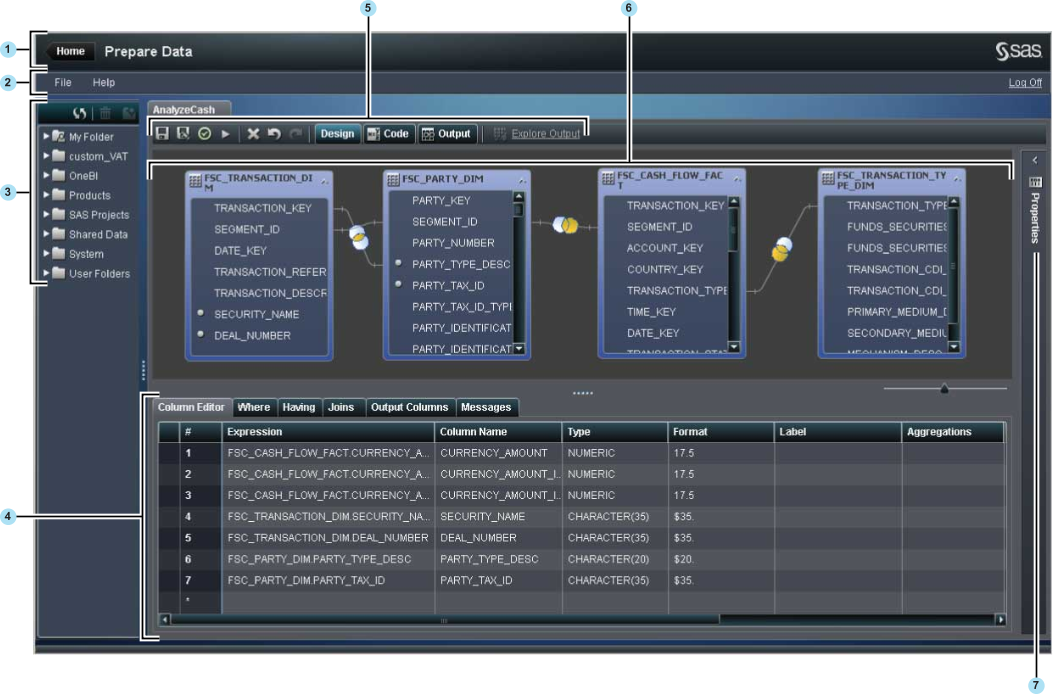
| 1 | The application bar enables you to return to the home page. |
| 2 | The menu bar contains menus that enable you to perform tasks. |
| 3 | The navigation pane displays a tree of tables and queries. |
| 4 | The lower pane contains tabs that enable you to specify column expressions and subset data. |
| 5 | The toolbar contains icons that enable you to develop and manage your queries. |
| 6 | The workspace enables you to design queries. |
| 7 | The properties panel (shown collapsed) enables you to manage the properties of the item that is selected in the workspace. |
Copyright © SAS Institute Inc. All rights reserved.